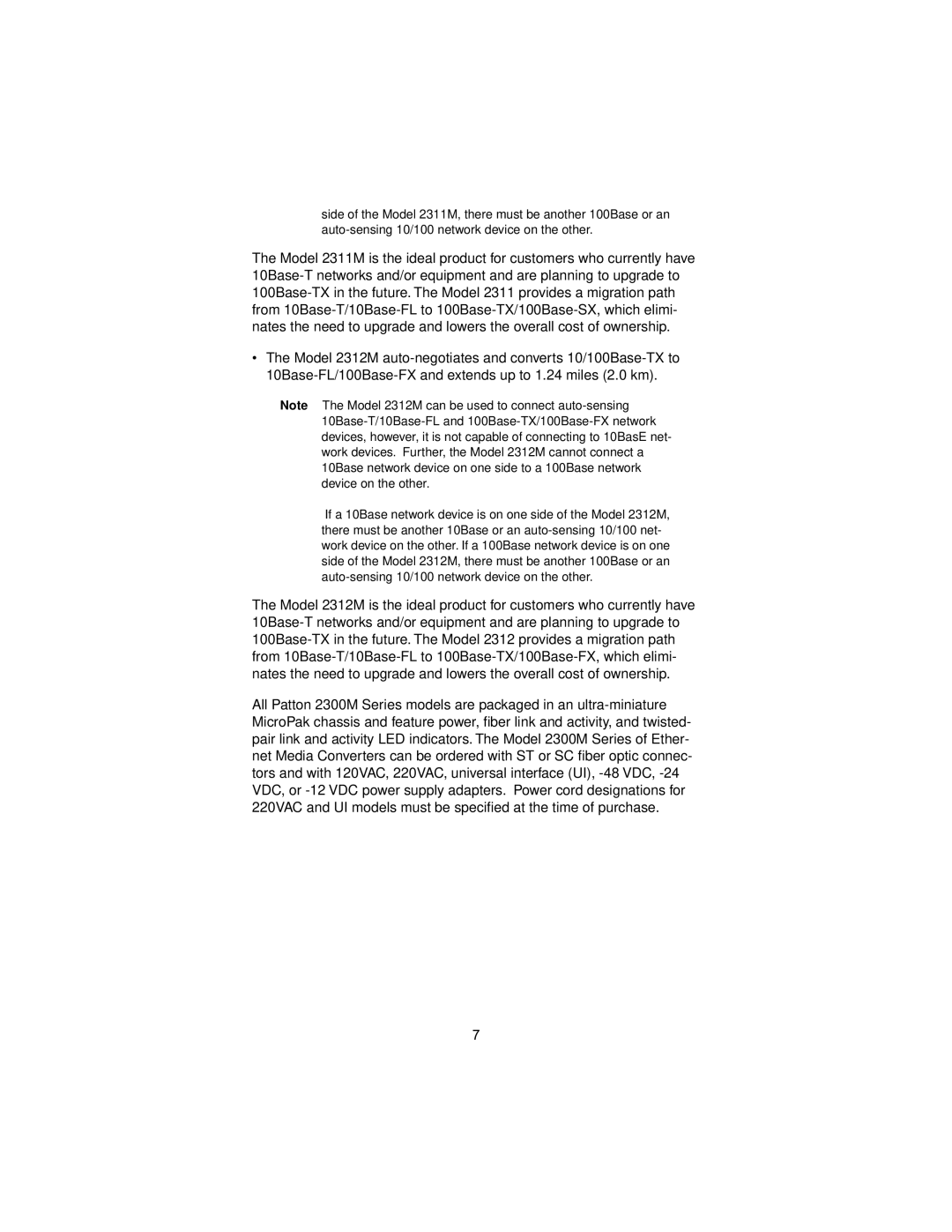side of the Model 2311M, there must be another 100Base or an auto-sensing 10/100 network device on the other.
The Model 2311M is the ideal product for customers who currently have 10Base-T networks and/or equipment and are planning to upgrade to 100Base-TX in the future. The Model 2311 provides a migration path from 10Base-T/10Base-FL to 100Base-TX/100Base-SX, which elimi- nates the need to upgrade and lowers the overall cost of ownership.
•The Model 2312M auto-negotiates and converts 10/100Base-TX to 10Base-FL/100Base-FX and extends up to 1.24 miles (2.0 km).
Note The Model 2312M can be used to connect auto-sensing 10Base-T/10Base-FL and 100Base-TX/100Base-FX network devices, however, it is not capable of connecting to 10BasE net- work devices. Further, the Model 2312M cannot connect a 10Base network device on one side to a 100Base network device on the other.
If a 10Base network device is on one side of the Model 2312M, there must be another 10Base or an auto-sensing 10/100 net- work device on the other. If a 100Base network device is on one side of the Model 2312M, there must be another 100Base or an auto-sensing 10/100 network device on the other.
The Model 2312M is the ideal product for customers who currently have 10Base-T networks and/or equipment and are planning to upgrade to 100Base-TX in the future. The Model 2312 provides a migration path from 10Base-T/10Base-FL to 100Base-TX/100Base-FX, which elimi- nates the need to upgrade and lowers the overall cost of ownership.
All Patton 2300M Series models are packaged in an ultra-miniature MicroPak chassis and feature power, fiber link and activity, and twisted- pair link and activity LED indicators. The Model 2300M Series of Ether- net Media Converters can be ordered with ST or SC fiber optic connec- tors and with 120VAC, 220VAC, universal interface (UI), -48 VDC, -24 VDC, or -12 VDC power supply adapters. Power cord designations for 220VAC and UI models must be specified at the time of purchase.