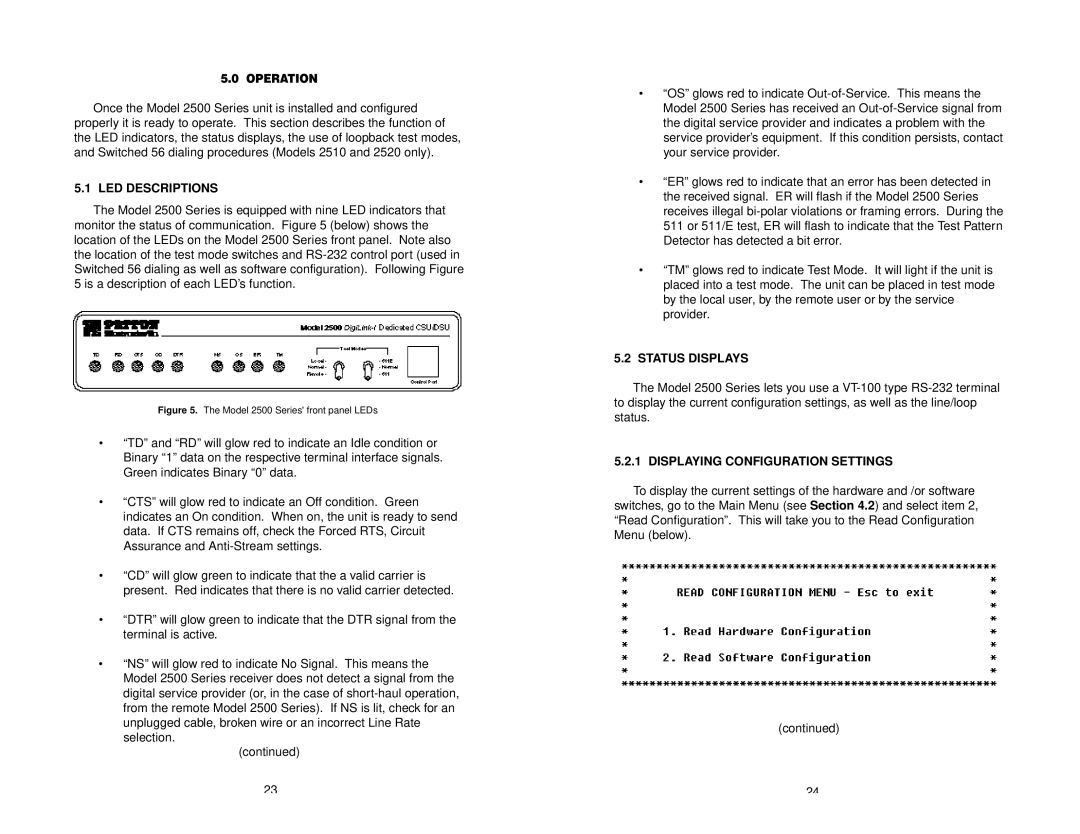2500 Series specifications
The Patton Electronics 2500 Series is a robust line of communication devices designed to facilitate seamless data transmission over various types of networks. Known for their reliability and versatility, these devices are particularly suitable for a wide range of applications, including enterprise networking, industrial automation, and telecom arrangements.One of the main features of the 2500 Series is its ability to support both T1 and E1 circuits, making them ideal for environments that require flexible connectivity options. This adaptability allows businesses to leverage their existing infrastructure while also accommodating future expansion needs. Additionally, the series incorporates advanced line coding technologies, such as B8ZS and HDB3, ensuring efficient bandwidth usage and effective error correction.
The devices in the 2500 Series also include integrated network management features, enabling remote monitoring and configuration. With an intuitive web-based interface and support for SNMP (Simple Network Management Protocol), network administrators can easily manage multiple devices from a centralized location. This capability significantly reduces downtime and enhances overall network performance.
Another noteworthy characteristic of the Patton 2500 Series is its rugged design, which includes options for wall-mounting and outdoor installations. This durability makes them suitable for various environmental conditions, whether in a controlled data center or an exposed industrial setting. The series is also designed with energy efficiency in mind, helping enterprises reduce operational costs without compromising performance.
Furthermore, the 2500 Series offers dual power supply options, ensuring uninterrupted service in the event of a power failure. This redundancy is critical for mission-critical applications where constant connectivity is essential.
In terms of security, the Patton 2500 Series provides several encryption options, including support for secure tunneling protocols, safeguarding sensitive data against unauthorized access.
In conclusion, the Patton Electronics 2500 Series stands out as a comprehensive solution for modern communication needs, combining flexibility, durability, and advanced technological features. Whether for a small business or a large enterprise, these devices offer scalable solutions to meet the demands of contemporary networking environments.