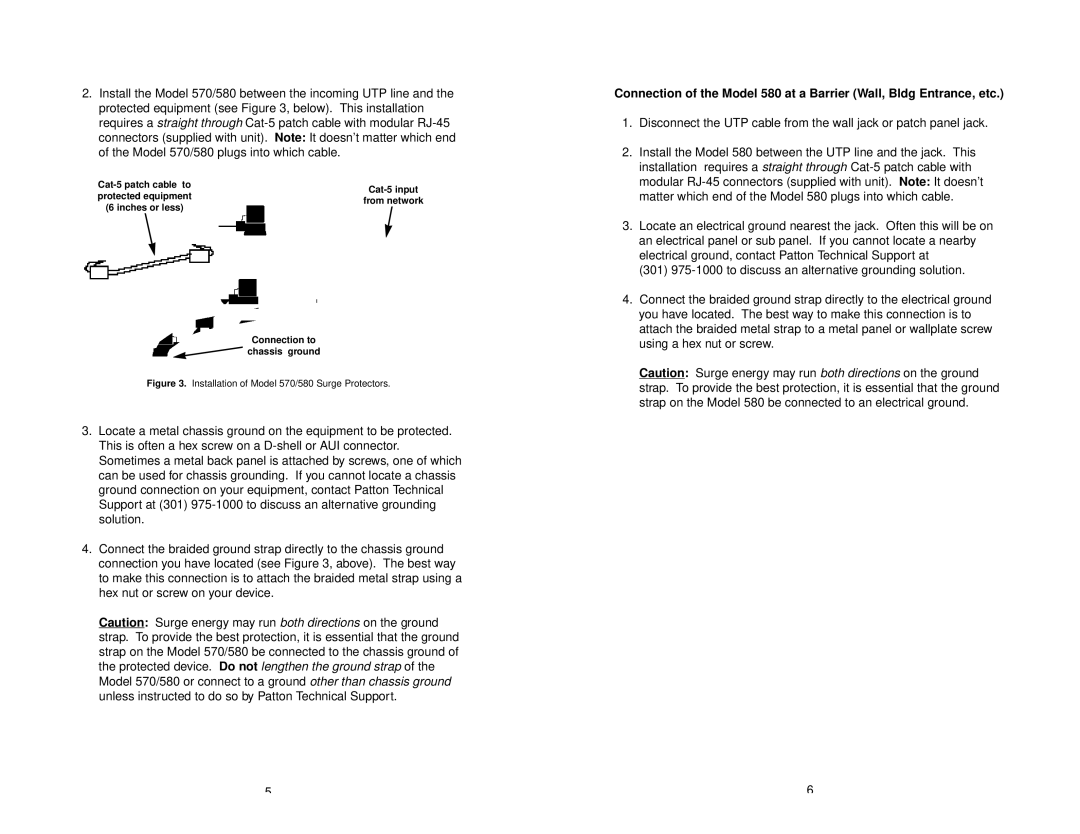570, 580 specifications
The Patton Electronic 570 and 580 series represent a revolutionary step in the realm of communication technology, designed specifically for small to medium-sized enterprises that require reliable and efficient data transmission solutions. These platforms are instrumental in bridging the gap between traditional telephony systems and modern VoIP (Voice over Internet Protocol) networks.One of the standout features of the Patton 570 and 580 series is their robust interoperability capability. This means these devices can seamlessly integrate with a wide range of existing systems, allowing organizations to leverage their current infrastructure while still taking advantage of the latest communication technologies. This flexibility ensures a smoother transition to VoIP, minimizing the need for extensive training and retraining of staff on new systems.
Another prominent aspect of the Patton series is their advanced echo cancellation technology. This feature significantly reduces audio distortions caused by echo in voice communications, enhancing call quality and ensuring clearer conversations. This is particularly important for businesses that rely heavily on telephonic communications, where clarity can directly impact productivity and customer satisfaction.
In terms of connectivity, the Patton 570 and 580 devices are equipped with multiple interfaces, including FXS and FXO ports, allowing for easy connection to both analog and digital systems. This multi-faceted capability makes it easier for businesses to scale their operations without the hassle of replacing existing equipment.
The series also incorporates powerful management software that allows for real-time monitoring and configuration of the devices. This remote management capability enables IT administrators to troubleshoot problems, perform updates, and manage settings without needing to be physically present, saving valuable time and resources.
The build quality of the Patton 570 and 580 series is commendable, featuring durable construction that is designed to withstand the rigors of everyday use in a busy office environment. Their compact form factor ensures they can be easily integrated into various physical setups without occupying excessive space.
Ultimately, the Patton Electronic 570 and 580 series are well-rounded solutions that combine flexibility, quality, and advanced technology, making them an attractive option for organizations looking to enhance their communication infrastructure in today’s digital age.