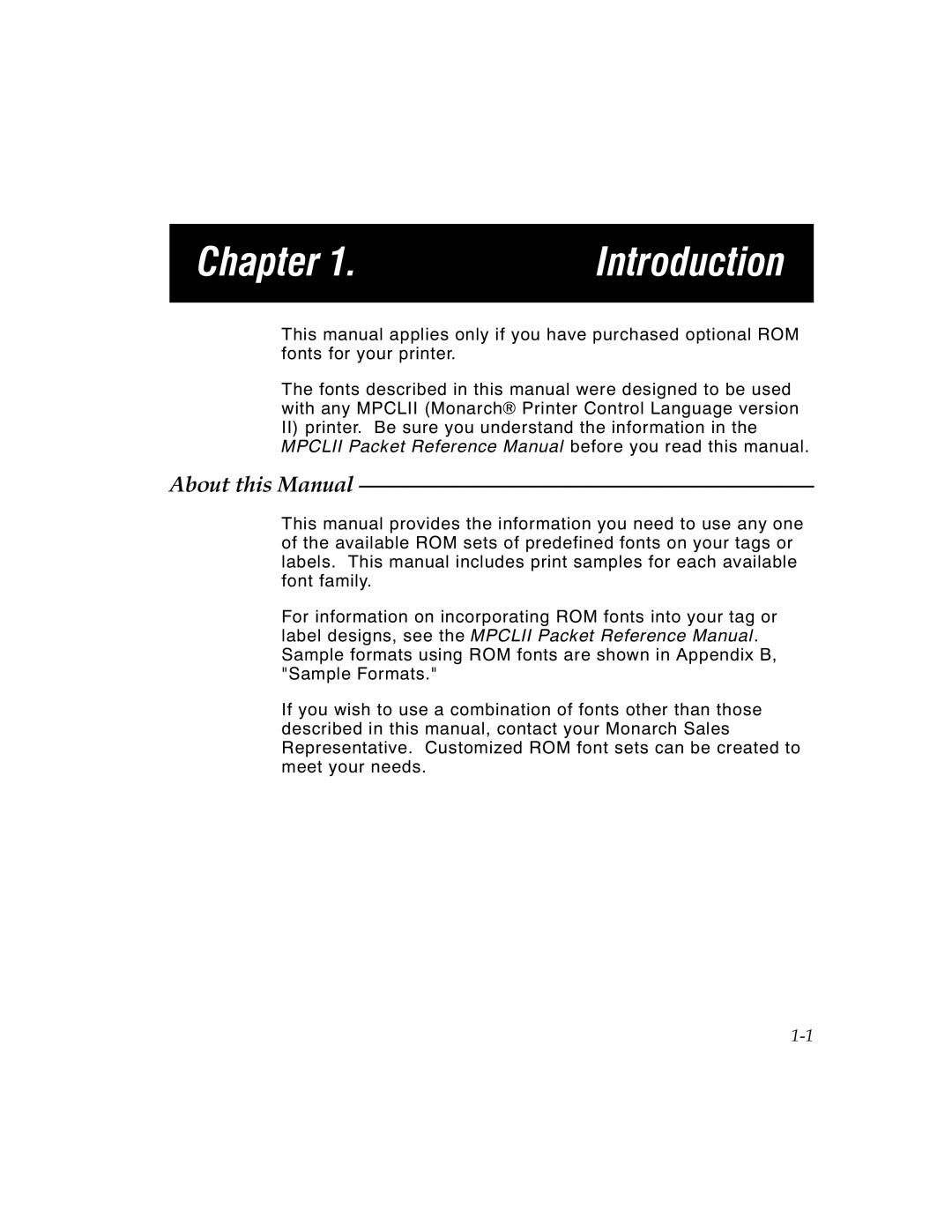Chapter 1. | Introduction |
|
|
This manual applies only if you have purchased optional ROM fonts for your printer.
The fonts described in this manual were designed to be used with any MPCLII (Monarch® Printer Control Language version
II)printer. Be sure you understand the information in the MPCLII Packet Reference Manual before you read this manual.
About this Manual ––––––––––––––––––––––––––––––––––––––––––
This manual provides the information you need to use any one of the available ROM sets of predefined fonts on your tags or labels. This manual includes print samples for each available font family.
For information on incorporating ROM fonts into your tag or label designs, see the MPCLII Packet Reference Manual. Sample formats using ROM fonts are shown in Appendix B, "Sample Formats."
If you wish to use a combination of fonts other than those described in this manual, contact your Monarch Sales Representative. Customized ROM font sets can be created to meet your needs.