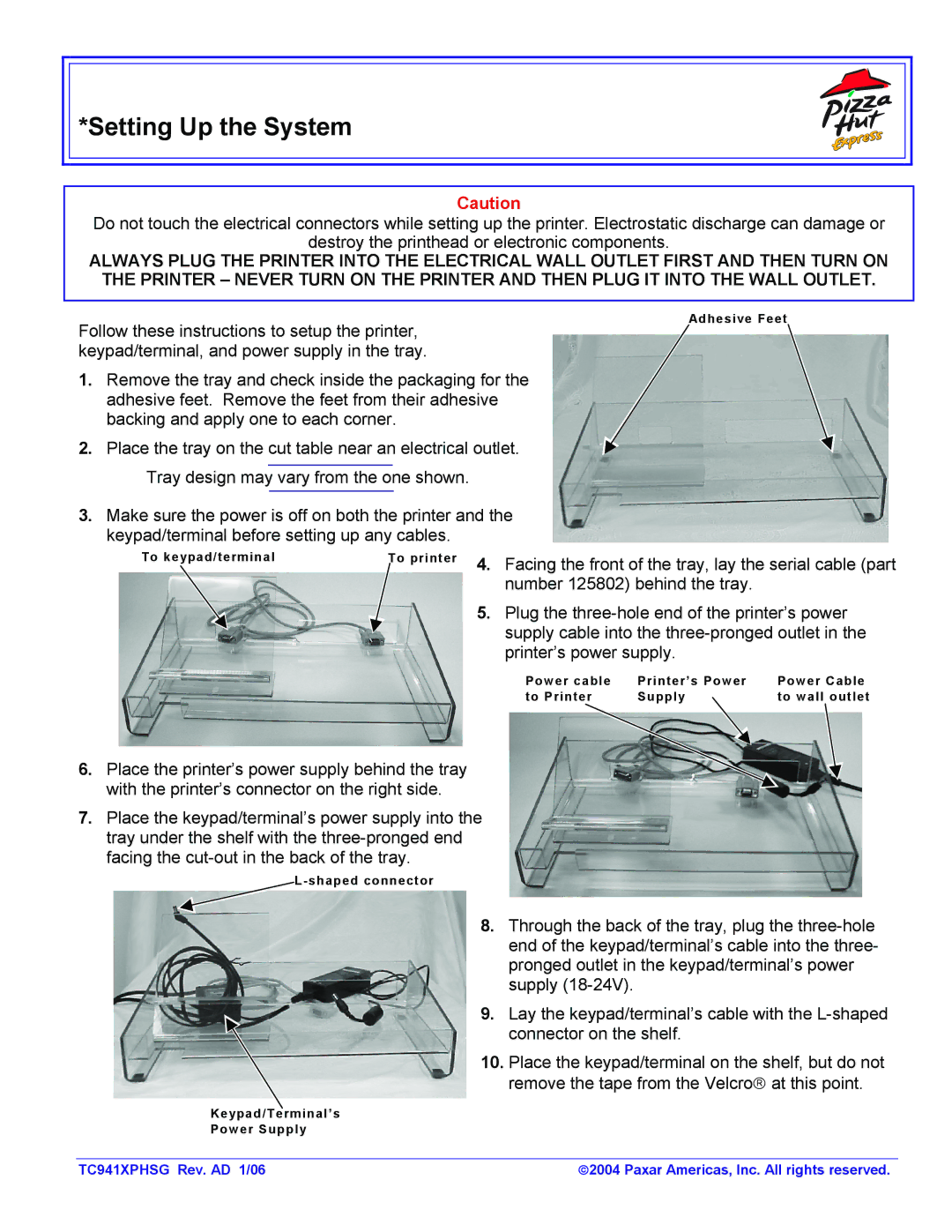TC941XPHSG specifications
The Paxar TC941XPHSG is a cutting-edge thermal transfer printer designed for high-performance labeling and printing applications in various industries. Known for its robust construction and reliability, this printer stands out with its efficient design and advanced features, making it an ideal choice for businesses that require consistent and high-quality output.One of the main features of the Paxar TC941XPHSG is its high-speed printing capability. It can produce up to 10 inches per second, ensuring that large volumes of labels are printed quickly without compromising quality. This ability to print at high speeds is particularly beneficial for manufacturers and logistics companies that need to keep pace with rapid inventory turnover and distribution demands.
The TC941XPHSG boasts a maximum print resolution of 300 dpi, which guarantees sharp, clear images and barcodes. This resolution allows for intricate details to be printed accurately, which is crucial for applications where label clarity is essential, such as in retail or healthcare. With the ability to handle label widths up to 4 inches, the printer offers versatility for various labeling requirements.
Another notable characteristic of the Paxar TC941XPHSG is its user-friendly interface. The printer features an intuitive LCD screen that provides clear visibility of print settings and status, allowing users to easily navigate through various options. Additionally, the printer supports USB, Ethernet, and serial connectivity, making it compatible with a range of systems and enabling seamless integration into existing workflows.
In terms of media handling, the TC941XPHSG is designed to accommodate various materials, including paper and synthetic labels, which provides flexibility for different applications. It features an adjustable printhead pressure, ensuring optimal results across different media types.
The printer is also equipped with advanced technologies such as automatic calibration and sensor alignment, which minimize downtime and maintenance needs, allowing for uninterrupted printing processes. The durable build quality ensures longevity, making it a cost-effective investment for organizations that require reliable labeling solutions.
In conclusion, the Paxar TC941XPHSG thermal transfer printer is an excellent choice for businesses seeking high-speed, high-quality, and versatile printing solutions. With its range of features and advanced technologies, it is well-suited for maintaining efficiency in labeling processes across various industries.