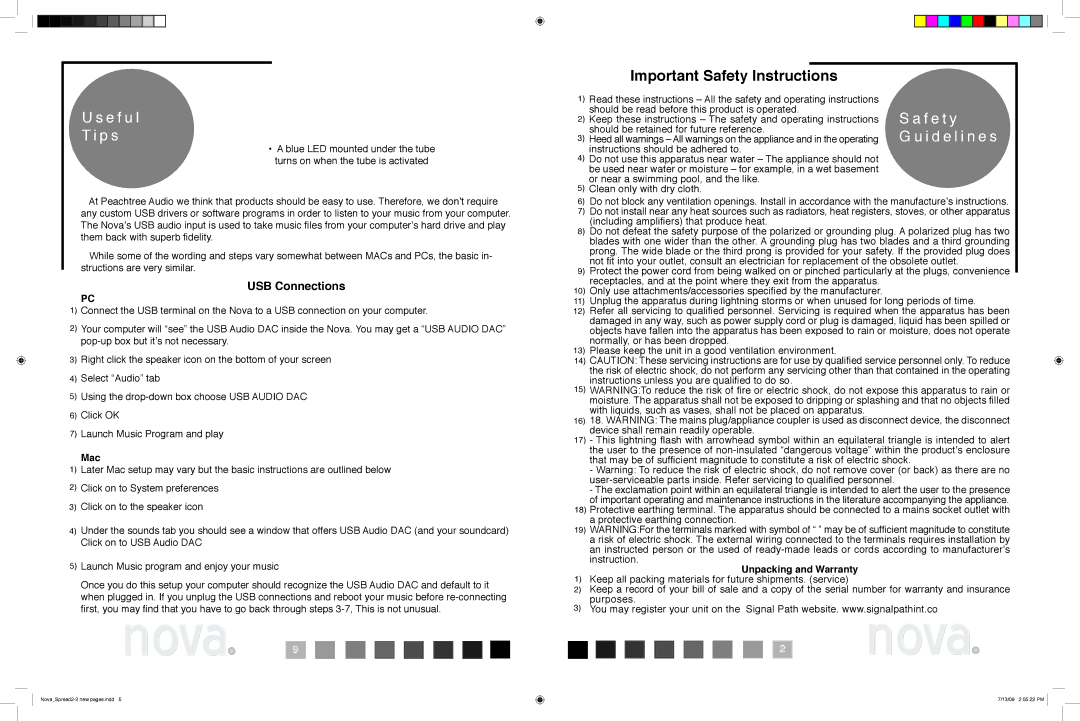U s e f u l
T i p s
•A blue LED mounted under the tube turns on when the tube is activated
At Peachtree Audio we think that products should be easy to use. Therefore, we don’t require any custom USB drivers or software programs in order to listen to your music from your computer. The Nova’s USB audio input is used to take music files from your computer’s hard drive and play them back with superb fidelity.
While some of the wording and steps vary somewhat between MACs and PCs, the basic in- structions are very similar.
USB Connections
PC
1) Connect the USB terminal on the Nova to a USB connection on your computer.
2) Your computer will “see” the USB Audio DAC inside the Nova. You may get a “USB AUDIO DAC”
3) Right click the speaker icon on the bottom of your screen 4)
5) Using the
6) Click OK
7) Launch Music Program and play
Mac
1) Later Mac setup may vary but the basic instructions are outlined below
2) Click on to System preferences
3) Click on to the speaker icon
4) Under the sounds tab you should see a window that offers USB Audio DAC (and your soundcard) Click on to USB Audio DAC
5) Launch Music program and enjoy your music
Once you do this setup your computer should recognize the USB Audio DAC and default to it when plugged in. If you unplug the USB connections and reboot your music before
nova 9
|
|
|
|
|
|
|
|
|
|
|
|
|
|
|
|
|
|
|
|
|
|
|
|
|
|
|
|
|
|
|
|
|
|
|
|
|
|
|
|
|
|
|
|
|
|
|
|
|
|
|
|
|
|
|
|
|
|
|
|
|
|
|
|
|
|
|
| Important Safety Instructions |
|
|
|
|
|
|
|
|
|
|
|
|
|
| |||||||||||||
1) Read these instructions – All the safety and operating instructions |
|
|
|
|
|
|
|
|
|
|
|
|
| ||||||||||||||||||
| should be read before this product is operated. |
| S a f e t y |
|
|
| |||||||||||||||||||||||||
2) Keep these instructions – The safety and operating instructions |
|
|
| ||||||||||||||||||||||||||||
3) | should be retained for future reference. |
| G u i d e l i n e s |
|
|
| |||||||||||||||||||||||||
Heed all warnings – All warnings on the appliance and in the operating |
|
|
| ||||||||||||||||||||||||||||
4) | instructions should be adhered to. |
|
|
|
|
|
|
|
|
|
|
|
|
|
| ||||||||||||||||
Do not use this apparatus near water – The appliance should not |
|
|
|
|
|
|
|
|
|
|
|
|
| ||||||||||||||||||
| be used near water or moisture – for example, in a wet basement |
|
|
|
|
|
|
|
|
|
|
|
|
| |||||||||||||||||
| or near a swimming pool, and the like. |
|
|
|
|
|
|
|
|
|
|
|
|
|
| ||||||||||||||||
5) Clean only with dry cloth. |
|
|
|
|
|
|
|
|
|
|
|
|
|
|
|
|
|
|
|
| |||||||||||
6) | Do not block any ventilation openings. Install in accordance with the manufacture’s instructions. |
|
|
| |||||||||||||||||||||||||||
7) | Do not install near any heat sources such as radiators, heat registers, stoves, or other apparatus |
|
|
| |||||||||||||||||||||||||||
8) | (including amplifiers) that produce heat. |
|
|
|
|
|
|
|
|
|
|
|
|
|
| ||||||||||||||||
Do not defeat the safety purpose of the polarized or grounding plug. A polarized plug has two |
|
|
| ||||||||||||||||||||||||||||
| blades with one wider than the other. A grounding plug has two blades and a third grounding |
|
|
| |||||||||||||||||||||||||||
| prong. The wide blade or the third prong is provided for your safety. If the provided plug does |
|
|
| |||||||||||||||||||||||||||
| not fit into your outlet, consult an electrician for replacement of the obsolete outlet. |
|
|
| |||||||||||||||||||||||||||
9) | Protect the power cord from being walked on or pinched particularly at the plugs, convenience |
|
|
| |||||||||||||||||||||||||||
|
|
| |||||||||||||||||||||||||||||
10) | receptacles, and at the point where they exit from the apparatus. |
|
|
|
|
|
|
|
|
|
|
|
|
| |||||||||||||||||
Only use attachments/accessories specified by the manufacturer. |
|
|
|
|
|
|
|
|
|
|
|
|
| ||||||||||||||||||
11) | Unplug the apparatus during lightning storms or when unused for long periods of time. |
|
|
| |||||||||||||||||||||||||||
12) | Refer all servicing to qualified personnel. Servicing is required when the apparatus has been |
|
|
| |||||||||||||||||||||||||||
| damaged in any way, such as power supply cord or plug is damaged, liquid has been spilled or |
|
|
| |||||||||||||||||||||||||||
| objects have fallen into the apparatus has been exposed to rain or moisture, does not operate |
|
|
| |||||||||||||||||||||||||||
13) | normally, or has been dropped. |
|
|
|
|
|
|
|
|
|
|
|
|
|
|
|
|
|
|
|
| ||||||||||
Please keep the unit in a good ventilation environment. |
|
|
|
|
|
|
|
|
|
|
|
|
|
| |||||||||||||||||
14) | CAUTION: These servicing instructions are for use by qualified service personnel only. To reduce |
|
|
| |||||||||||||||||||||||||||
| the risk of electric shock, do not perform any servicing other than that contained in the operating |
|
|
| |||||||||||||||||||||||||||
15) | instructions unless you are qualified to do so. |
|
|
|
|
|
|
|
|
|
|
|
|
|
| ||||||||||||||||
WARNING:To reduce the risk of fire or electric shock, do not expose this apparatus to rain or |
|
|
| ||||||||||||||||||||||||||||
| moisture. The apparatus shall not be exposed to dripping or splashing and that no objects filled |
|
|
| |||||||||||||||||||||||||||
16) | with liquids, such as vases, shall not be placed on apparatus. |
|
|
|
|
|
|
|
|
|
|
|
|
|
| ||||||||||||||||
18. WARNING: The mains plug/appliance coupler is used as disconnect device, the disconnect |
|
|
| ||||||||||||||||||||||||||||
17) | device shall remain readily operable. |
|
|
|
|
|
|
|
|
|
|
|
|
|
| ||||||||||||||||
- This lightning flash with arrowhead symbol within an equilateral triangle is intended to alert |
|
|
| ||||||||||||||||||||||||||||
| the user to the presence of |
|
|
| |||||||||||||||||||||||||||
| that may be of sufficient magnitude to constitute a risk of electric shock. |
|
|
| |||||||||||||||||||||||||||
| - Warning: To reduce the risk of electric shock, do not remove cover (or back) as there are no |
|
|
| |||||||||||||||||||||||||||
|
|
|
| ||||||||||||||||||||||||||||
| - The exclamation point within an equilateral triangle is intended to alert the user to the presence |
|
|
| |||||||||||||||||||||||||||
18) | of important operating and maintenance instructions in the literature accompanying the appliance. |
|
|
| |||||||||||||||||||||||||||
Protective earthing terminal. The apparatus should be connected to a mains socket outlet with |
|
|
| ||||||||||||||||||||||||||||
19) | a protective earthing connection. |
|
|
|
|
|
|
|
|
|
|
|
|
|
|
|
|
|
|
|
| ||||||||||
WARNING:For the terminals marked with symbol of “ ” may be of sufficient magnitude to constitute |
|
|
| ||||||||||||||||||||||||||||
| a risk of electric shock. The external wiring connected to the terminals requires installation by |
|
|
| |||||||||||||||||||||||||||
| an instructed person or the used of |
|
|
| |||||||||||||||||||||||||||
| instruction. | Unpacking and Warranty |
|
|
|
|
|
|
|
|
|
|
|
|
|
| |||||||||||||||
1) |
|
|
|
|
|
|
|
|
|
|
|
|
|
|
|
|
|
|
|
|
|
|
|
|
| ||||||
Keep all packing materials for future shipments. (service) |
|
|
|
|
|
|
|
|
|
|
|
|
|
| |||||||||||||||||
2) | Keep a record of your bill of sale and a copy of the serial number for warranty and insurance |
|
|
| |||||||||||||||||||||||||||
3) | purposes. |
|
|
|
|
|
|
| alpathint.co |
|
|
| |||||||||||||||||||
You may register your unit on the Signal Path website. www.sig |
|
|
| ||||||||||||||||||||||||||||
|
|
|
|
|
|
|
|
|
|
|
|
|
|
|
|
|
| nova |
|
|
| ||||||||||
|
|
|
|
|
|
|
|
|
|
|
|
|
|
| 2 |
|
|
|
|
| |||||||||||
|
|
|
|
|
|
|
|
|
|
|
|
|
|
|
|
|
|
|
|
| |||||||||||
7/13/09 2:55:22 PM