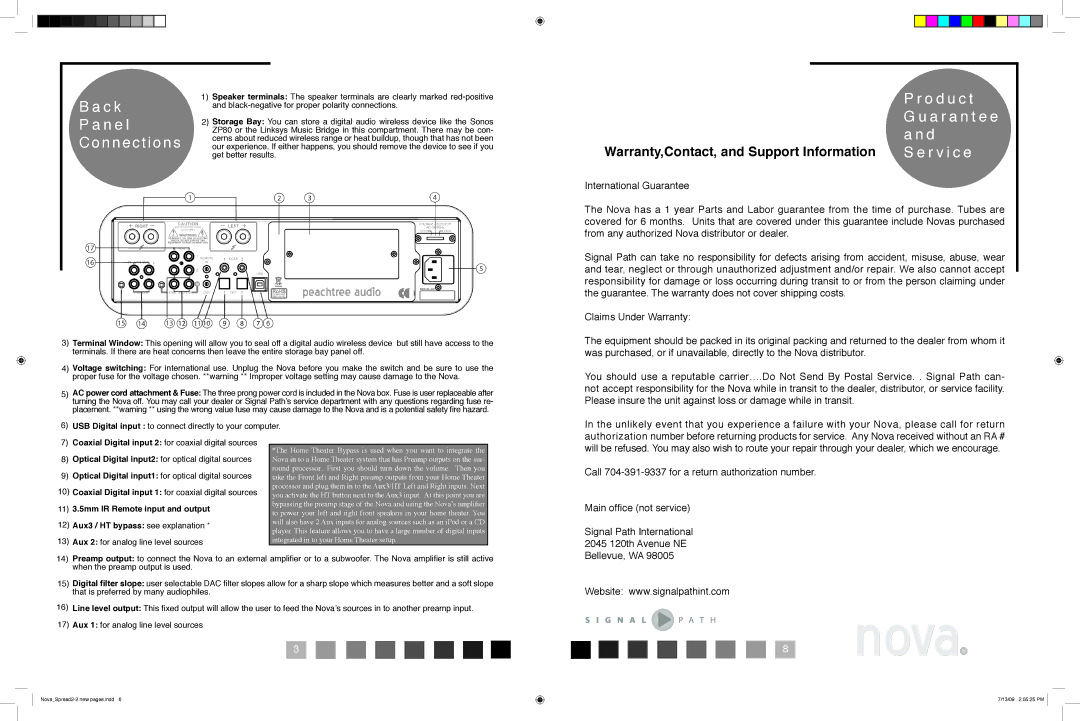B a c k P a n e l Connections
1)Speaker terminals: The speaker terminals are clearly marked
2)Storage Bay: You can store a digital audio wireless device like the Sonos ZP80 or the Linksys Music Bridge in this compartment. There may be con- cerns about reduced wireless range or heat buildup, though that has not been our experience. If either happens, you should remove the device to see if you get better results.
|
|
|
|
|
|
|
|
|
|
|
|
|
| P r o d u c t |
|
|
| ||||||||
| G u a r a n t e e |
|
|
| ||||||||
| a n d |
|
|
| ||||||||
Warranty,Contact, and Support Information | S e r v i c e |
|
|
| ||||||||
International Guarantee
The Nova has a 1 year Parts and Labor guarantee from the time of purchase. Tubes are covered for 6 months. Units that are covered under this guarantee include Novas purchased from any authorized Nova distributor or dealer.
Signal Path can take no responsibility for defects arising from accident, misuse, abuse, wear and tear, neglect or through unauthorized adjustment and/or repair. We also cannot accept responsibility for damage or loss occurring during transit to or from the person claiming under the guarantee. The warranty does not cover shipping costs.
Claims Under Warranty:
3) | Terminal Window: This opening will allow you to seal off a digital audio wireless device but still have access to the | ||
| terminals. If there are heat concerns then leave the entire storage bay panel off. | ||
4) | Voltage switching: For international use. Unplug the Nova before you make the switch and be sure to use the | ||
| proper fuse for the voltage chosen. **warning ** Improper voltage setting may cause damage to the Nova. | ||
5) | AC power cord attachment & Fuse: The three prong power cord is included in the Nova box. Fuse is user replaceable after | ||
| turning the Nova off. You may call your dealer or Signal Path’s service department with any questions regarding fuse re- | ||
| placement. **warning ** using the wrong value fuse may cause damage to the Nova and is a potential safety fire hazard. | ||
6) | USB Digital input : to connect directly to your computer. | ||
7) | Coaxial Digital input 2: for coaxial digital sources |
|
|
*The Home Theater Bypass is used when you want to integrate the |
| ||
8) | Optical Digital input2: for optical digital sources |
| |
Nova in to a Home Theater system that has Preamp outputs on the sur- |
| ||
9) | Optical Digital input1: for optical digital sources | round processor.. First you should turn down the volume. Then you |
|
take the Front left and Right preamp outputs from your Home Theater |
| ||
10) | Coaxial Digital input 1: for coaxial digital sources | processor and plug them in to the Aux3/HT Left and Right inputs. Next |
|
you activate the HT button next to the Aux3 input. At this point you are |
| ||
11) | 3.5mm IR Remote input and output | bypassing the preamp stage of the Nova and using the Nova’s amplifier |
|
to power your left and right front speakers in your home theater. You |
| ||
12) | Aux3 / HT bypass: see explanation * | will also have 2 Aux inputs for analog sources such as an iPod or a CD |
|
player. This feature allows you to have a large number of digital inputs |
| ||
13) | Aux 2: for analog line level sources | integrated in to your Home Theater setup. |
|
14)Preamp output: to connect the Nova to an external amplifier or to a subwoofer. The Nova amplifier is still active when the preamp output is used.
15)Digital filter slope: user selectable DAC filter slopes allow for a sharp slope which measures better and a soft slope that is preferred by many audiophiles.
16)Line level output: This fixed output will allow the user to feed the Nova’s sources in to another preamp input.
17)Aux 1: for analog line level sources
3
The equipment should be packed in its original packing and returned to the dealer from whom it was purchased, or if unavailable, directly to the Nova distributor.
You should use a reputable carrier….Do Not Send By Postal Service. . Signal Path can-
not accept responsibility for the Nova while in transit to the dealer, distributor, or service facility. Please insure the unit against loss or damage while in transit.
In the unlikely event that you experience a failure with your Nova, please call for return authorization number before returning products for service. Any Nova received without an RA # will be refused. You may also wish to route your repair through your dealer, which we encourage.
Call
Main office (not service)
Signal Path International
2045 120th Avenue NE
Bellevue, WA 98005
Website: www.signalpathint.com
8no va
va
7/13/09 2:55:25 PM