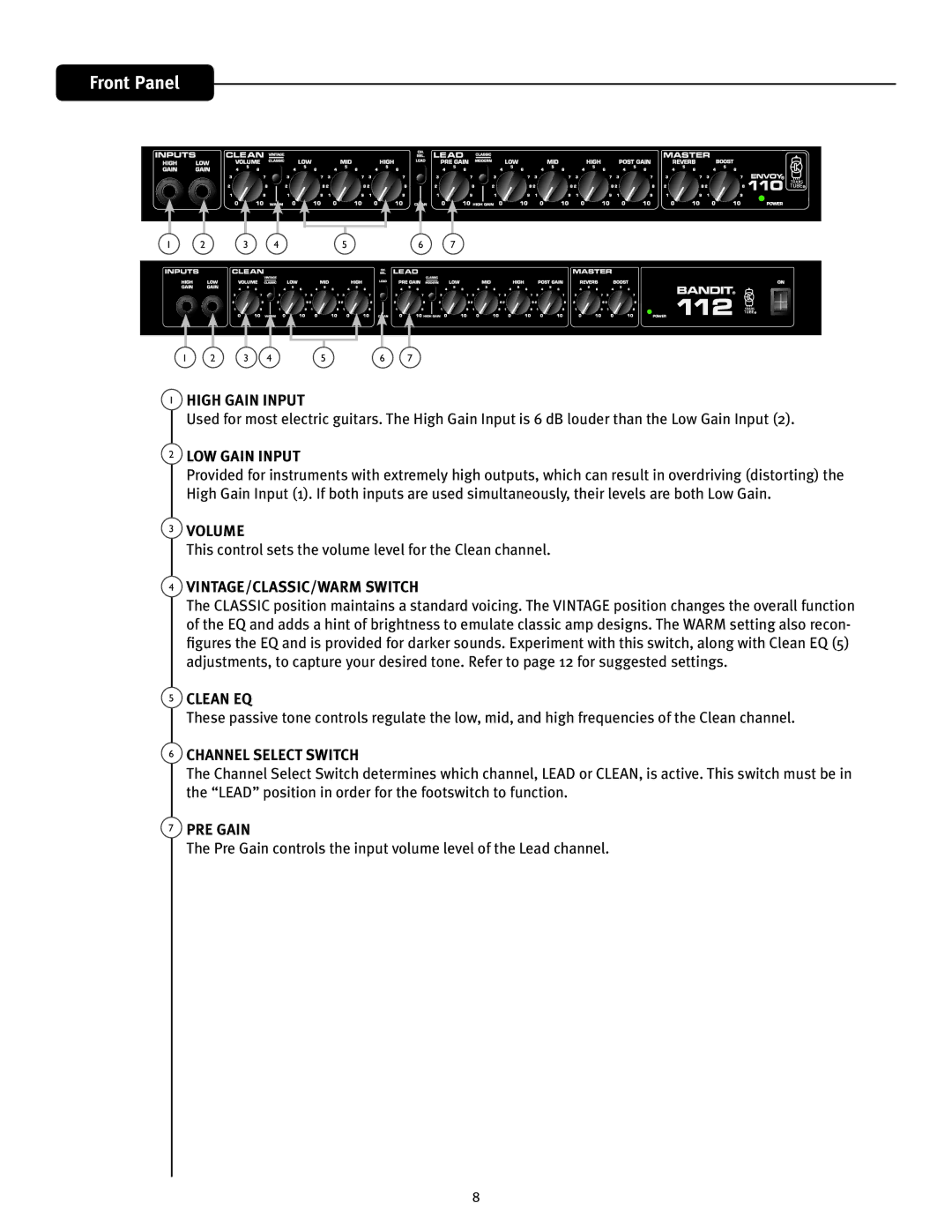110 specifications
The Peavey 110 is a highly regarded amplifier and speaker cabinet that has gained a significant reputation among musicians for its solid performance and reliable build quality. Known for its versatility, the Peavey 110 caters to a range of musical styles and environments, making it a popular choice for both amateur and professional musicians.One of the key features of the Peavey 110 is its robust construction. The cabinet is designed to withstand the rigors of live performances while ensuring longevity. Its durable exterior is complemented by high-quality hardware, which includes heavy-duty corners and a sturdy grille, providing excellent protection for the internal components.
The Peavey 110 typically features a 10-inch speaker, which delivers a punchy and responsive sound. This speaker size strikes a perfect balance between portability and performance, allowing players to achieve a rich sound without the cumbersome size of larger cabinets. The speaker’s design is optimized for clarity, ensuring that the sound is well-defined across different frequencies, making it suitable for both electric and acoustic instruments.
In terms of technology, the Peavey 110 often incorporates advanced circuitry designed to minimize distortion and maximize headroom. This is particularly important for guitarists and bassists who rely on clean tones at higher volumes. Furthermore, the amplifier section, if included, often features multiple channels, allowing for a variety of tonal options, from crisp cleans to creamy overdrives.
Another highlight is the Peavey 110's portability. Weighing in at a manageable level, it is easy to transport to gigs and rehearsals. The design often includes a top-mounted handle, ensuring easy lifting and maneuverability, which is a significant advantage for musicians on the go.
The Peavey 110 also boasts versatility concerning connectivity. It typically features standard input/output options, making it compatible with a wide range of instruments and effects pedals. This adaptability is a significant draw for musicians who often switch between different setups and styles.
In summary, the Peavey 110 is a powerhouse of a speaker cabinet with a combination of exceptional sound quality, durable construction, and versatile features. Whether used in a studio setting or on stage, it caters to various musical genres and preferences, making it a reliable choice for any musician seeking quality and performance.