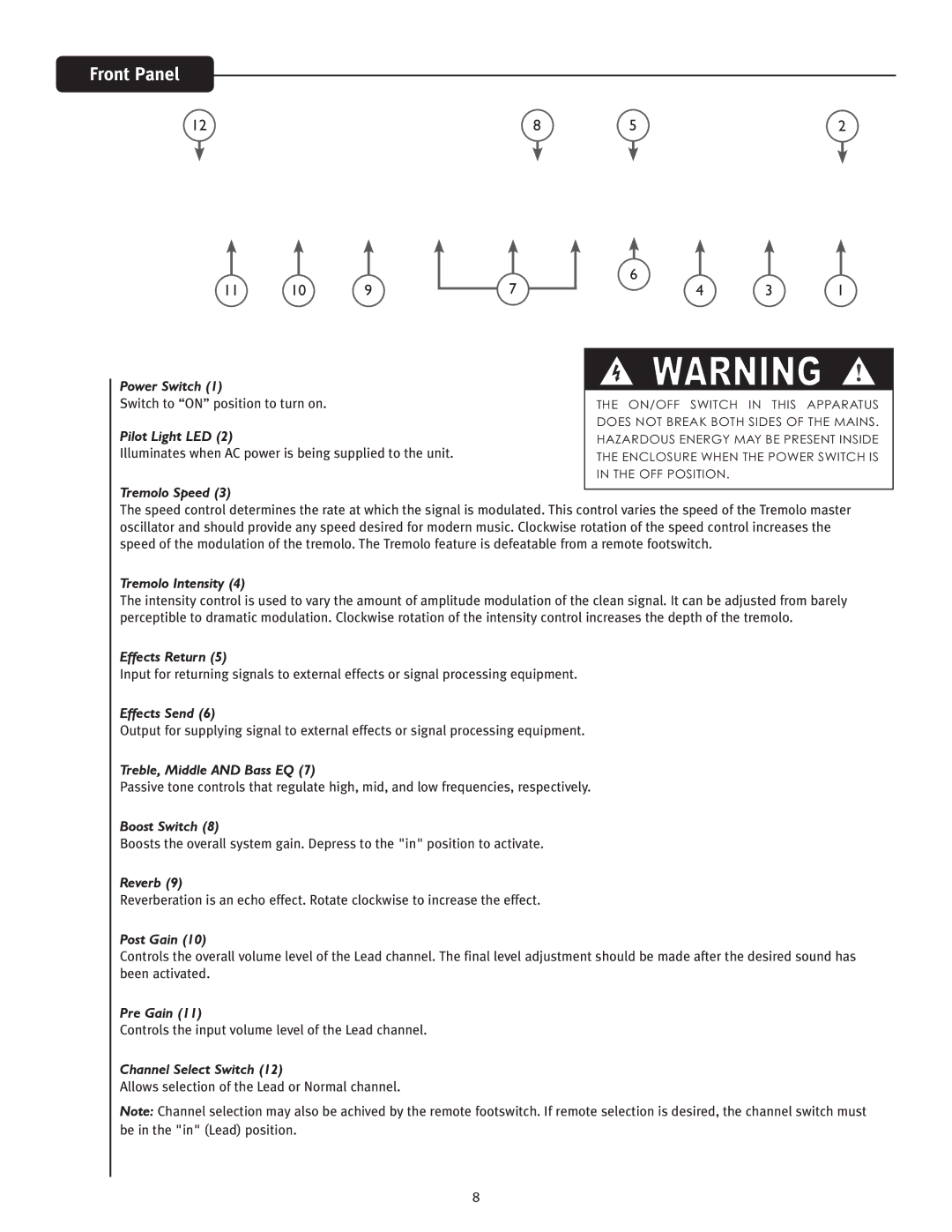210, 115 specifications
The Peavey 115, often celebrated in the world of musical amplification, represents a powerful solution for bass players seeking robust sound quality and reliability. This speaker cabinet is part of Peavey’s long-standing legacy in delivering high-performance audio equipment tailored for musicians, engineers, and sound professionals alike.One of the main features of the Peavey 115 is its impressive speaker configuration. It typically houses a 15-inch heavy-duty woofer that provides a deeper low-frequency response, making it ideal for bass guitar applications and certain keyboard sounds. This size also helps produce a solid mid-range, ensuring that musicians can attain clarity across their tonal spectrum.
Under the hood, the Peavey 115 utilizes advanced technology such as the company's proprietary loudspeaker components, which are designed to deliver effective power handling and efficiency. With a power rating often exceeding 400 watts, this cabinet is capable of handling high levels of input power without distortion. This means that performers can push the cabinet to its limits without fear of losing audio fidelity or damaging the equipment.
The cabinet itself is built with durable materials, making it rugged enough for the demands of live performance and road travel. It often features a rugged plywood construction that not only contributes to the cabinet’s toughness but also enhances the overall sound quality. The design typically includes built-in handles for easy transportation, as well as a protective grill to safeguard the speaker's cone.
In terms of connectivity, the Peavey 115 generally comes equipped with standard speakon and 1/4" inputs, which ensure compatibility with a wide range of amplifiers and other audio gear. This versatility is advantageous for bassists who may wish to integrate various components into their rig, allowing for flexible setup options.
Another feature that stands out is the ported design of the cabinet, which helps in optimizing airflow, producing a more pronounced low end while enhancing overall sound projection. This characteristic is particularly useful in larger venues where sound can dissipate, ensuring that the audience experiences a full-bodied sound.
In summary, the Peavey 115 is a formidable choice for bass players and sound professionals looking for a reliable, powerful, and sonically rich cabinet. With its combination of a robust woofer, durable construction, advanced technology, and versatile connectivity, the Peavey 115 delivers an exceptional audio experience for live performances and rehearsals alike. Whether you’re rocking out on stage or practicing at home, this cabinet stands ready to deliver impressive sound quality that meets the demands of any bass enthusiast.