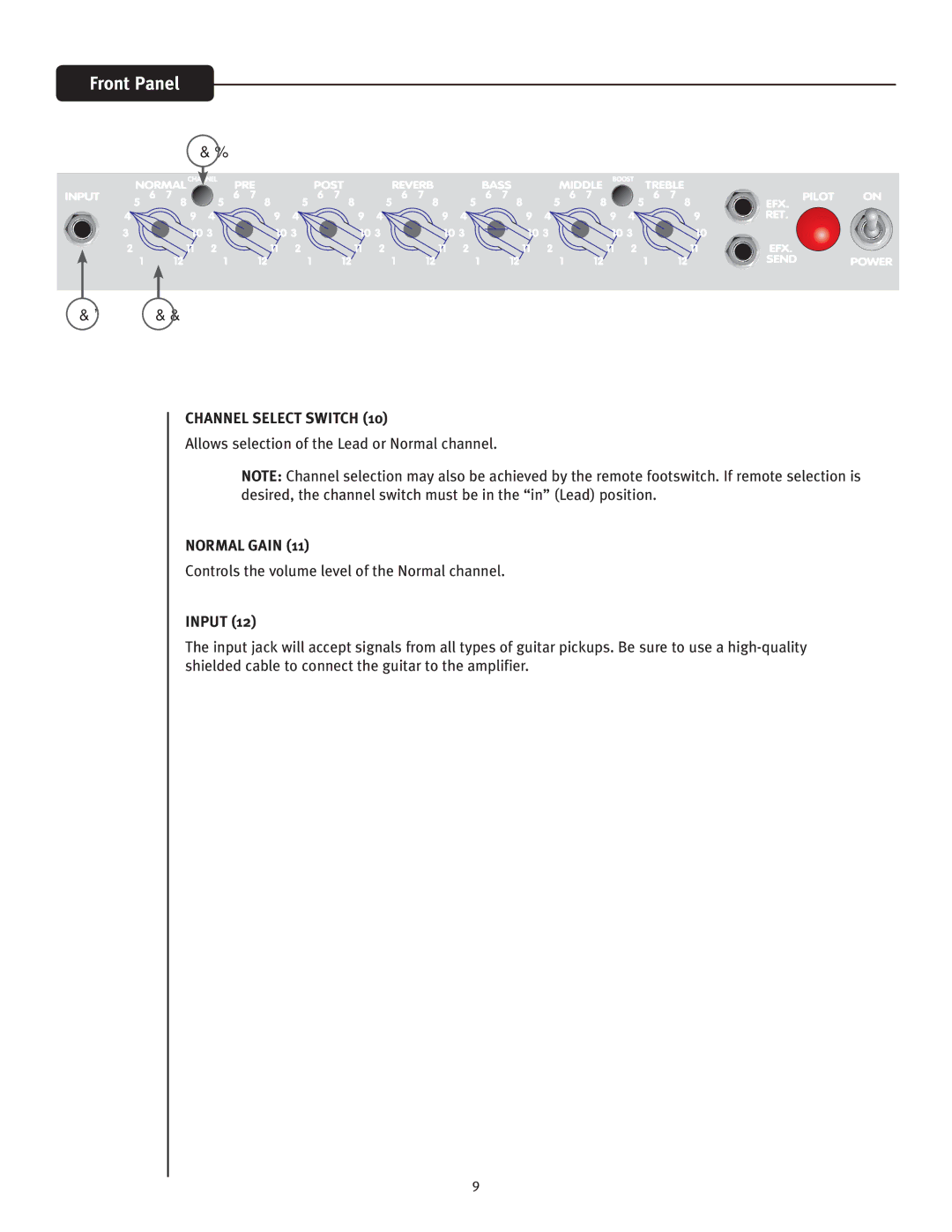Classic 30 specifications
The Peavey Classic 30 is a highly regarded tube guitar amplifier that has earned a reputation for its exceptional tone, versatility, and roadworthy design. First introduced in the mid-1990s, this amplifier has remained a favorite among musicians due to its impressive sound characteristics and robust construction.One of the standout features of the Classic 30 is its all-tube design. Equipped with four EL84 power tubes and three 12AX7 preamp tubes, this amplifier delivers a warm, dynamic sound that is rich in harmonics. The 30-watt output provides ample power for both practice sessions and live performances, making it suitable for various musical genres including rock, blues, country, and jazz.
The Classic 30 features a single 12-inch speaker, usually a Peavey Blue Marvel, which contributes to its punchy, resonant tone. This speaker choice enhances the amplifier’s clarity and definition, making it an excellent platform for both clean and overdriven sounds. The amp also boasts a standard four-input design, allowing guitarists to experiment with different tonal options by mixing bright and normal channels.
Another key characteristic of the Peavey Classic 30 is its innovative Tone Controls. Featuring bass, mid, treble, and a presence control, the amp allows users to sculpt their sound precisely to their liking. The reverb feature adds additional depth to the mix, providing a subtle ambiance that enhances the overall tonal quality.
In terms of build quality, the Classic 30 is designed to withstand the rigors of touring musicians. The sturdy construction ensures longevity while maintaining a lightweight profile, which is vital for artists on the road. The combo design also makes it easy to transport, yet it delivers a powerful sound that fills a room.
Moreover, the Classic 30 includes a footswitchable lead channel, which enables players to easily switch between clean and overdriven tones. This dynamic range is particularly appealing for performers who rely on quick changes during a set.
With its combination of classic tube tone, versatile features, and solid build, the Peavey Classic 30 stands out as an iconic amplifier that meets the needs of guitarists at all levels. Whether in the studio or on stage, this amp provides a reliable and inspiring tool for any musician's arsenal.