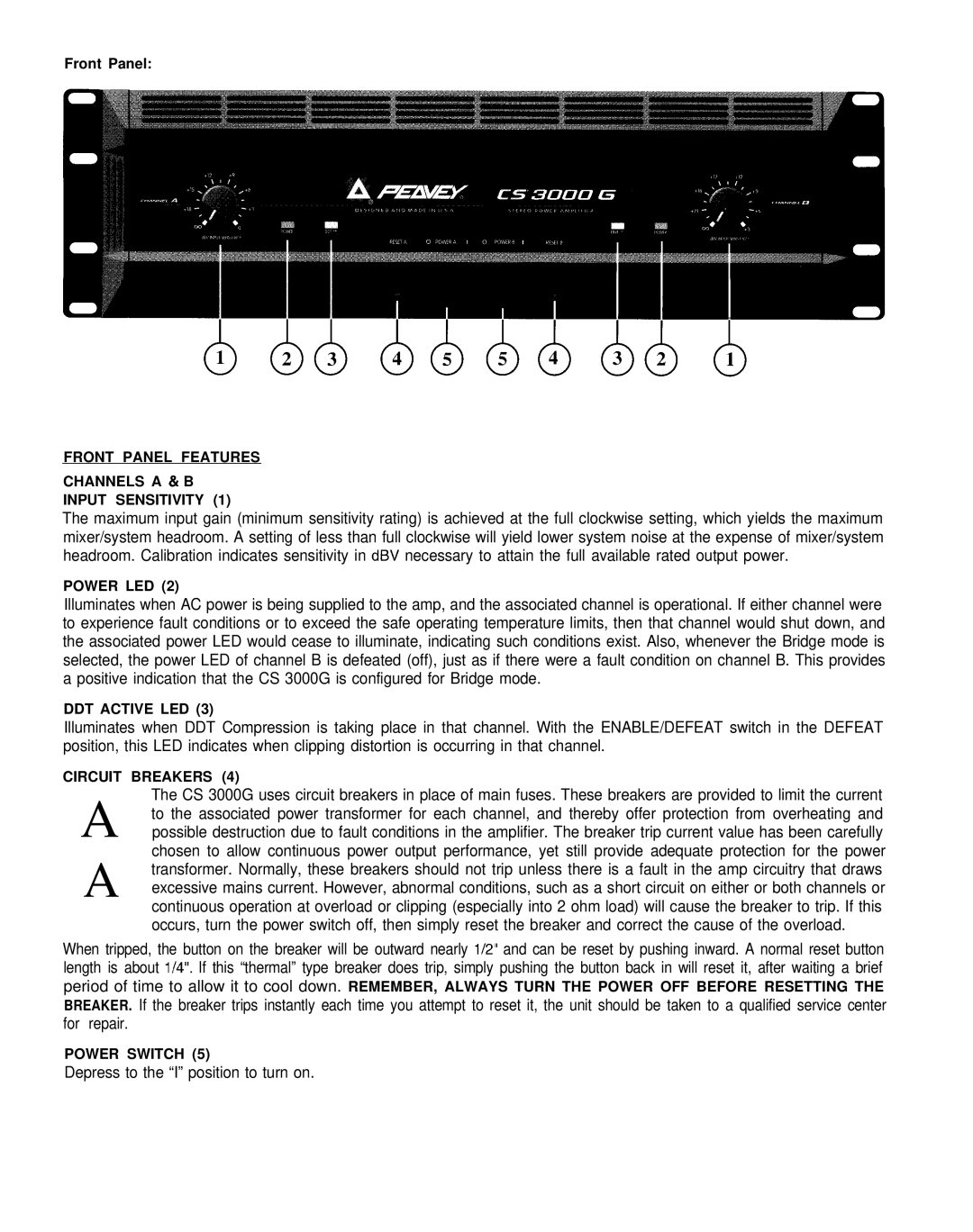Front Panel:
FRONT PANEL FEATURES
CHANNELS A 81 B
INPUT SENSITIVITY (1)
The maximum input gain (minimum sensitivity rating) is achieved at the full clockwise setting, which yields the maximum mixer/system headroom. A setting of less than full clockwise will yield lower system noise at the expense of mixer/system headroom. Calibration indicates sensitivity in dBV necessary to attain the full available rated output power.
POWER LED (2)
Illuminates when AC power is being supplied to the amp, and the associated channel is operational. If either channel were to experience fault conditions or to exceed the safe operating temperature limits, then that channel would shut down, and the associated power LED would cease to illuminate, indicating such conditions exist. Also, whenever the Bridge mode is selected, the power LED of channel B is defeated (off), just as if there were a fault condition on channel B. This provides a positive indication that the CS 3000G is configured for Bridge mode.
DDT ACTIVE LED (3)
Illuminates when DDT Compression is taking place in that channel. With the ENABLE/DEFEAT switch in the DEFEAT position, this LED indicates when clipping distortion is occurring in that channel.
CIRCUIT BREAKERS (4)
The CS 3000G uses circuit breakers in place of main fuses. These breakers are provided to limit the current A to the associated power transformer for each channel, and thereby offer protection from overheating and possible destruction due to fault conditions in the amplifier. The breaker trip current value has been carefully chosen to allow continuous power output performance, yet still provide adequate protection for the power
A transformer. Normally, these breakers should not trip unless there is a fault in the amp circuitry that draws excessive mains current. However, abnormal conditions, such as a short circuit on either or both channels or continuous operation at overload or clipping (especially into 2 ohm load) will cause the breaker to trip. If this occurs, turn the power switch off, then simply reset the breaker and correct the cause of the overload.
When tripped, the button on the breaker will be outward nearly l/2” and can be reset by pushing inward. A normal reset button length is about l/4”. If this “thermal” type breaker does trip, simply pushing the button back in will reset it, after waiting a brief period of time to allow it to cool down. REMEMBER, ALWAYS TURN THE POWER OFF BEFORE RESETTING THE BREAKER. If the breaker trips instantly each time you attempt to reset it, the unit should be taken to a qualified service center for repair.
POWER SWITCH (5)
Depress to the “I” position to turn on.