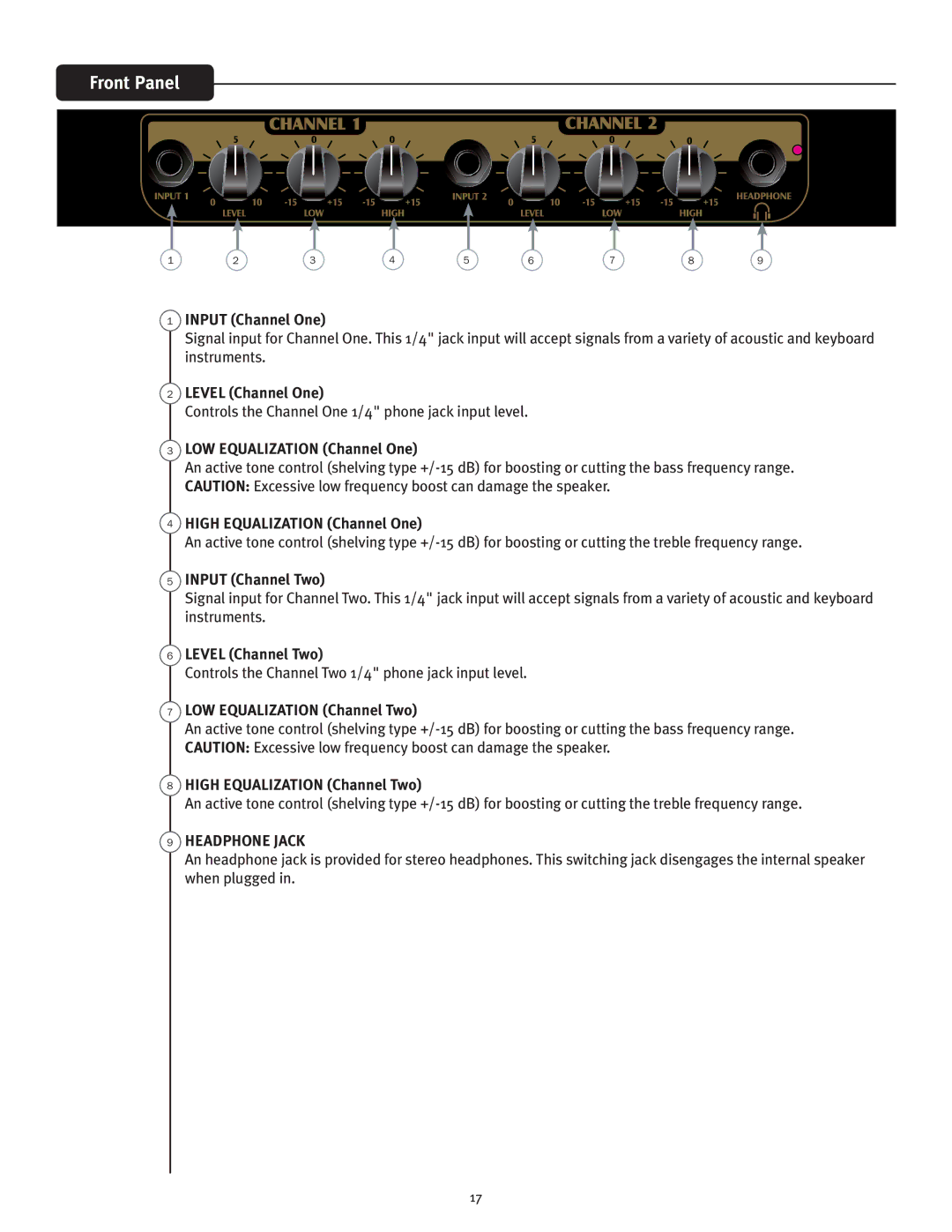Front Panel
12
3
45
6
78
9
1INPUT (Channel One)
Signal input for Channel One. This 1/4" jack input will accept signals from a variety of acoustic and keyboard instruments.
2LEVEL (Channel One)
Controls the Channel One 1/4" phone jack input level.
3LOW EQUALIZATION (Channel One)
An active tone control (shelving type
4HIGH EQUALIZATION (Channel One)
An active tone control (shelving type
5INPUT (Channel Two)
Signal input for Channel Two. This 1/4" jack input will accept signals from a variety of acoustic and keyboard instruments.
6LEVEL (Channel Two)
Controls the Channel Two 1/4" phone jack input level.
7LOW EQUALIZATION (Channel Two)
An active tone control (shelving type
8HIGH EQUALIZATION (Channel Two)
An active tone control (shelving type
9HEADPHONE JACK
An headphone jack is provided for stereo headphones. This switching jack disengages the internal speaker when plugged in.
17