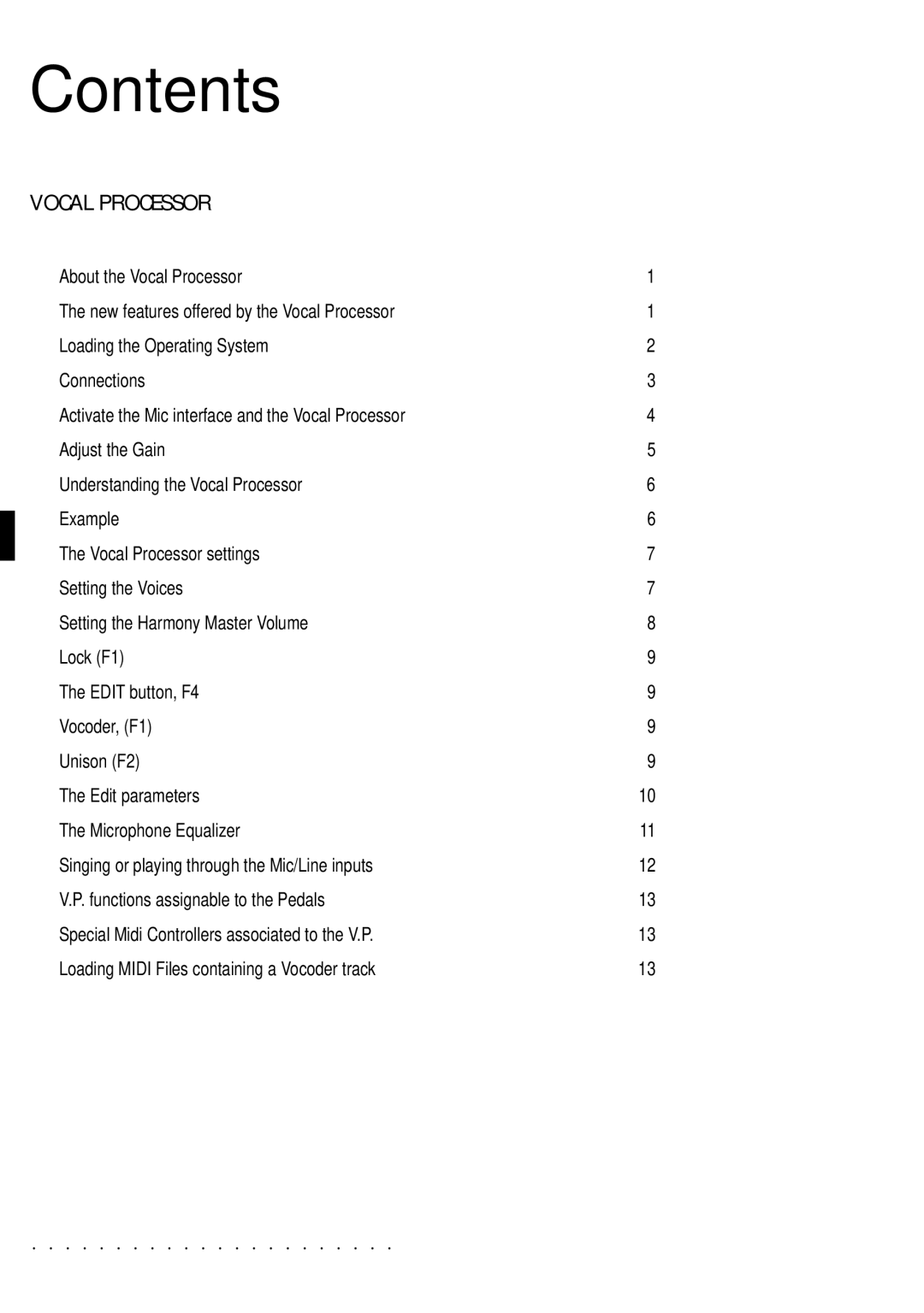Equinox specifications
The Peavey Equinox is a noteworthy introduction in the realm of electric guitars, designed to cater to the needs of modern musicians while honoring classic craftsmanship. One of the standout features of the Equinox is its unique body shape, which is both visually appealing and ergonomically designed to ensure comfort during extended playing sessions. The guitar is constructed from a select mahogany body, providing a warm, resonant tone that is often sought after in electric guitars.Central to the Equinox's performance are its high-output humbucking pickups, delivering an impressive range of tones from smooth jazz to aggressive rock and metal. These pickups are specifically designed to minimize noise and interference, making them ideal for live performances and studio recordings alike. The versatility of the pickups is complemented by a user-friendly control layout, featuring a 3-way selector switch and individual volume and tone controls for each pickup. This allows players to easily switch between tonal options, enabling a broad palette of sound to be explored.
Another notable characteristic of the Peavey Equinox is its smooth and fast-playing neck. The guitar features a maple neck, known for its strength and stability, paired with a rosewood fretboard that ensures a silky feel under the fingers. The neck profile is tailored for speed, making complex solos and intricate chord progressions effortless.
In terms of aesthetics, the Equinox boasts eye-catching finishes that highlight the beauty of the wood grain, appealing to players who value both sound and style. The guitar is also equipped with a precision-engineered bridge and tuners that ensure exceptional tuning stability, important for players who utilize various tuning styles.
Moreover, the Peavey Equinox is built with road-worthy durability in mind, making it an excellent choice for both professional musicians and dedicated hobbyists. The robust hardware and quality components ensure that the guitar can withstand the rigors of performance while maintaining consistent sound quality and playability.
In summary, the Peavey Equinox combines innovative technology with classic design elements, offering musicians a reliable and versatile instrument that covers a wide range of musical styles. Its thoughtful features and quality craftsmanship make it a compelling choice for any guitarist looking to elevate their sound. Whether on stage or in the studio, the Equinox stands ready to deliver exceptional performance and tonal diversity.