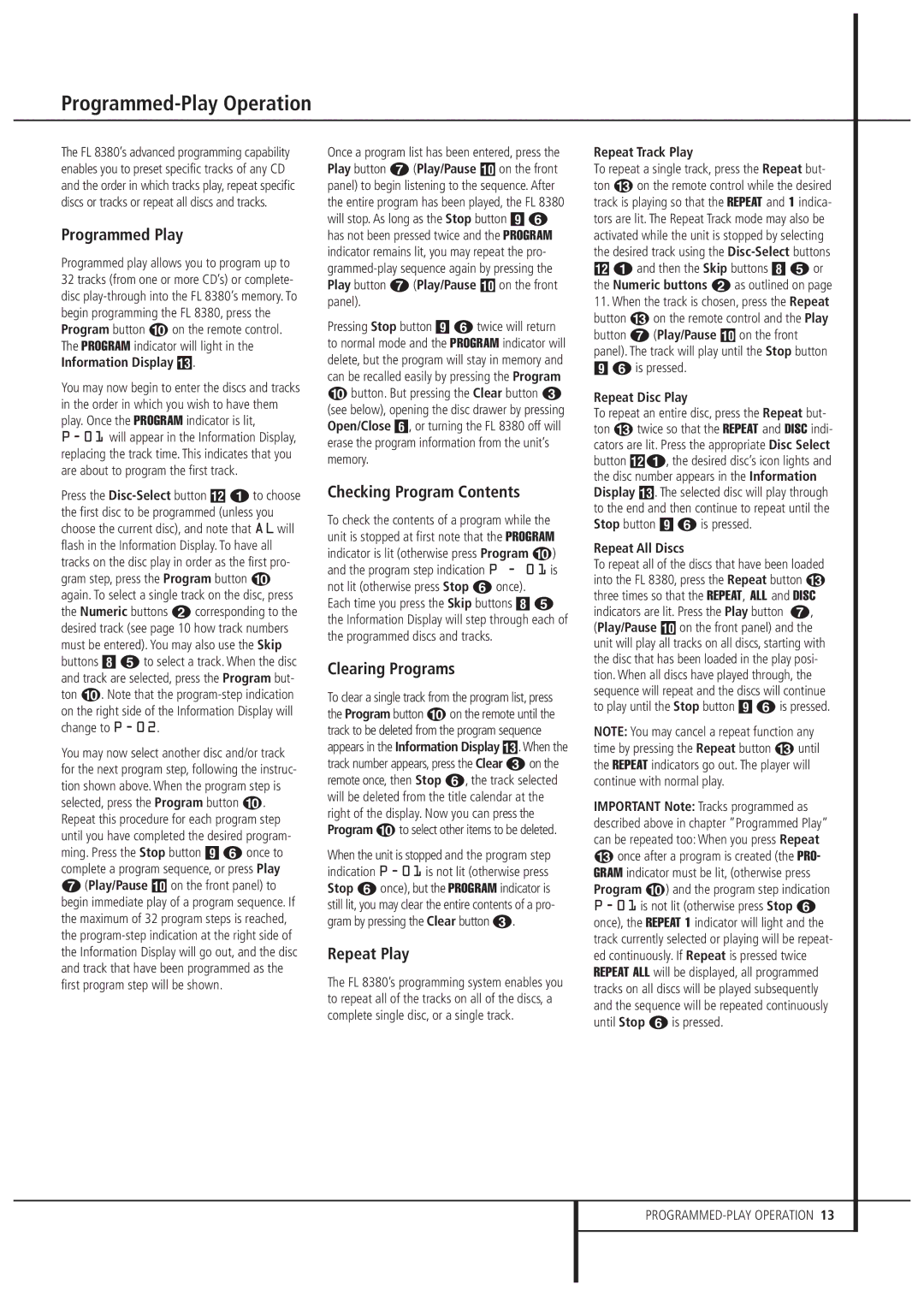The FL 8380’s advanced programming capability enables you to preset specific tracks of any CD and the order in which tracks play, repeat specific discs or tracks or repeat all discs and tracks.
Programmed Play
Programmed play allows you to program up to 32 tracks (from one or more CD’s) or complete- disc play-through into the FL 8380’s memory. To begin programming the FL 8380, press the Program button 9on the remote control. The PROGRAM indicator will light in the Information Display C.
You may now begin to enter the discs and tracks in the order in which you wish to have them play. Once the PROGRAM indicator is lit,
P-01 will appear in the Information Display, replacing the track time. This indicates that you are about to program the first track.
Press the Disc-Selectbutton B 0to choose the first disc to be programmed (unless you choose the current disc), and note that AL will flash in the Information Display. To have all tracks on the disc play in order as the first pro- gram step, press the Program button 9 again. To select a single track on the disc, press the Numeric buttons 1corresponding to the desired track (see page 10 how track numbers must be entered). You may also use the Skip buttons 7 4to select a track. When the disc and track are selected, press the Program but- ton 9. Note that the program-step indication on the right side of the Information Display will change to P-02.
You may now select another disc and/or track for the next program step, following the instruc- tion shown above. When the program step is selected, press the Program button 9. Repeat this procedure for each program step until you have completed the desired program- ming. Press the Stop button 8 5once to complete a program sequence, or press Play
6(Play/Pause 9 on the front panel) to begin immediate play of a program sequence. If the maximum of 32 program steps is reached, the program-step indication at the right side of the Information Display will go out, and the disc and track that have been programmed as the first program step will be shown.
Once a program list has been entered, press the Play button 6(Play/Pause 9 on the front panel) to begin listening to the sequence. After the entire program has been played, the FL 8380 will stop. As long as the Stop button 8 5 has not been pressed twice and the PROGRAM indicator remains lit, you may repeat the pro- grammed-play sequence again by pressing the Play button 6(Play/Pause 9 on the front panel).
Pressing Stop button 8 5twice will return to normal mode and the PROGRAM indicator will delete, but the program will stay in memory and can be recalled easily by pressing the Program
9button. But pressing the Clear button 2 (see below), opening the disc drawer by pressing Open/Close 5, or turning the FL 8380 off will erase the program information from the unit’s memory.
Checking Program Contents
To check the contents of a program while the unit is stopped at first note that the PROGRAM indicator is lit (otherwise press Program 9) and the program step indication P - 0 1 is not lit (otherwise press Stop 5once).
Each time you press the Skip buttons 7 4 the Information Display will step through each of the programmed discs and tracks.
Clearing Programs
To clear a single track from the program list, press the Program button 9on the remote until the track to be deleted from the program sequence appears in the Information Display C. When the track number appears, press the Clear 2on the remote once, then Stop 5, the track selected will be deleted from the title calendar at the right of the display. Now you can press the Program 9to select other items to be deleted.
When the unit is stopped and the program step indication P-01 is not lit (otherwise press Stop 5once), but the PROGRAM indicator is still lit, you may clear the entire contents of a pro- gram by pressing the Clear button 2.
Repeat Play
The FL 8380’s programming system enables you to repeat all of the tracks on all of the discs, a complete single disc, or a single track.
Repeat Track Play
To repeat a single track, press the Repeat but- ton Con the remote control while the desired track is playing so that the REPEAT and 1 indica- tors are lit. The Repeat Track mode may also be activated while the unit is stopped by selecting the desired track using the Disc-Select buttons B 0and then the Skip buttons 7 4or the Numeric buttons 1as outlined on page
11.When the track is chosen, press the Repeat button Con the remote control and the Play button 6(Play/Pause 9 on the front panel). The track will play until the Stop button 8 5is pressed.
Repeat Disc Play
To repeat an entire disc, press the Repeat but- ton Ctwice so that the REPEAT and DISC indi- cators are lit. Press the appropriate Disc Select button B0, the desired disc’s icon lights and the disc number appears in the Information Display C. The selected disc will play through to the end and then continue to repeat until the Stop button 8 5is pressed.
Repeat All Discs
To repeat all of the discs that have been loaded into the FL 8380, press the Repeat button C three times so that the REPEAT, ALL and DISC indicators are lit. Press the Play button 6, (Play/Pause 9 on the front panel) and the unit will play all tracks on all discs, starting with the disc that has been loaded in the play posi- tion. When all discs have played through, the sequence will repeat and the discs will continue to play until the Stop button 8 5is pressed.
NOTE: You may cancel a repeat function any time by pressing the Repeat button Cuntil the REPEAT indicators go out. The player will continue with normal play.
IMPORTANT Note: Tracks programmed as described above in chapter ”Programmed Play” can be repeated too: When you press Repeat
Conce after a program is created (the PRO- GRAM indicator must be lit, (otherwise press Program 9) and the program step indication P-01 is not lit (otherwise press Stop 5 once), the REPEAT 1 indicator will light and the track currently selected or playing will be repeat- ed continuously. If Repeat is pressed twice REPEAT ALL will be displayed, all programmed tracks on all discs will be played subsequently and the sequence will be repeated continuously until Stop 5is pressed.