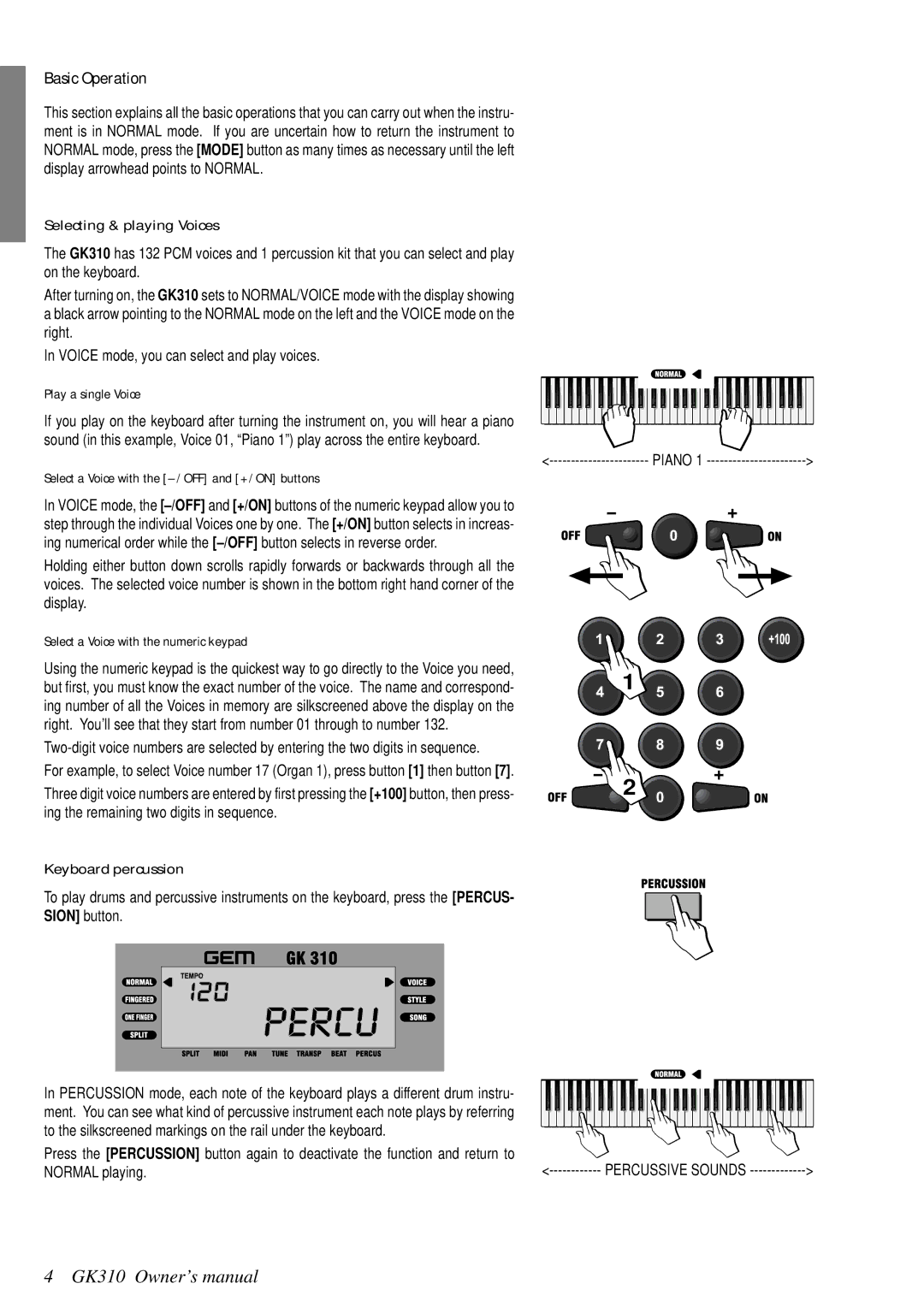Basic Operation
This section explains all the basic operations that you can carry out when the instru- ment is in NORMAL mode. If you are uncertain how to return the instrument to NORMAL mode, press the [MODE] button as many times as necessary until the left display arrowhead points to NORMAL.
Selecting & playing Voices
The GK310 has 132 PCM voices and 1 percussion kit that you can select and play on the keyboard.
After turning on, the GK310 sets to NORMAL/VOICE mode with the display showing a black arrow pointing to the NORMAL mode on the left and the VOICE mode on the right.
In VOICE mode, you can select and play voices.
Play a single Voice
If you play on the keyboard after turning the instrument on, you will hear a piano sound (in this example, Voice 01, “Piano 1”) play across the entire keyboard.
PIANO 1 | > |
Select a Voice with the [–/OFF] and [+/ON] buttons
In VOICE mode, the
Holding either button down scrolls rapidly forwards or backwards through all the voices. The selected voice number is shown in the bottom right hand corner of the display.
Select a Voice with the numeric keypad
Using the numeric keypad is the quickest way to go directly to the Voice you need, but first, you must know the exact number of the voice. The name and correspond- ing number of all the Voices in memory are silkscreened above the display on the right. You’ll see that they start from number 01 through to number 132.
For example, to select Voice number 17 (Organ 1), press button [1] then button [7].
Three digit voice numbers are entered by first pressing the [+100] button, then press- ing the remaining two digits in sequence.
Keyboard percussion
To play drums and percussive instruments on the keyboard, press the [PERCUS- SION] button.
In PERCUSSION mode, each note of the keyboard plays a different drum instru- ment. You can see what kind of percussive instrument each note plays by referring to the silkscreened markings on the rail under the keyboard.
Press the [PERCUSSION] button again to deactivate the function and return to NORMAL playing.
![]() 1
1 ![]()
![]() 2
2![]()
![]()
PERCUSSIVE SOUNDS | > |
4 GK310 Owner’s manual