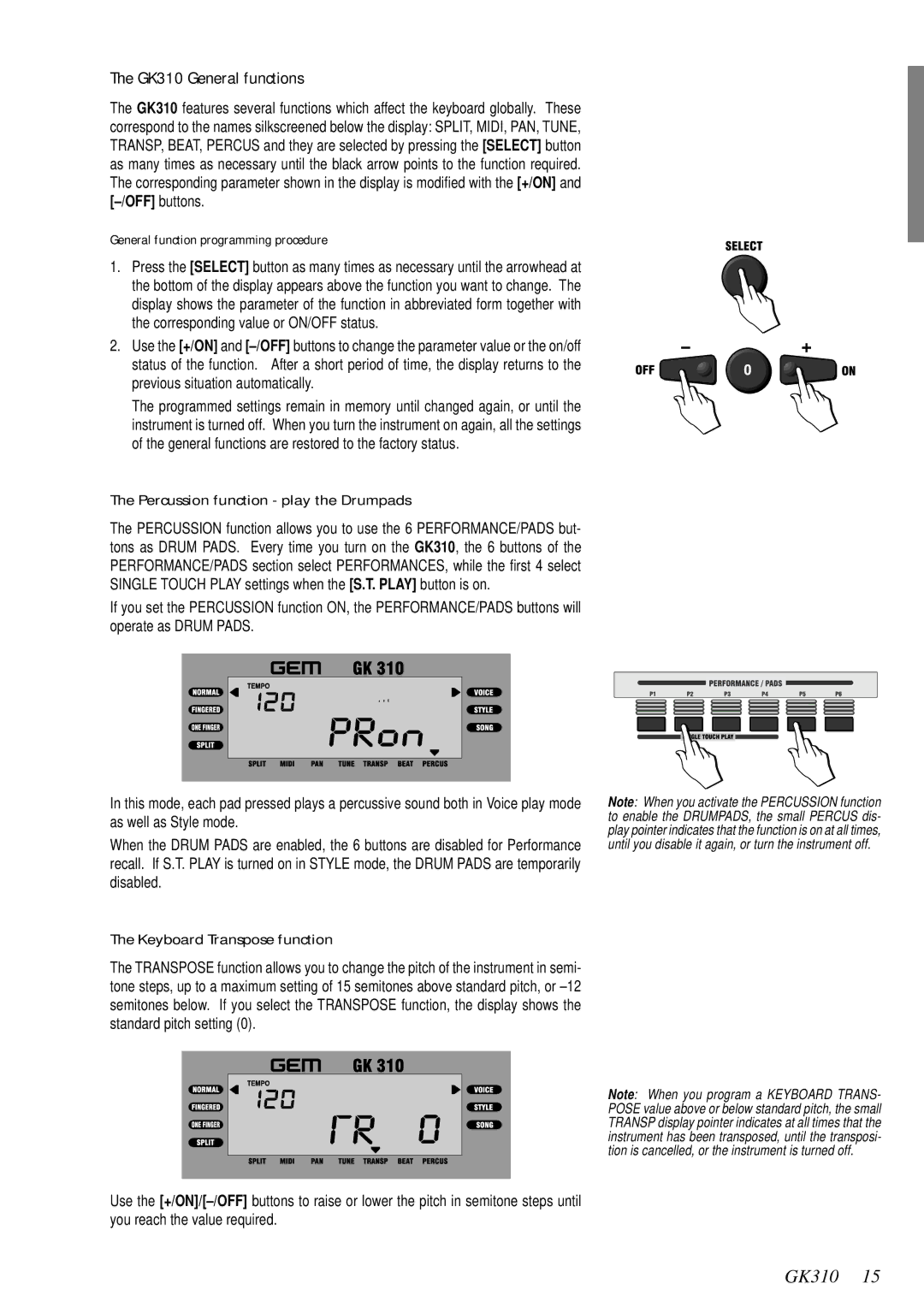The GK310 General functions
The GK310 features several functions which affect the keyboard globally. These correspond to the names silkscreened below the display: SPLIT, MIDI, PAN, TUNE, TRANSP, BEAT, PERCUS and they are selected by pressing the [SELECT] button as many times as necessary until the black arrow points to the function required. The corresponding parameter shown in the display is modified with the [+/ON] and
General function programming procedure
1.Press the [SELECT] button as many times as necessary until the arrowhead at the bottom of the display appears above the function you want to change. The display shows the parameter of the function in abbreviated form together with the corresponding value or ON/OFF status.
2.Use the [+/ON] and
The programmed settings remain in memory until changed again, or until the instrument is turned off. When you turn the instrument on again, all the settings of the general functions are restored to the factory status.
The Percussion function - play the Drumpads
The PERCUSSION function allows you to use the 6 PERFORMANCE/PADS but- tons as DRUM PADS. Every time you turn on the GK310, the 6 buttons of the PERFORMANCE/PADS section select PERFORMANCES, while the first 4 select SINGLE TOUCH PLAY settings when the [S.T. PLAY] button is on.
If you set the PERCUSSION function ON, the PERFORMANCE/PADS buttons will operate as DRUM PADS.
In this mode, each pad pressed plays a percussive sound both in Voice play mode as well as Style mode.
When the DRUM PADS are enabled, the 6 buttons are disabled for Performance recall. If S.T. PLAY is turned on in STYLE mode, the DRUM PADS are temporarily disabled.
Note: When you activate the PERCUSSION function to enable the DRUMPADS, the small PERCUS dis- play pointer indicates that the function is on at all times, until you disable it again, or turn the instrument off.
The Keyboard Transpose function
The TRANSPOSE function allows you to change the pitch of the instrument in semi- tone steps, up to a maximum setting of 15 semitones above standard pitch, or
Note: When you program a KEYBOARD TRANS- POSE value above or below standard pitch, the small TRANSP display pointer indicates at all times that the instrument has been transposed, until the transposi- tion is cancelled, or the instrument is turned off.
Use the
GK310 15