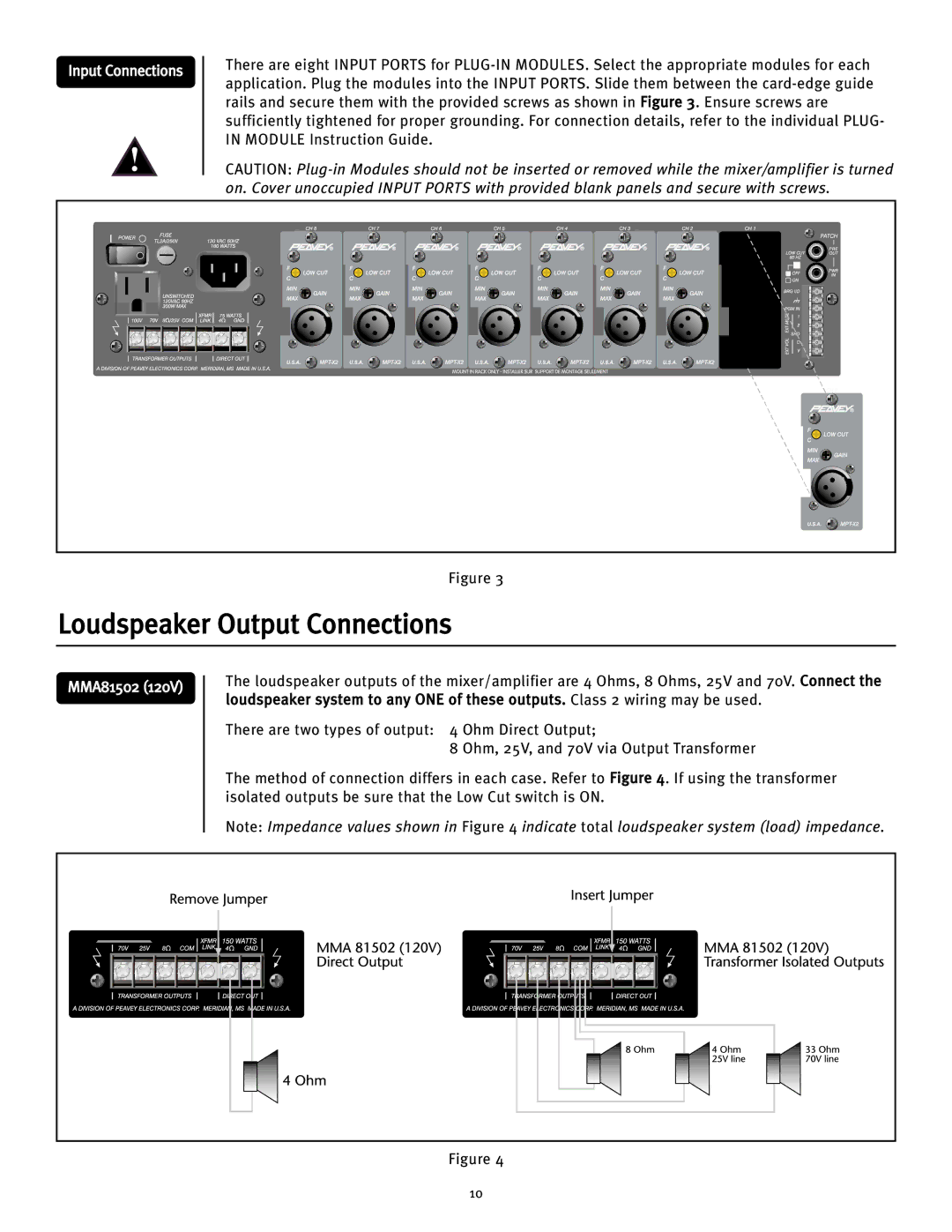Input Connections
There are eight INPUT PORTS for
CAUTION:
Figure 3
Loudspeaker Output Connections
MMA81502 (120V)
The loudspeaker outputs of the mixer/amplifier are 4 Ohms, 8 Ohms, 25V and 70V. Connect the loudspeaker system to any ONE of these outputs. Class 2 wiring may be used.
There are two types of output: 4 Ohm Direct Output;
8 Ohm, 25V, and 70V via Output Transformer
The method of connection differs in each case. Refer to Figure 4. If using the transformer isolated outputs be sure that the Low Cut switch is ON.
Note: Impedance values shown in Figure 4 indicate total loudspeaker system (load) impedance.
Figure 4
10