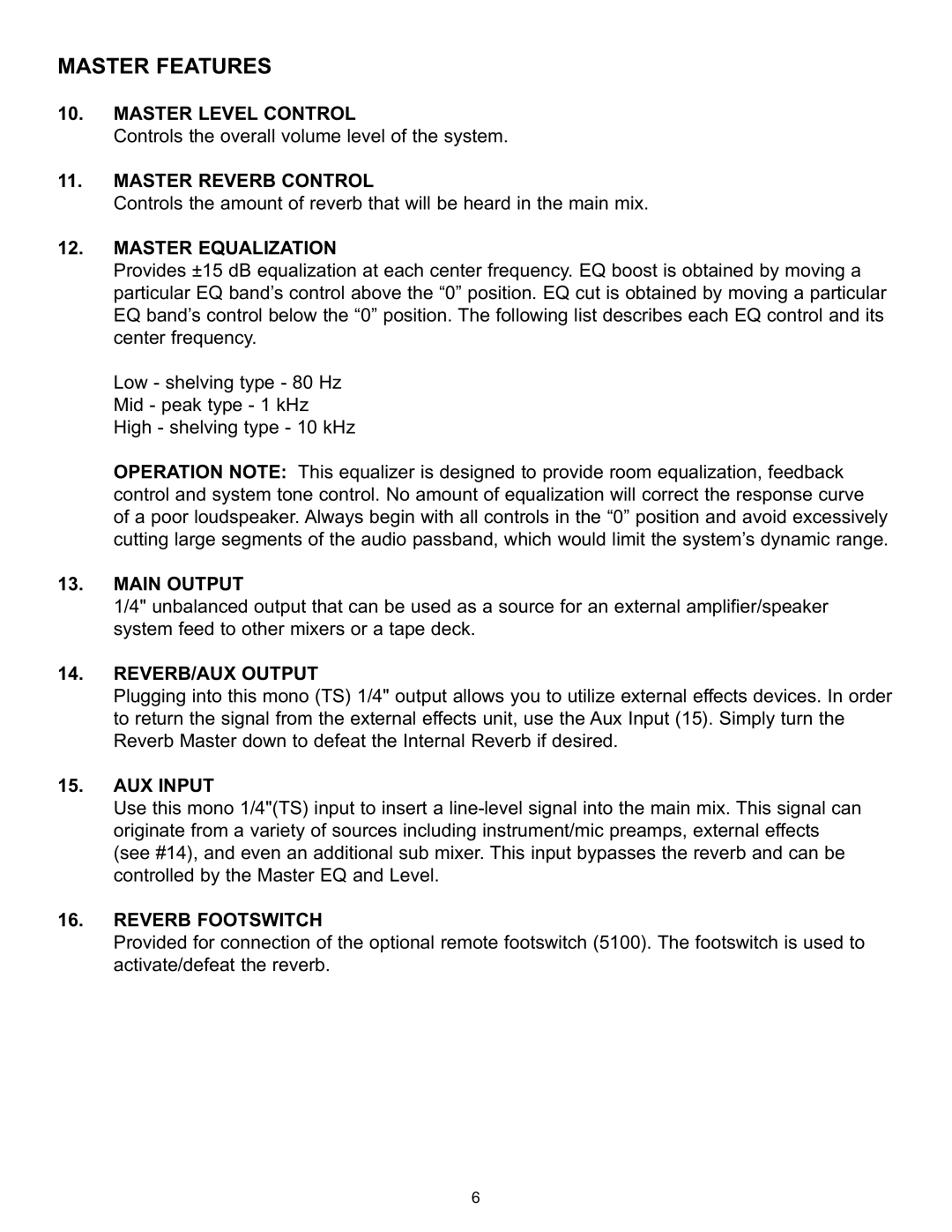MASTER FEATURES
10.MASTER LEVEL CONTROL
Controls the overall volume level of the system.
11.MASTER REVERB CONTROL
Controls the amount of reverb that will be heard in the main mix.
12.MASTER EQUALIZATION
Provides ±15 dB equalization at each center frequency. EQ boost is obtained by moving a particular EQ band’s control above the “0” position. EQ cut is obtained by moving a particular EQ band’s control below the “0” position. The following list describes each EQ control and its center frequency.
Low - shelving type - 80 Hz Mid - peak type - 1 kHz High - shelving type - 10 kHz
OPERATION NOTE: This equalizer is designed to provide room equalization, feedback control and system tone control. No amount of equalization will correct the response curve of a poor loudspeaker. Always begin with all controls in the “0” position and avoid excessively cutting large segments of the audio passband, which would limit the system’s dynamic range.
13.MAIN OUTPUT
1/4" unbalanced output that can be used as a source for an external amplifier/speaker system feed to other mixers or a tape deck.
14.REVERB/AUX OUTPUT
Plugging into this mono (TS) 1/4" output allows you to utilize external effects devices. In order to return the signal from the external effects unit, use the Aux Input (15). Simply turn the Reverb Master down to defeat the Internal Reverb if desired.
15.AUX INPUT
Use this mono 1/4"(TS) input to insert a
16.REVERB FOOTSWITCH
Provided for connection of the optional remote footswitch (5100). The footswitch is used to activate/defeat the reverb.
6