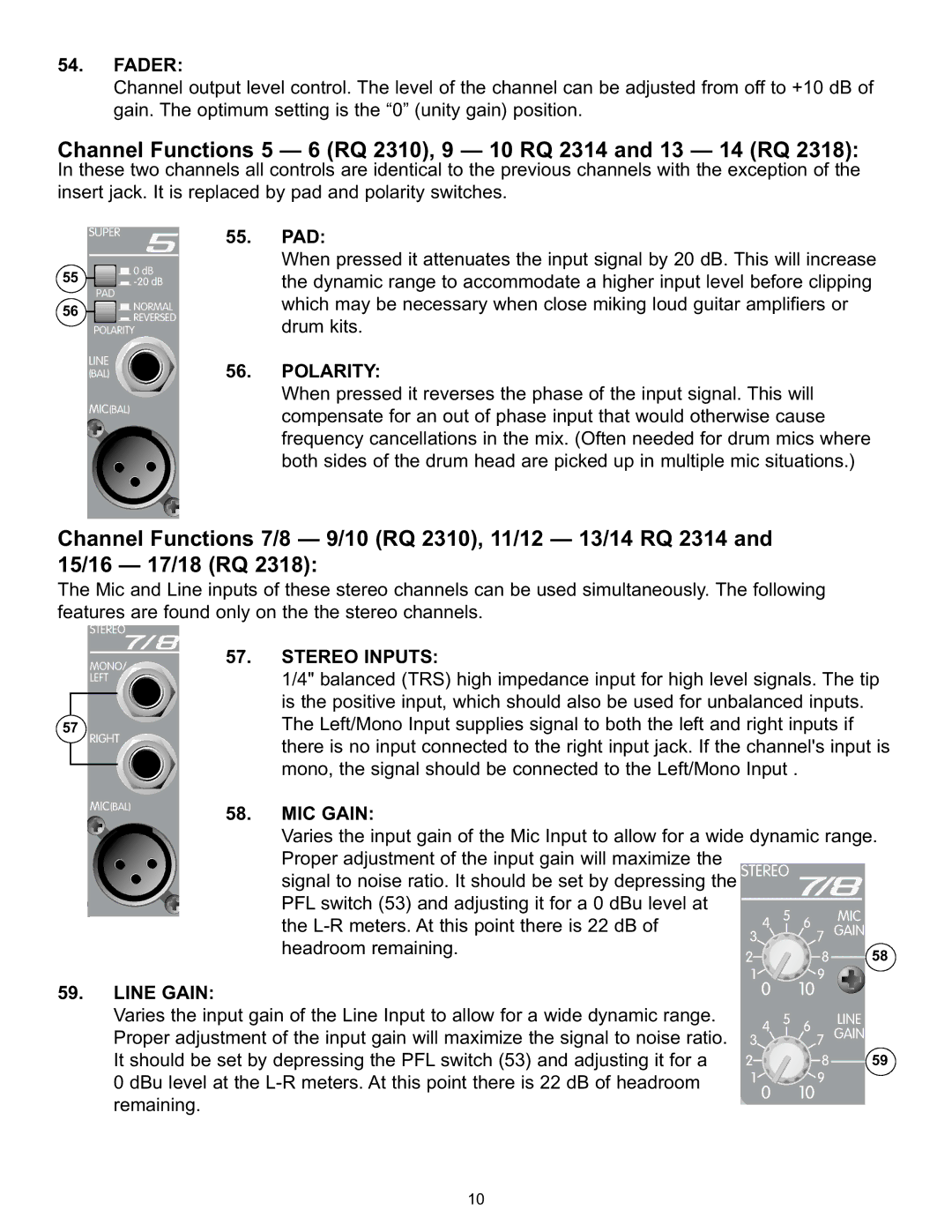54.FADER:
Channel output level control. The level of the channel can be adjusted from off to +10 dB of gain. The optimum setting is the “0” (unity gain) position.
Channel Functions 5 — 6 (RQ 2310), 9 — 10 RQ 2314 and 13 — 14 (RQ 2318):
In these two channels all controls are identical to the previous channels with the exception of the insert jack. It is replaced by pad and polarity switches.
55![]()
![]()
![]()
![]()
![]()
![]()
56![]()
![]()
![]()
![]()
![]()
![]()
![]()
55.PAD:
When pressed it attenuates the input signal by 20 dB. This will increase the dynamic range to accommodate a higher input level before clipping which may be necessary when close miking loud guitar amplifiers or drum kits.
56.POLARITY:
When pressed it reverses the phase of the input signal. This will compensate for an out of phase input that would otherwise cause frequency cancellations in the mix. (Often needed for drum mics where both sides of the drum head are picked up in multiple mic situations.)
Channel Functions 7/8 — 9/10 (RQ 2310), 11/12 — 13/14 RQ 2314 and 15/16 — 17/18 (RQ 2318):
The Mic and Line inputs of these stereo channels can be used simultaneously. The following features are found only on the the stereo channels.
57
57.STEREO INPUTS:
1/4" balanced (TRS) high impedance input for high level signals. The tip is the positive input, which should also be used for unbalanced inputs. The Left/Mono Input supplies signal to both the left and right inputs if there is no input connected to the right input jack. If the channel's input is mono, the signal should be connected to the Left/Mono Input .
58.MIC GAIN:
Varies the input gain of the Mic Input to allow for a wide dynamic range.
Proper adjustment of the input gain will maximize the |
|
signal to noise ratio. It should be set by depressing the |
|
PFL switch (53) and adjusting it for a 0 dBu level at |
|
the |
|
headroom remaining. | 58 |
|
59. LINE GAIN: |
|
|
|
|
| ||||
Varies the input gain of the Line Input to allow for a wide dynamic range. |
|
|
|
|
| ||||
Proper adjustment of the input gain will maximize the signal to noise ratio. |
|
|
|
|
|
|
| ||
|
|
|
|
|
| ||||
It should be set by depressing the PFL switch (53) and adjusting it for a |
|
|
|
|
|
|
|
|
|
|
|
|
|
| 59 | ||||
|
|
|
|
|
|
|
| ||
0 dBu level at the |
|
|
|
|
| ||||
remaining. |
|
|
|
|
| ||||
10