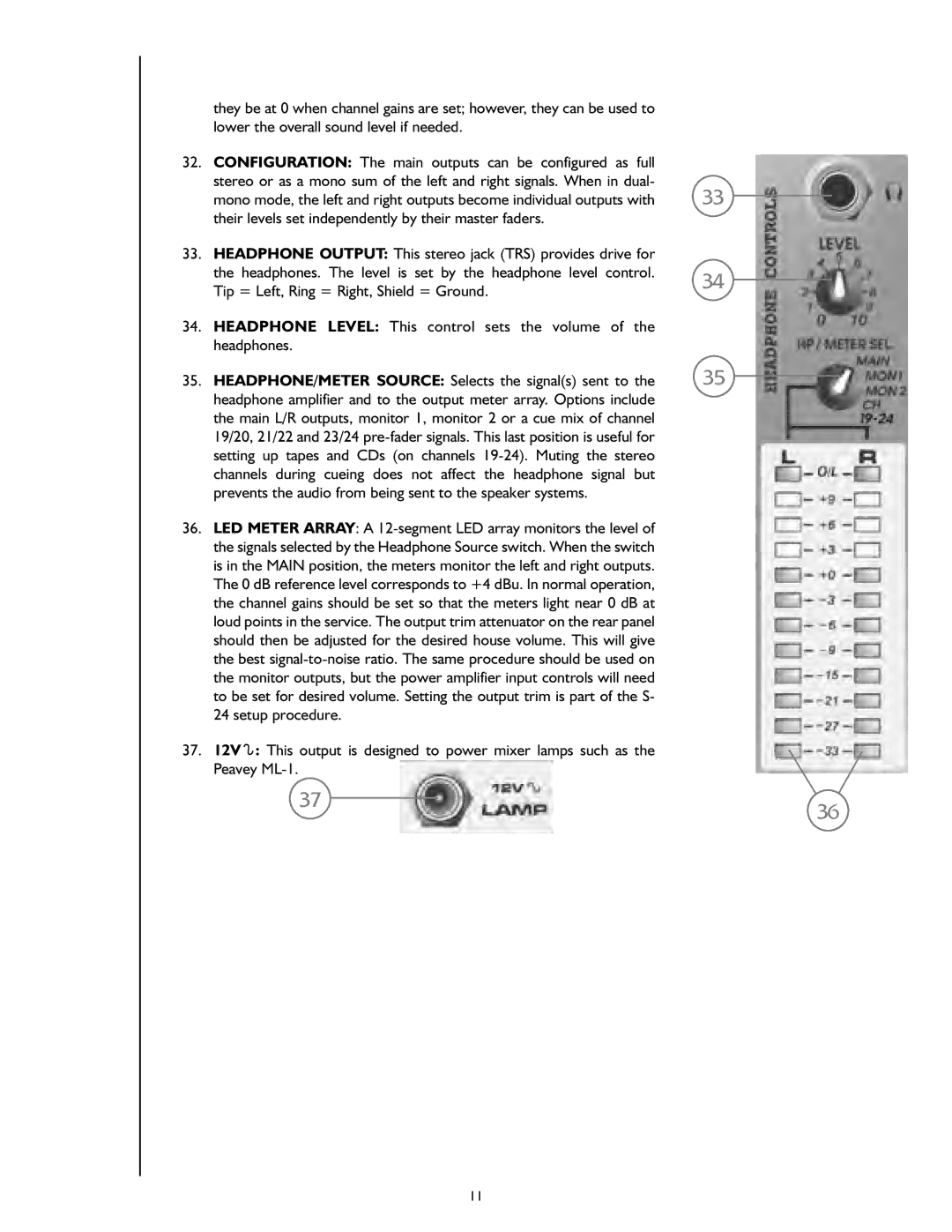they be at 0 when channel gains are set; however, they can be used to lower the overall sound level if needed.
32.CONFIGURATION: The main outputs can be configured as full stereo or as a mono sum of the left and right signals. When in dual- mono mode, the left and right outputs become individual outputs with their levels set independently by their master faders.
33.HEADPHONE OUTPUT: This stereo jack (TRS) provides drive for the headphones. The level is set by the headphone level control. Tip = Left, Ring = Right, Shield = Ground.
34.HEADPHONE LEVEL: This control sets the volume of the headphones.
35.HEADPHONE/METER SOURCE: Selects the signal(s) sent to the headphone amplifier and to the output meter array. Options include the main L/R outputs, monitor 1, monitor 2 or a cue mix of channel 19/20, 21/22 and 23/24
36.LED METER ARRAY: A
37.12V ![]() : This output is designed to power mixer lamps such as the Peavey
: This output is designed to power mixer lamps such as the Peavey
37
33
34
35
36
11