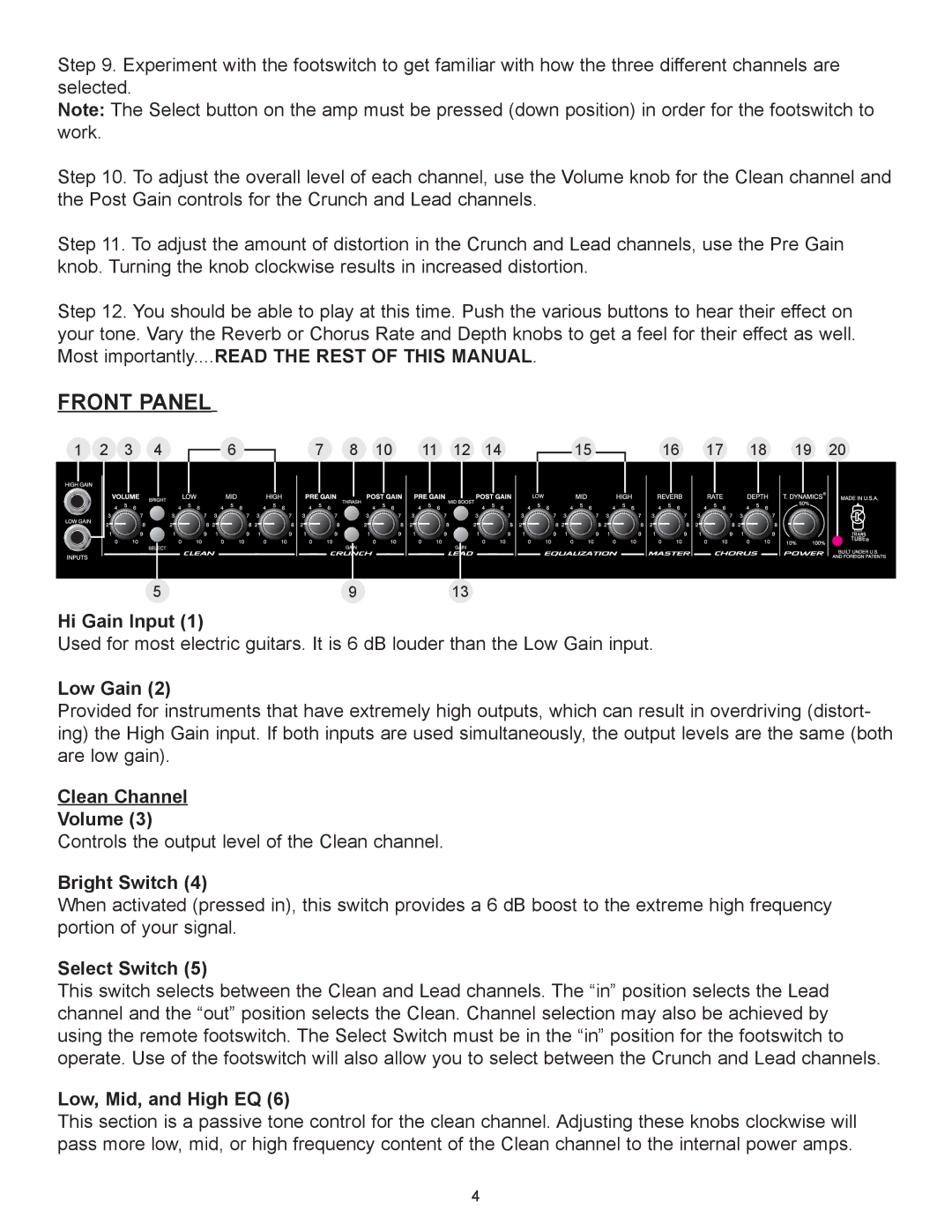Step 9. Experiment with the footswitch to get familiar with how the three different channels are selected.
Note: The Select button on the amp must be pressed (down position) in order for the footswitch to work.
Step 10. To adjust the overall level of each channel, use the Volume knob for the Clean channel and the Post Gain controls for the Crunch and Lead channels.
Step 11. To adjust the amount of distortion in the Crunch and Lead channels, use the Pre Gain knob. Turning the knob clockwise results in increased distortion.
Step 12. You should be able to play at this time. Push the various buttons to hear their effect on your tone. Vary the Reverb or Chorus Rate and Depth knobs to get a feel for their effect as well. Most importantly....READ THE REST OF THIS MANUAL.
FRONT PANEL
1 2 3 4
6
7 8 10 11 12 14
15
16 17 18 19 20
5 | 9 | 13 |
Hi Gain Input (1)
Used for most electric guitars. It is 6 dB louder than the Low Gain input.
Low Gain (2)
Provided for instruments that have extremely high outputs, which can result in overdriving (distort- ing) the High Gain input. If both inputs are used simultaneously, the output levels are the same (both are low gain).
Clean Channel
Volume (3)
Controls the output level of the Clean channel.
Bright Switch (4)
When activated (pressed in), this switch provides a 6 dB boost to the extreme high frequency portion of your signal.
Select Switch (5)
This switch selects between the Clean and Lead channels. The ÒinÓ position selects the Lead channel and the ÒoutÓ position selects the Clean. Channel selection may also be achieved by using the remote footswitch. The Select Switch must be in the ÒinÓ position for the footswitch to operate. Use of the footswitch will also allow you to select between the Crunch and Lead channels.
Low, Mid, and High EQ (6)
This section is a passive tone control for the clean channel. Adjusting these knobs clockwise will pass more low, mid, or high frequency content of the Clean channel to the internal power amps.
4