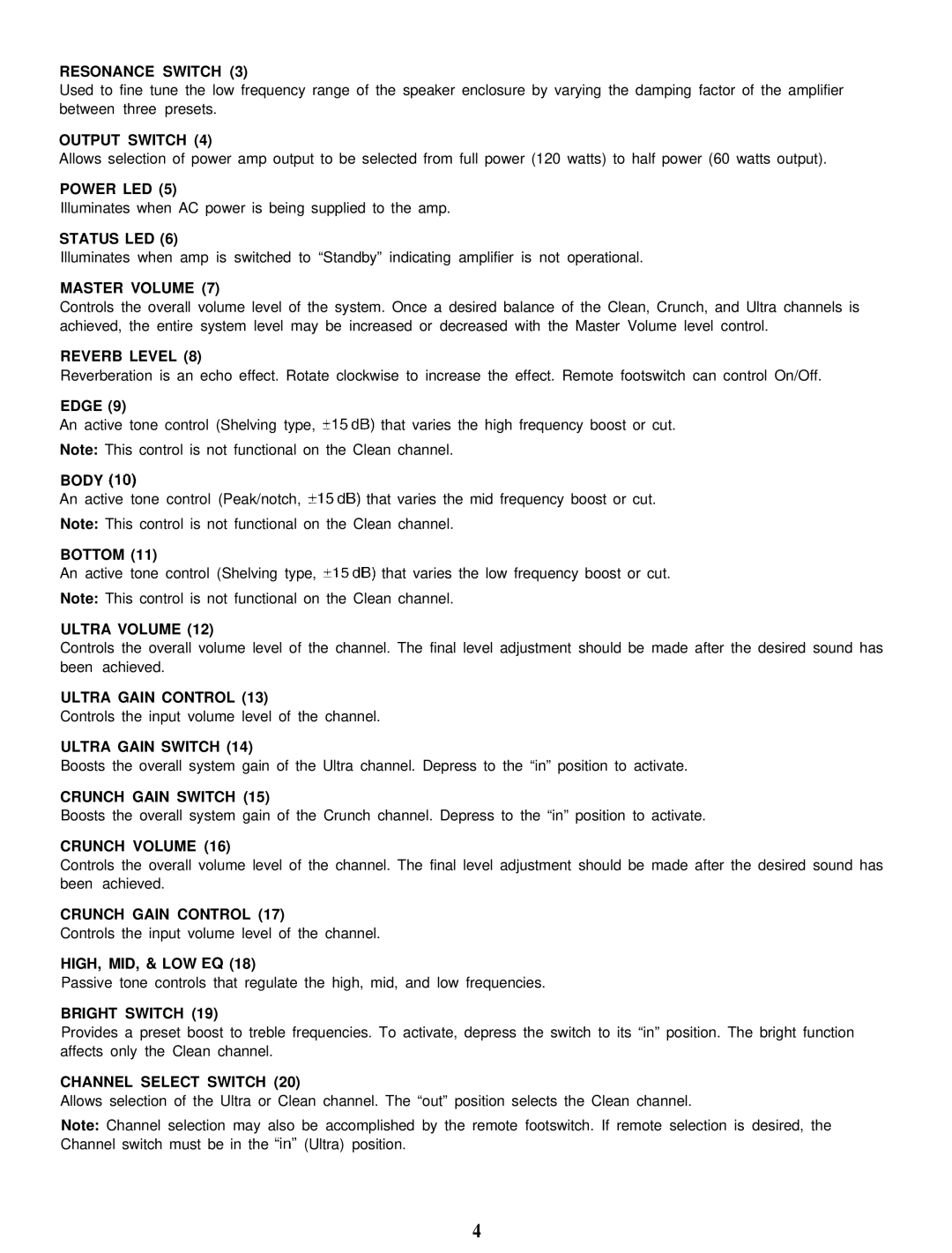RESONANCE SWITCH (3)
Used to fine tune the low frequency range of the speaker enclosure by varying the damping factor of the amplifier between three presets.
OUTPUT SWITCH (4)
Allows selection of power amp output to be selected from full power (120 watts) to half power (60 watts output).
POWER LED (5)
Illuminates when AC power is being supplied to the amp.
STATUS LED (6)
Illuminates when amp is switched to “Standby” indicating amplifier is not operational.
MASTER VOLUME (7)
Controls the overall volume level of the system. Once a desired balance of the Clean, Crunch, and Ultra channels is achieved, the entire system level may be increased or decreased with the Master Volume level control.
REVERB LEVEL (8)
Reverberation is an echo effect. Rotate clockwise to increase the effect. Remote footswitch can control On/Off.
EDGE (9)
An active tone control (Shelving type, +I5 dB) that varies the high frequency boost or cut.
Note: This control is not functional on the Clean channel.
BODY (10)
An active tone control (Peak/notch, +I5 dB) that varies the mid frequency boost or cut.
Note: This control is not functional on the Clean channel.
BOTTOM (11)
An active tone control (Shelving type, *I5 dB) that varies the low frequency boost or cut.
Note: This control is not functional on the Clean channel.
ULTRA VOLUME (12)
Controls the overall volume level of the channel. The final level adjustment should be made after the desired sound has been achieved.
ULTRA GAIN CONTROL (13)
Controls the input volume level of the channel.
ULTRA GAIN SWITCH (14)
Boosts the overall system gain of the Ultra channel. Depress to the “in” position to activate.
CRUNCH GAIN SWITCH (15)
Boosts the overall system gain of the Crunch channel. Depress to the “in” position to activate.
CRUNCH VOLUME (16)
Controls the overall volume level of the channel. The final level adjustment should be made after the desired sound has been achieved.
CRUNCH GAIN CONTROL (17)
Controls the input volume level of the channel.
HIGH, MID, & LOW EQ (18)
Passive tone controls that regulate the high, mid, and low frequencies.
BRIGHT SWITCH (19)
Provides a preset boost to treble frequencies. To activate, depress the switch to its “in” position. The bright function affects only the Clean channel.
CHANNEL SELECT SWITCH (20)
Allows selection of the Ultra or Clean channel. The “out” position selects the Clean channel.
Note: Channel selection may also be accomplished by the remote footswitch. If remote selection is desired, the Channel switch must be in the “in”(Ultra) position.
4