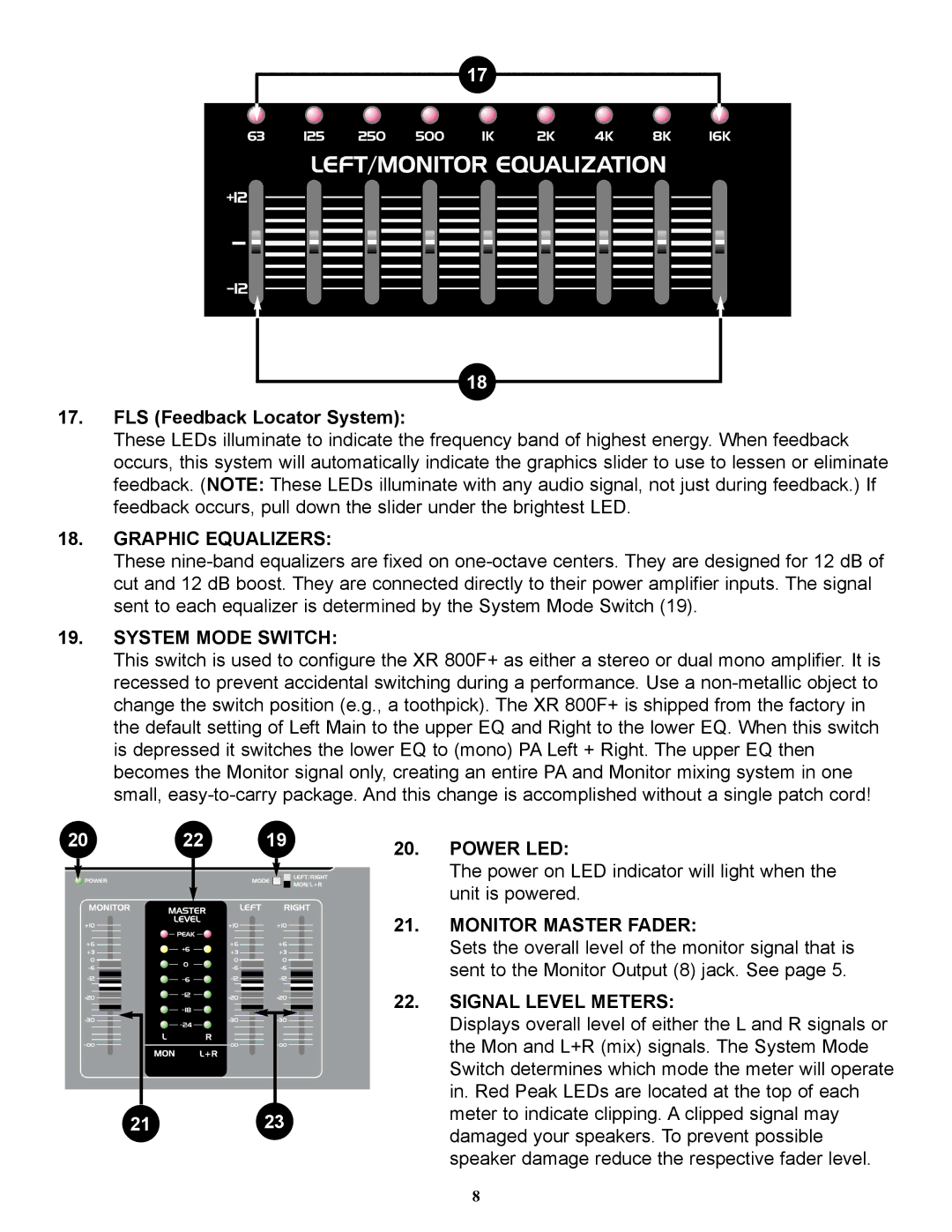17
18
17.FLS (Feedback Locator System):
These LEDs illuminate to indicate the frequency band of highest energy. When feedback occurs, this system will automatically indicate the graphics slider to use to lessen or eliminate feedback. (NOTE: These LEDs illuminate with any audio signal, not just during feedback.) If feedback occurs, pull down the slider under the brightest LED.
18.GRAPHIC EQUALIZERS:
These
19.SYSTEM MODE SWITCH:
This switch is used to configure the XR 800F+ as either a stereo or dual mono amplifier. It is recessed to prevent accidental switching during a performance. Use a
20 | 22 | 19 |
2123
20.POWER LED:
The power on LED indicator will light when the unit is powered.
21.MONITOR MASTER FADER:
Sets the overall level of the monitor signal that is sent to the Monitor Output (8) jack. See page 5.
22.SIGNAL LEVEL METERS:
Displays overall level of either the L and R signals or the Mon and L+R (mix) signals. The System Mode Switch determines which mode the meter will operate in. Red Peak LEDs are located at the top of each meter to indicate clipping. A clipped signal may damaged your speakers. To prevent possible speaker damage reduce the respective fader level.
8