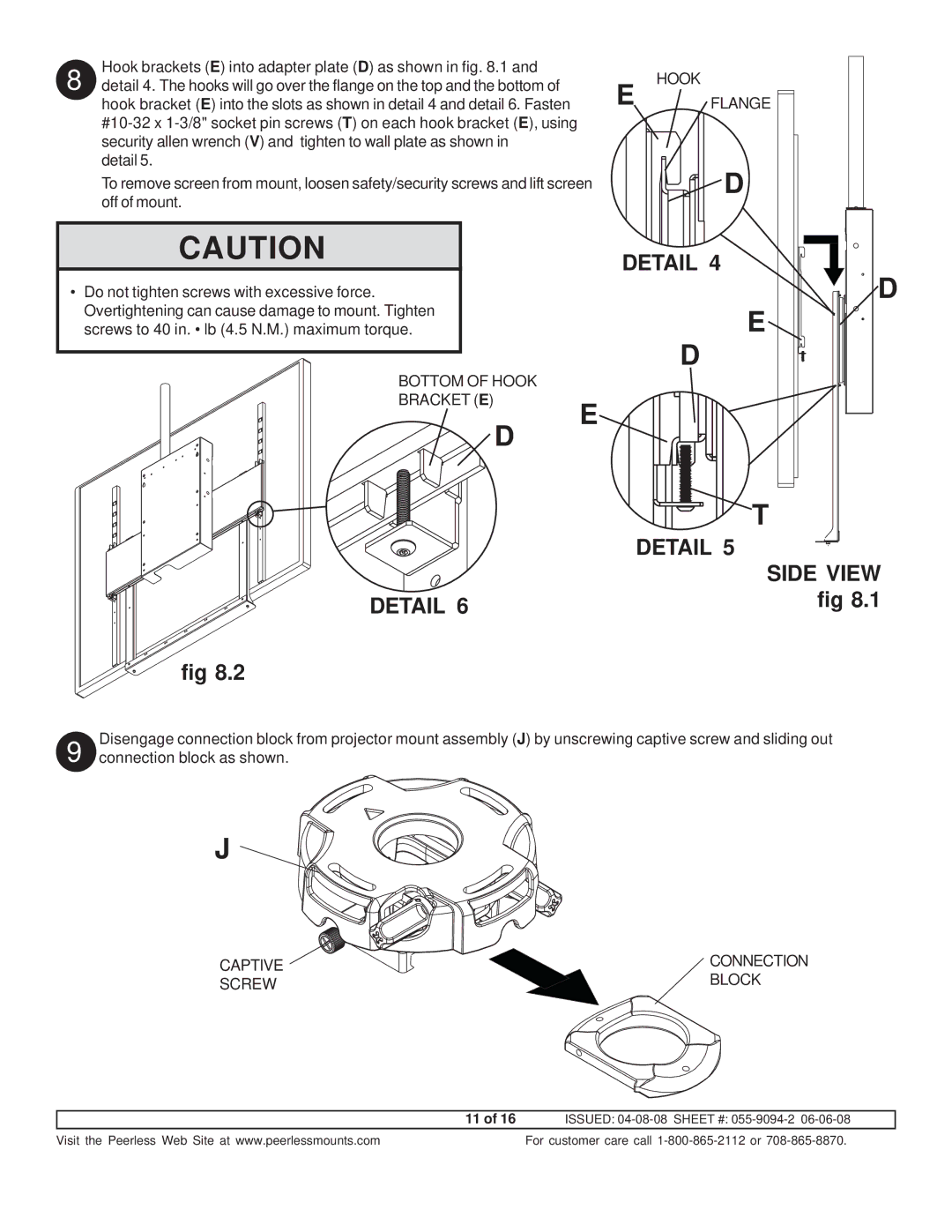A100IWBMOUNT specifications
The Peerless Industries A100IWBMOUNT is an innovative and highly versatile wall mount solution designed for both residential and commercial settings. Recognized for its exceptional quality and engineering, this mount caters to a wide array of display sizes and types, making it an ideal choice for anyone looking to optimize their viewing experience.One of the standout features of the A100IWBMOUNT is its flexibility in supporting various display configurations. This mount can accommodate TVs and displays ranging from 10 to 32 inches, allowing users to enjoy an expansive selection of screen sizes. The A100IWBMOUNT supports VESA mounting patterns, ensuring compatibility with a broad spectrum of television brands and models. This standardization simplifies installation and allows users to easily upgrade their displays while retaining the mount.
Installation is made straightforward by the design of the A100IWBMOUNT. The mount comes with a comprehensive installation kit that includes everything necessary for a secure fit. With a weight capacity of up to 50 pounds, it offers robust support for numerous display types. The mount also features a tilting mechanism, which provides a versatile range of motion, enabling viewers to adjust the angle of the screen for optimal visibility and reduced glare.
Peerless Industries has integrated advanced safety features into the A100IWBMOUNT, such as a locking mechanism that secures the display in place, alleviating concerns about accidental slips or falls. The mount is crafted from high-quality, durable materials that not only ensure longevity but also add an aesthetic touch to any space. Its sleek, low-profile design minimizes space usage while maintaining a clean and modern appearance.
In terms of technology, the A100IWBMOUNT stands out with its user-friendly adjustments. Users can easily reposition the display to achieve the perfect viewing angle without requiring professional assistance. Moreover, the mount’s lightweight nature makes it simple to maneuver during installation, further enhancing its user-friendliness.
Overall, the Peerless Industries A100IWBMOUNT represents a blend of modern design, robust functionality, and ease of use, catering to the demands of today’s technology-savvy consumers. Its adjustable features, safety mechanisms, and compatibility with a vast array of displays make it a go-to choice for maximizing entertainment and presentation experiences in any environment. Whether for home theater setups or professional displays, the A100IWBMOUNT delivers outstanding performance and reliability.