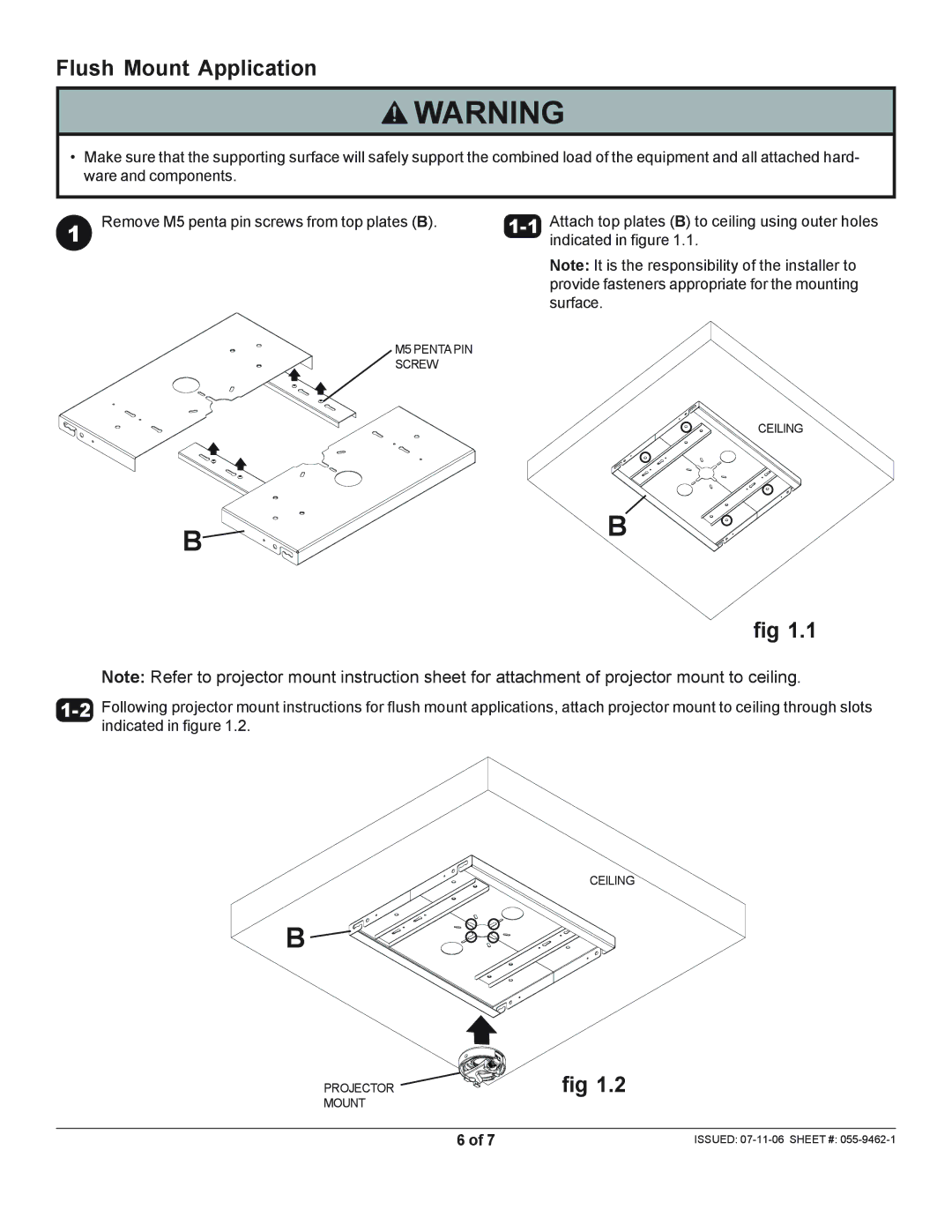PE 1120-W, PE 1120 specifications
Peerless Industries has long been a renowned name in the realm of audiovisual support and mounting solutions. Among its impressive lineup, the Peerless PE 1120 and PE 1120-W stand out as robust, versatile mounting solutions designed to accommodate a wide range of display technologies.The Peerless PE 1120 is a full-motion wall mount designed for flat-screen televisions, offering an impeccable combination of functionality and aesthetics. It supports displays measuring from 32 inches to 65 inches, making it suitable for both residential and commercial use. One of its main features is its exceptional weight capacity, allowing it to support televisions weighing up to 100 pounds. This capacity ensures that users can confidently mount their screens without concerns about stability or safety.
A standout technology of the PE 1120 is its full-motion capability. The mount allows for a full range of motion, including tilt, swivel, and extension. This flexibility not only enables optimal viewing angles but also enhances the overall viewing experience by reducing glare and accommodating different seating arrangements. Furthermore, the mount features a low-profile design that keeps the display close to the wall, contributing to a clean and professional look in any room.
For environments that require a more refined aesthetic, the PE 1120-W offers a sleek white finish, making it an ideal choice for modern settings or spaces where decor is of utmost importance. Its characteristics remain consistent with its counterpart—heavy-duty construction, full-motion capabilities, and low-profile design—while catering to those who prefer a lighter, more contemporary look.
Both models incorporate advanced cable management systems, allowing users to neatly route cables and minimize clutter. This attention to detail not only enhances the visual appeal of the setup but also contributes to the longevity of the cables by reducing wear and tear.
In summary, the Peerless PE 1120 and PE 1120-W are exemplary choices for anyone seeking reliable and functional wall mounts for flat-screen displays. With their robust construction, versatile motion capabilities, and thoughtful design features, they ensure that viewers can enjoy their favorite content in comfort and style. Whether in a home entertainment system or a professional setup, these mounts are crafted to meet the diverse needs of users while delivering a seamless viewing experience.


 B
B