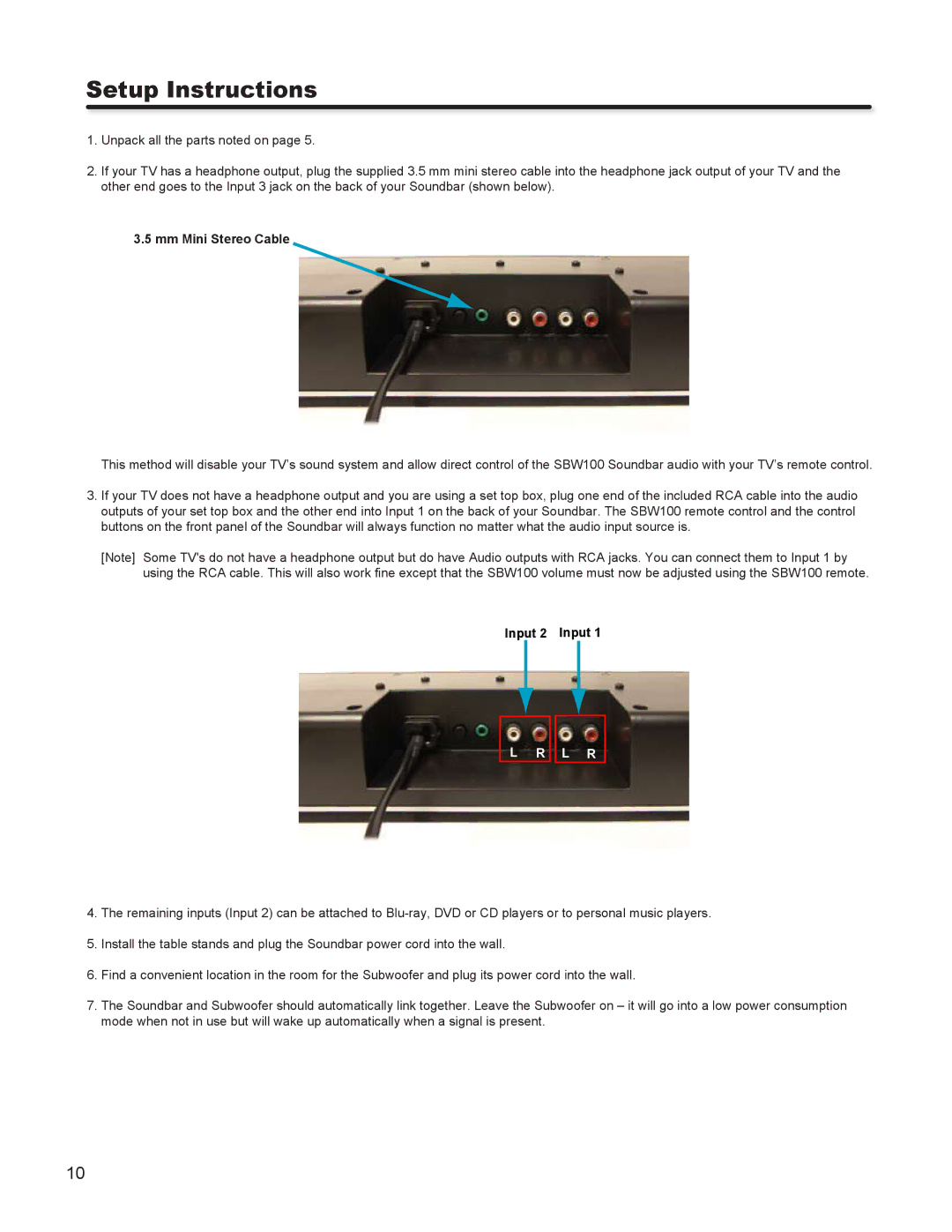Setup Instructions
1.Unpack all the parts noted on page 5.
2.If your TV has a headphone output, plug the supplied 3.5 mm mini stereo cable into the headphone jack output of your TV and the other end goes to the Input 3 jack on the back of your Soundbar (shown below).
3.5mm Mini Stereo Cable
This method will disable your TV’s sound system and allow direct control of the SBW100 Soundbar audio with your TV’s remote control.
3.If your TV does not have a headphone output and you are using a set top box, plug one end of the included RCA cable into the audio outputs of your set top box and the other end into Input 1 on the back of your Soundbar. The SBW100 remote control and the control buttons on the front panel of the Soundbar will always function no matter what the audio input source is.
[Note] Some TV's do not have a headphone output but do have Audio outputs with RCA jacks. You can connect them to Input 1 by using the RCA cable. This will also work fine except that the SBW100 volume must now be adjusted using the SBW100 remote.
Input 2 Input 1
L R
L R
4.The remaining inputs (Input 2) can be attached to
5.Install the table stands and plug the Soundbar power cord into the wall.
6.Find a convenient location in the room for the Subwoofer and plug its power cord into the wall.
7.The Soundbar and Subwoofer should automatically link together. Leave the Subwoofer on – it will go into a low power consumption mode when not in use but will wake up automatically when a signal is present.
10