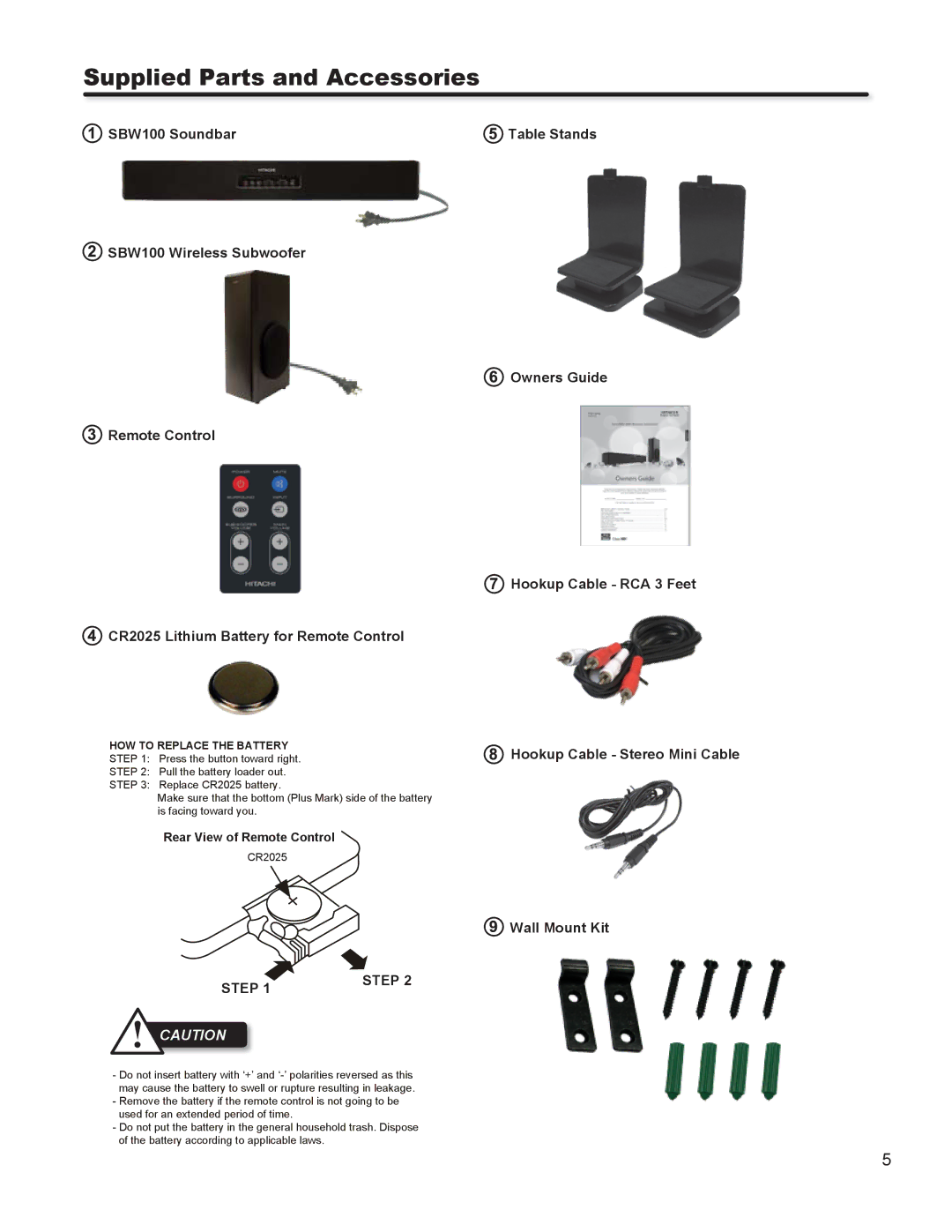Supplied Parts and Accessories
![]() SBW100 Soundbar
SBW100 Soundbar
![]() SBW100 Wireless Subwoofer
SBW100 Wireless Subwoofer
![]() Remote Control
Remote Control
![]() CR2025 Lithium Battery for Remote Control
CR2025 Lithium Battery for Remote Control
HOW TO REPLACE THE BATTERY STEP 1: Press the button toward right. STEP 2: Pull the battery loader out. STEP 3: Replace CR2025 battery.
Make sure that the bottom (Plus Mark) side of the battery is facing toward you.
Rear View of Remote Control
CR2025
![]() Table Stands
Table Stands
![]() Owners Guide
Owners Guide
![]() Hookup Cable - RCA 3 Feet
Hookup Cable - RCA 3 Feet
![]() Hookup Cable - Stereo Mini Cable
Hookup Cable - Stereo Mini Cable
![]() Wall Mount Kit
Wall Mount Kit
STEP 1 | STEP 2 |
|
CAUTION
-Do not insert battery with ‘+’ and
-Remove the battery if the remote control is not going to be used for an extended period of time.
-Do not put the battery in the general household trash. Dispose of the battery according to applicable laws.
5