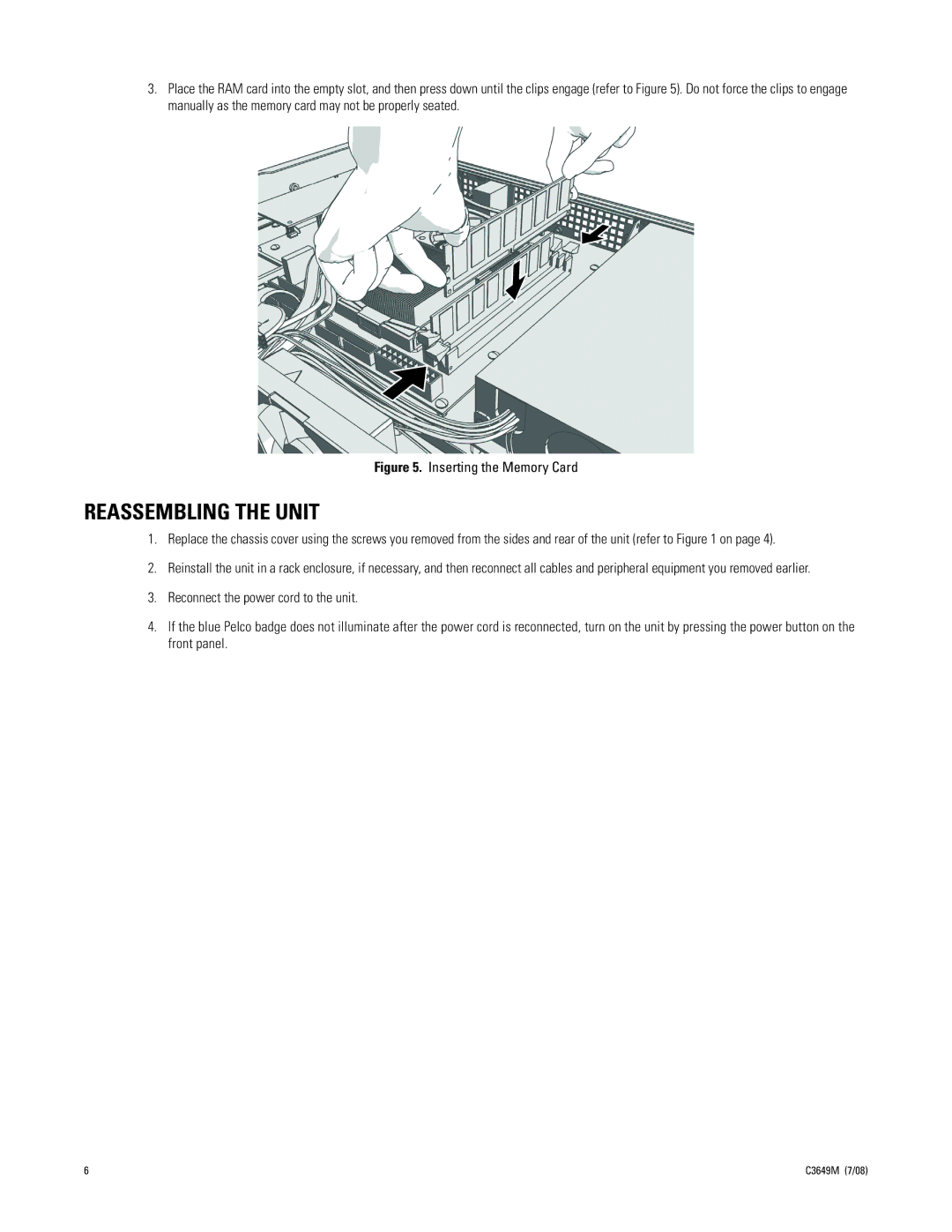5108DVD-250, 5108DVD-1500, 5116DVD-1500, 5108DVD-1000, 5104DVD-500 specifications
Pelco, a renowned brand in the surveillance industry, has designed a series of digital video recorders (DVRs) that offer advanced capabilities for security monitoring and recording. Among them, the Pelco 5104DVD-1500, 5104DVD-500, 5108DVD-2000, 5108DVD-250, and 5108DVD-500 stand out due to their exceptional features, technologies, and characteristics tailored for various security needs.The Pelco 5104DVD-1500 is a powerful 4-channel DVR designed for smaller security systems. It supports video recording at a resolution of up to D1, ensuring high-quality image capture. With a storage capacity of 1.5TB, it allows for extended recording times. This model is equipped with advanced video compression technology, allowing efficient storage management while maintaining image fidelity. The Integrated Network Video Interface (NVI) feature enables remote monitoring and can be easily accessed through a connected network.
In contrast, the Pelco 5104DVD-500 model, also a 4-channel DVR, offers slightly less storage at 500GB. This compact solution is ideal for smaller installations or where budget constraints exist. Despite the reduced capacity, it maintains essential features like real-time viewing and playback, as well as remote access capabilities, making it a flexible option for various environments.
The Pelco 5108DVD-2000, on the other hand, caters to more expansive surveillance needs with its 8-channel configuration. This DVR can manage an impressive recording resolution and is equipped with 2TB of storage, allowing longer retention periods for critical footage. It also incorporates enhanced video analytics, which can assist with motion detection and intelligent event triggering, ensuring that no significant events go unnoticed.
The Pelco 5108DVD-250 is another 8-channel option, designed for users requiring lower storage at 250GB. It retains essential features such as remote monitoring and playback but is tailored for shorter recording cycles. This model is a great pick for environments that necessitate ongoing surveillance without high data retention needs.
Finally, the Pelco 5108DVD-500 DVR offers a balance between capacity and performance with 500GB of storage. This model supports 8-channel recording while also ensuring quality image capture with various recording resolutions. It provides flexible networking options, allowing security teams to access footage remotely with ease.
In summary, Pelco's diverse range of DVR models, including the 5104DVD-1500, 5104DVD-500, 5108DVD-2000, 5108DVD-250, and 5108DVD-500, offers powerful solutions for virtually any surveillance requirement. With features like advanced video analytics, high-quality recording, and flexible storage options, these DVRs enable efficient and reliable security monitoring for a variety of settings.