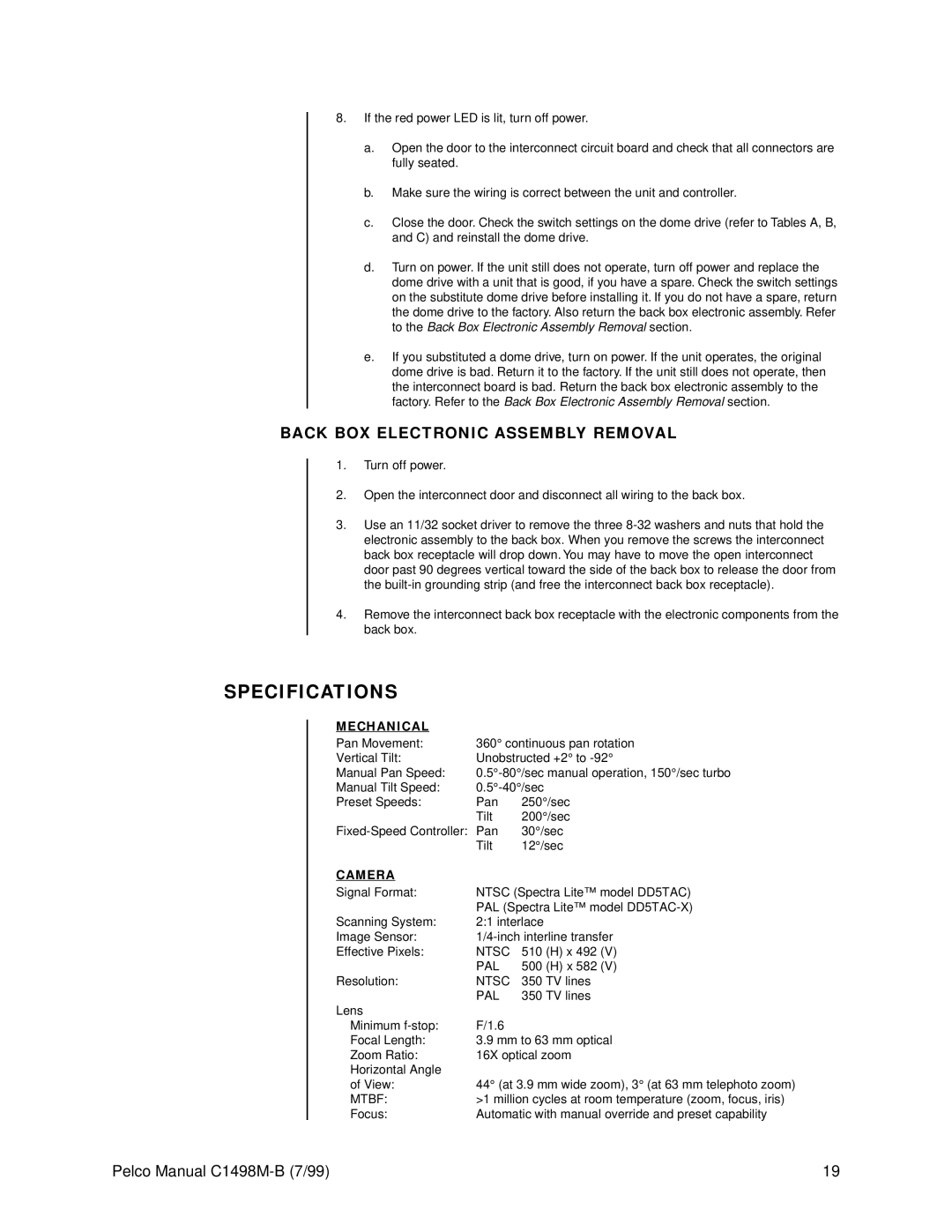8.If the red power LED is lit, turn off power.
a.Open the door to the interconnect circuit board and check that all connectors are fully seated.
b.Make sure the wiring is correct between the unit and controller.
c.Close the door. Check the switch settings on the dome drive (refer to Tables A, B, and C) and reinstall the dome drive.
d.Turn on power. If the unit still does not operate, turn off power and replace the dome drive with a unit that is good, if you have a spare. Check the switch settings on the substitute dome drive before installing it. If you do not have a spare, return the dome drive to the factory. Also return the back box electronic assembly. Refer to the Back Box Electronic Assembly Removal section.
e.If you substituted a dome drive, turn on power. If the unit operates, the original dome drive is bad. Return it to the factory. If the unit still does not operate, then the interconnect board is bad. Return the back box electronic assembly to the factory. Refer to the Back Box Electronic Assembly Removal section.
BACK BOX ELECTRONIC ASSEMBLY REMOVAL
1.Turn off power.
2.Open the interconnect door and disconnect all wiring to the back box.
3.Use an 11/32 socket driver to remove the three
4.Remove the interconnect back box receptacle with the electronic components from the back box.
SPECIFICATIONS
MECHANICAL |
|
|
Pan Movement: | 360° continuous pan rotation | |
Vertical Tilt: | Unobstructed +2° to | |
Manual Pan Speed: | ||
Manual Tilt Speed: | ||
Preset Speeds: | Pan | 250°/sec |
| Tilt | 200°/sec |
30°/sec | ||
| Tilt | 12°/sec |
CAMERA |
|
|
Signal Format: | NTSC (Spectra Lite™ model DD5TAC) | |
| PAL (Spectra Lite™ model | |
Scanning System: | 2:1 interlace | |
Image Sensor: | ||
Effective Pixels: | NTSC | 510 (H) x 492 (V) |
| PAL | 500 (H) x 582 (V) |
Resolution: | NTSC | 350 TV lines |
| PAL | 350 TV lines |
Lens |
|
|
Minimum | F/1.6 |
|
Focal Length: | 3.9 mm to 63 mm optical | |
Zoom Ratio: | 16X optical zoom | |
Horizontal Angle | 44° (at 3.9 mm wide zoom), 3° (at 63 mm telephoto zoom) | |
of View: | ||
MTBF: | >1 million cycles at room temperature (zoom, focus, iris) | |
Focus: | Automatic with manual override and preset capability | |
Pelco Manual | 19 |