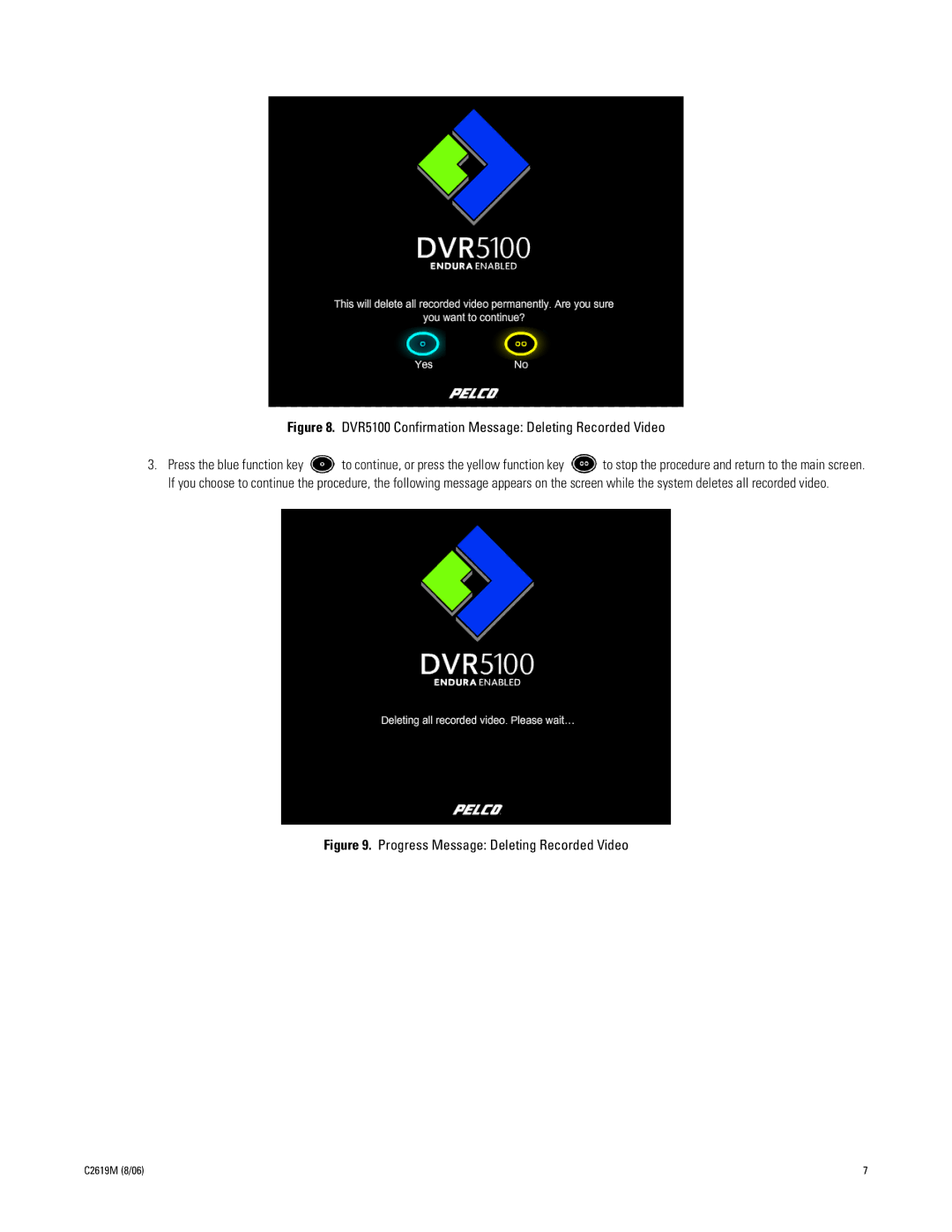Figure 8. DVR5100 Confirmation Message: Deleting Recorded Video
3.Press the blue function key ![]() to continue, or press the yellow function key
to continue, or press the yellow function key ![]() to stop the procedure and return to the main screen. If you choose to continue the procedure, the following message appears on the screen while the system deletes all recorded video.
to stop the procedure and return to the main screen. If you choose to continue the procedure, the following message appears on the screen while the system deletes all recorded video.
Figure 9. Progress Message: Deleting Recorded Video
C2619M (8/06) | 7 |