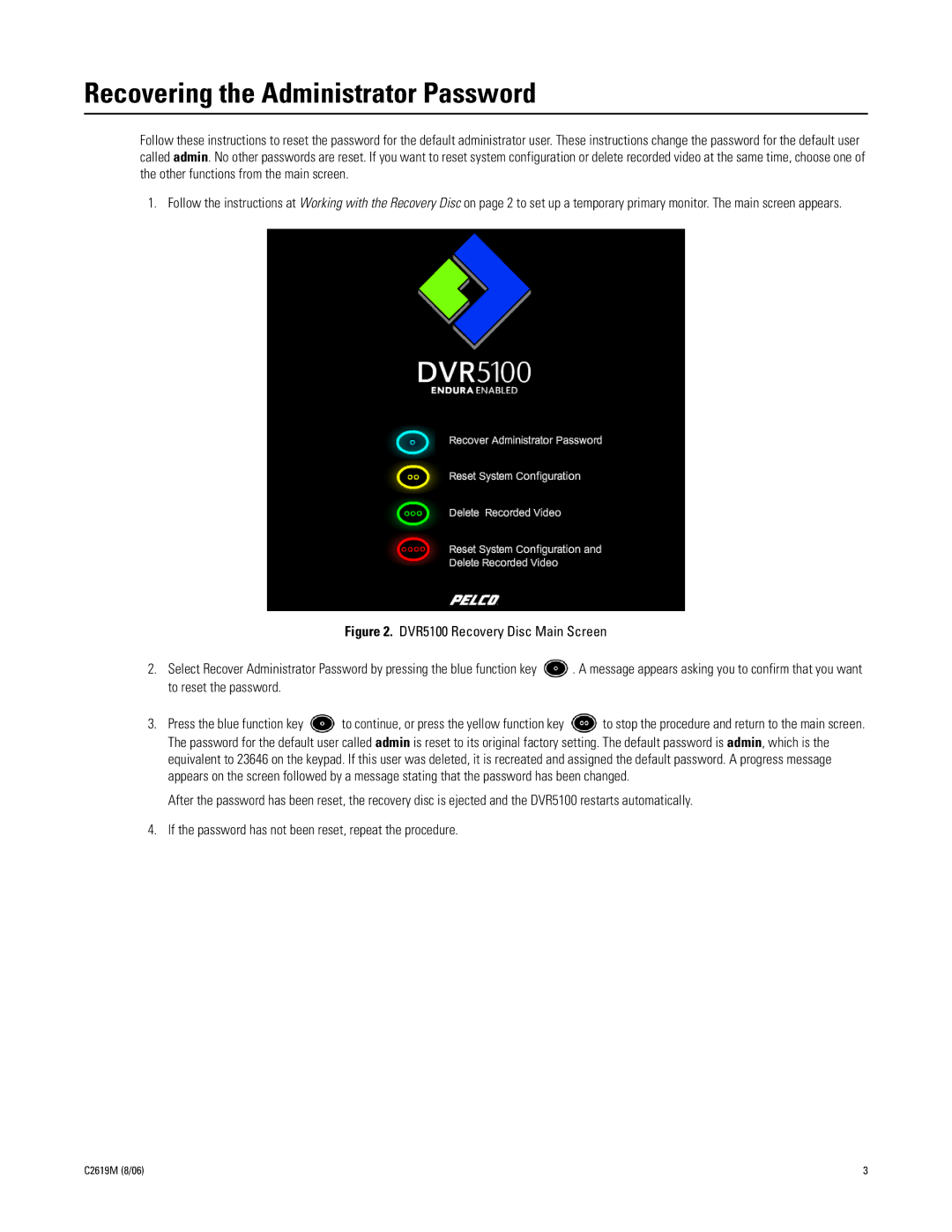Recovering the Administrator Password
Follow these instructions to reset the password for the default administrator user. These instructions change the password for the default user called admin. No other passwords are reset. If you want to reset system configuration or delete recorded video at the same time, choose one of the other functions from the main screen.
1. Follow the instructions at Working with the Recovery Disc on page 2 to set up a temporary primary monitor. The main screen appears.
Figure 2. DVR5100 Recovery Disc Main Screen
2.Select Recover Administrator Password by pressing the blue function key  . A message appears asking you to confirm that you want to reset the password.
. A message appears asking you to confirm that you want to reset the password.
3.Press the blue function key ![]() to continue, or press the yellow function key
to continue, or press the yellow function key ![]() to stop the procedure and return to the main screen. The password for the default user called admin is reset to its original factory setting. The default password is admin, which is the equivalent to 23646 on the keypad. If this user was deleted, it is recreated and assigned the default password. A progress message appears on the screen followed by a message stating that the password has been changed.
to stop the procedure and return to the main screen. The password for the default user called admin is reset to its original factory setting. The default password is admin, which is the equivalent to 23646 on the keypad. If this user was deleted, it is recreated and assigned the default password. A progress message appears on the screen followed by a message stating that the password has been changed.
After the password has been reset, the recovery disc is ejected and the DVR5100 restarts automatically.
4.If the password has not been reset, repeat the procedure.
C2619M (8/06) | 3 |