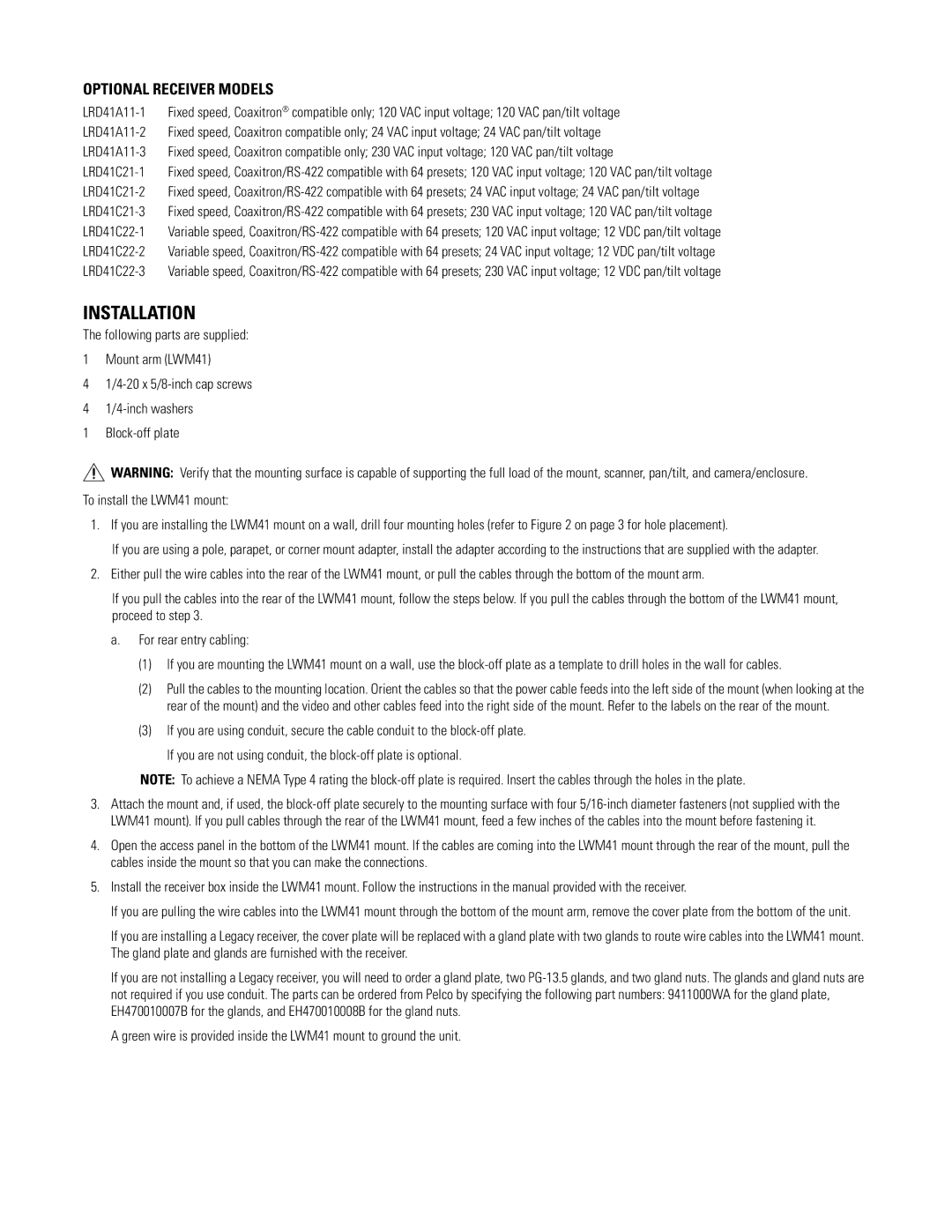OPTIONAL RECEIVER MODELS
INSTALLATION
The following parts are supplied:
1Mount arm (LWM41)
4
4
1
WARNING: Verify that the mounting surface is capable of supporting the full load of the mount, scanner, pan/tilt, and camera/enclosure.
To install the LWM41 mount:
1.If you are installing the LWM41 mount on a wall, drill four mounting holes (refer to Figure 2 on page 3 for hole placement).
If you are using a pole, parapet, or corner mount adapter, install the adapter according to the instructions that are supplied with the adapter.
2.Either pull the wire cables into the rear of the LWM41 mount, or pull the cables through the bottom of the mount arm.
If you pull the cables into the rear of the LWM41 mount, follow the steps below. If you pull the cables through the bottom of the LWM41 mount, proceed to step 3.
a. For rear entry cabling:
(1)If you are mounting the LWM41 mount on a wall, use the
(2)Pull the cables to the mounting location. Orient the cables so that the power cable feeds into the left side of the mount (when looking at the rear of the mount) and the video and other cables feed into the right side of the mount. Refer to the labels on the rear of the mount.
(3)If you are using conduit, secure the cable conduit to the
If you are not using conduit, the
NOTE: To achieve a NEMA Type 4 rating the
3.Attach the mount and, if used, the
4.Open the access panel in the bottom of the LWM41 mount. If the cables are coming into the LWM41 mount through the rear of the mount, pull the cables inside the mount so that you can make the connections.
5.Install the receiver box inside the LWM41 mount. Follow the instructions in the manual provided with the receiver.
If you are pulling the wire cables into the LWM41 mount through the bottom of the mount arm, remove the cover plate from the bottom of the unit.
If you are installing a Legacy receiver, the cover plate will be replaced with a gland plate with two glands to route wire cables into the LWM41 mount. The gland plate and glands are furnished with the receiver.
If you are not installing a Legacy receiver, you will need to order a gland plate, two
A green wire is provided inside the LWM41 mount to ground the unit.