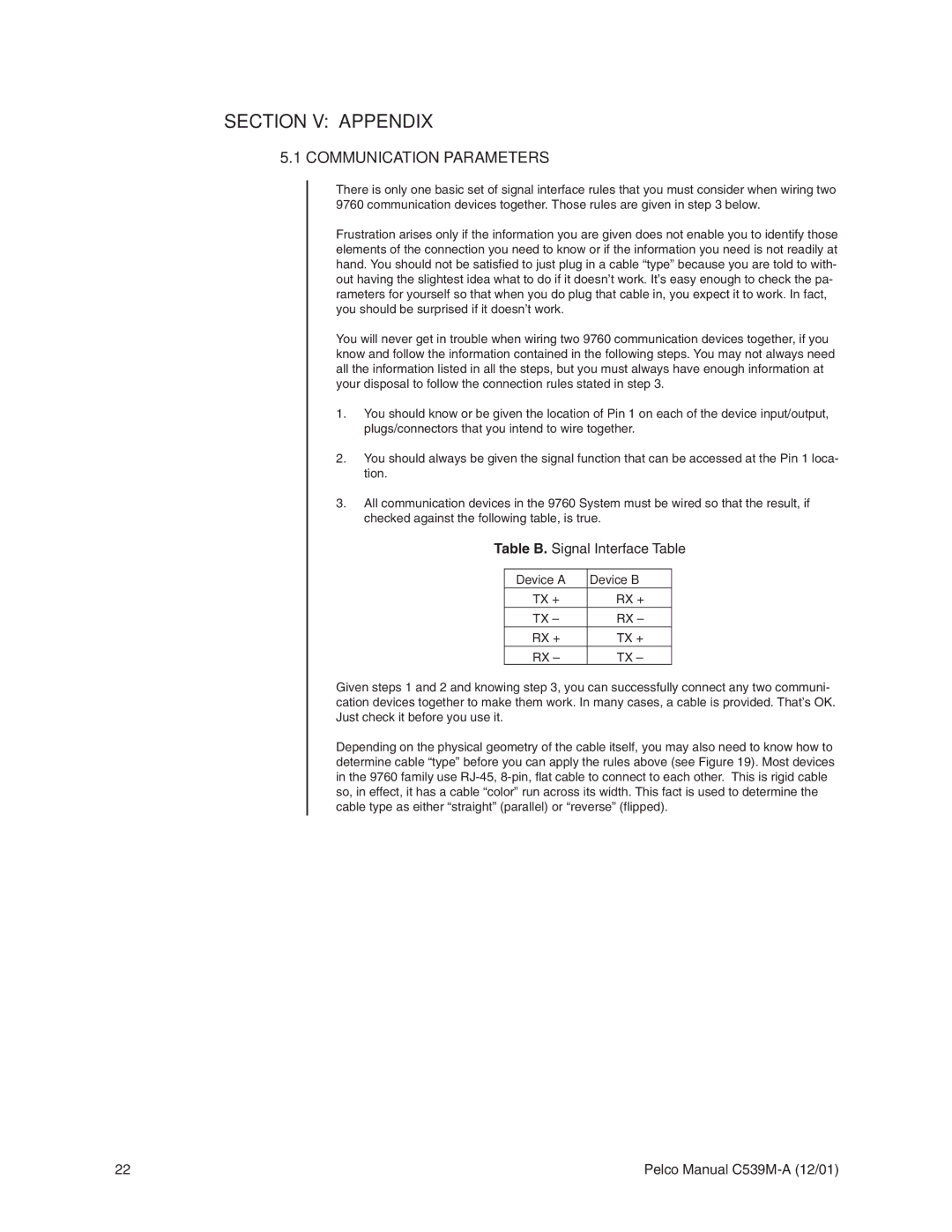CM9760-CXTA specifications
The Pelco CM9760-CXTA is an advanced video management and control system designed for professional surveillance applications. It serves as a central hub for monitoring multiple video feeds, providing users with a high degree of control and flexibility. This versatility is critical for industries such as transportation, banking, and public safety, where real-time monitoring and rapid response are essential.One of the standout features of the CM9760-CXTA is its integration capability. The system supports a range of communication protocols, allowing it to work seamlessly with various Pelco cameras, recorders, and third-party equipment. This interoperability ensures that users can build a customized surveillance solution that meets their specific needs.
The CM9760-CXTA boasts advanced video processing capabilities. It features high-resolution video outputs that ensure clear and crisp images, even in challenging lighting conditions. The system also supports multiple video formats, providing flexibility for various deployment scenarios. The ability to manage multiple camera feeds simultaneously is a vital aspect of this system, enabling operators to switch between cameras and monitor events in real time.
Another key characteristic of the CM9760-CXTA is its robust control capabilities. With support for keyboard and joystick control, operators can easily navigate and manipulate video feeds, adjust camera angles, and set presets for quick access to critical views. This ease of use is complemented by an intuitive user interface, which simplifies the monitoring process and enhances operator efficiency.
The system also excels in its scalability. Whether for a small installation or a large-scale surveillance operation, the CM9760-CXTA can accommodate varying system sizes by adding modules and expanding capabilities as needed. This adaptability is crucial for organizations that anticipate growth or changes in monitoring requirements over time.
In terms of security features, the CM9760-CXTA includes encrypted data transmission and user authentication processes to protect sensitive information. These security measures ensure that only authorized personnel can access critical surveillance data, enhancing the overall integrity of the system.
In summary, the Pelco CM9760-CXTA is a powerful video management system that offers a combination of advanced video processing, robust control features, and scalability. Its ability to integrate with various devices and maintain high security makes it an ideal choice for organizations seeking a reliable and versatile surveillance solution.