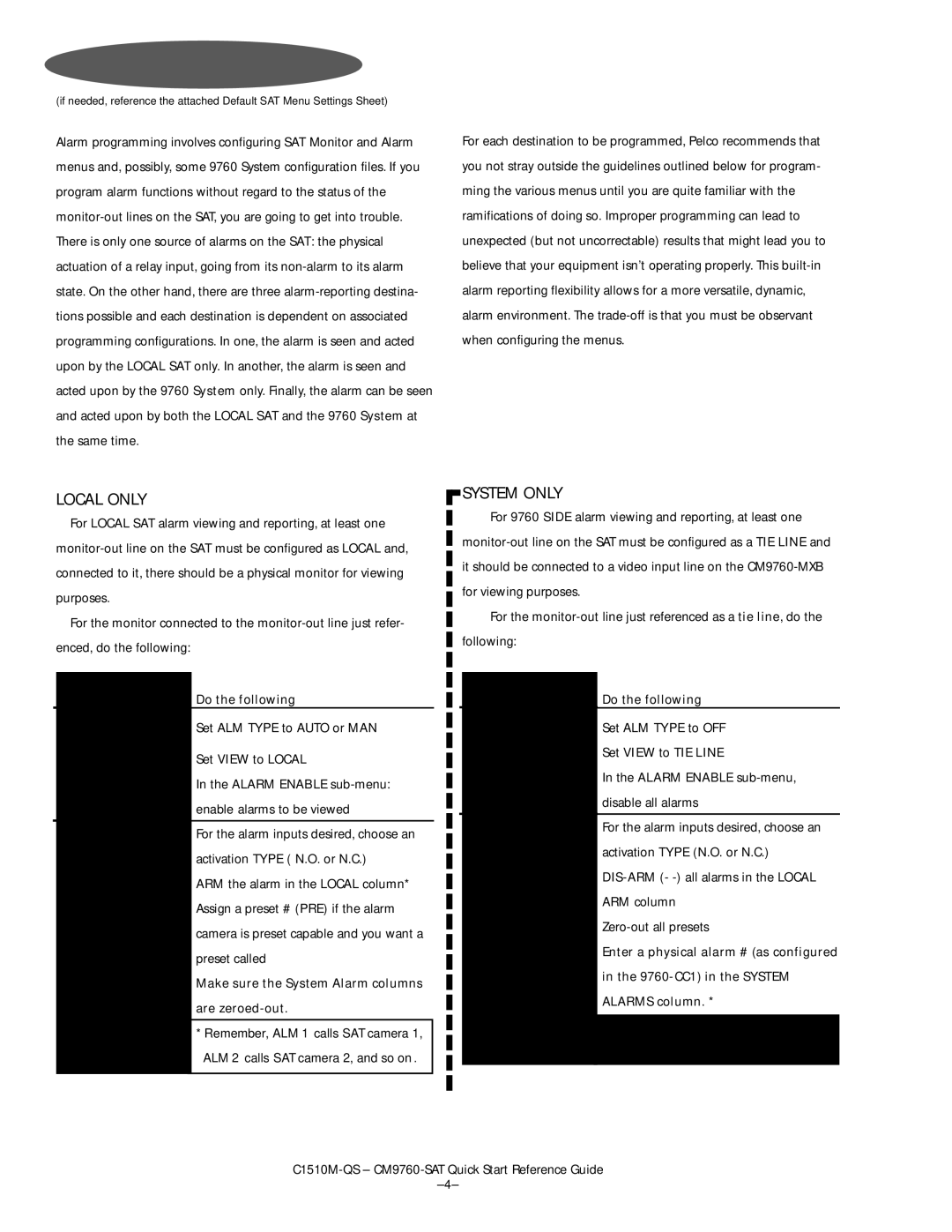CM9760-SAT specifications
The Pelco CM9760-SAT is a sophisticated video management system that provides advanced surveillance capabilities for various security applications. This robust unit is designed to cater to the needs of enterprises and organizations seeking efficient management of camera feeds and security resources across multiple locations.One of the main features of the CM9760-SAT is its ability to support up to 128 video channels, allowing users to monitor numerous cameras simultaneously. This makes it ideal for large installations such as airports, factories, and large retail chains. The system is designed for easy integration with existing security infrastructure, thanks to its compatibility with various Pelco cameras, as well as third-party equipment, enhancing flexibility and scalability.
The CM9760-SAT incorporates advanced technologies that enhance video quality and clarity. It supports real-time digital video encoding, which enables high-definition video capture while minimizing latency. This is particularly critical in situations requiring immediate response and assessment. Additionally, the system employs dynamic resolution scaling, allowing it to maintain optimal video quality even when network bandwidth is limited.
Another significant characteristic of the CM9760-SAT is its powerful video management capabilities. The system includes a user-friendly interface that facilitates ease of operation for security personnel. Features such as customizable layouts, time-lapse recording, and the capability to manage alarms and alerts in real-time ensure that users can respond to incidents promptly and effectively.
The system also supports remote access, enabling users to monitor camera feeds and manage recordings from any location. This remote functionality is crucial for security teams who require real-time insights and control capabilities when managing dispersed assets or during emergency situations.
Furthermore, the CM9760-SAT is designed with redundancy and reliability in mind. The unit can operate within a complex network structure, ensuring continuous operation even in the face of hardware failures. Its ability to seamlessly integrate with other Pelco systems and the comprehensive support for various protocols make it a versatile choice for any security operation.
In conclusion, the Pelco CM9760-SAT stands out as a powerful video management solution equipped with impressive features and technologies. Its support for multiple channels, high-quality video streaming, comprehensive management capabilities, and robust integration options make it an ideal choice for organizations that prioritize security and surveillance efficiency. Whether used in large or small-scale applications, the CM9760-SAT delivers reliability and performance to enhance overall safety and operational control.