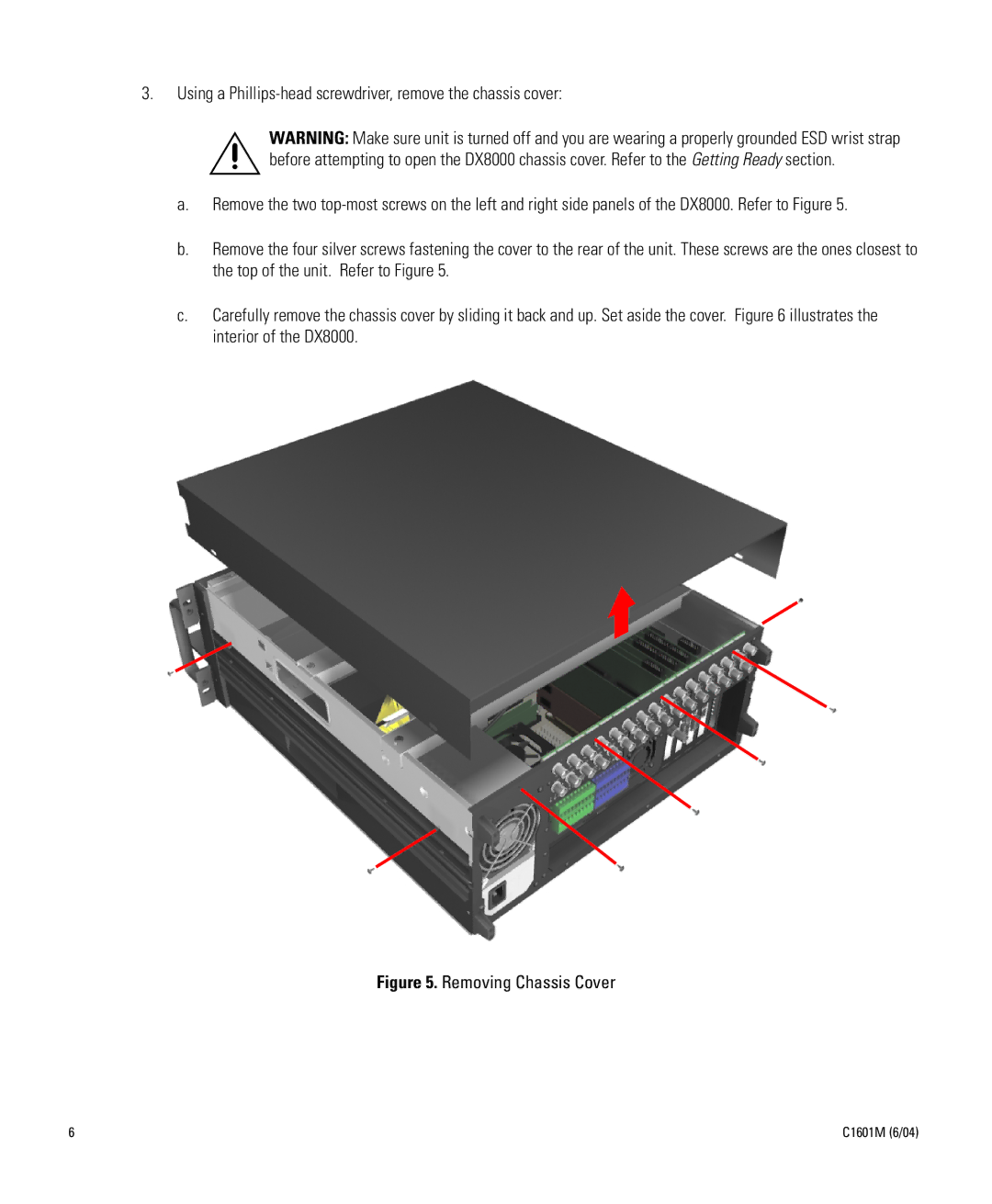3.Using a Phillips-head screwdriver, remove the chassis cover:
WARNING: Make sure unit is turned off and you are wearing a properly grounded ESD wrist strap before attempting to open the DX8000 chassis cover. Refer to the Getting Ready section.
a.Remove the two
b.Remove the four silver screws fastening the cover to the rear of the unit. These screws are the ones closest to the top of the unit. Refer to Figure 5.
c.Carefully remove the chassis cover by sliding it back and up. Set aside the cover. Figure 6 illustrates the interior of the DX8000.
Figure 5. Removing Chassis Cover
6 | C1601M (6/04) |