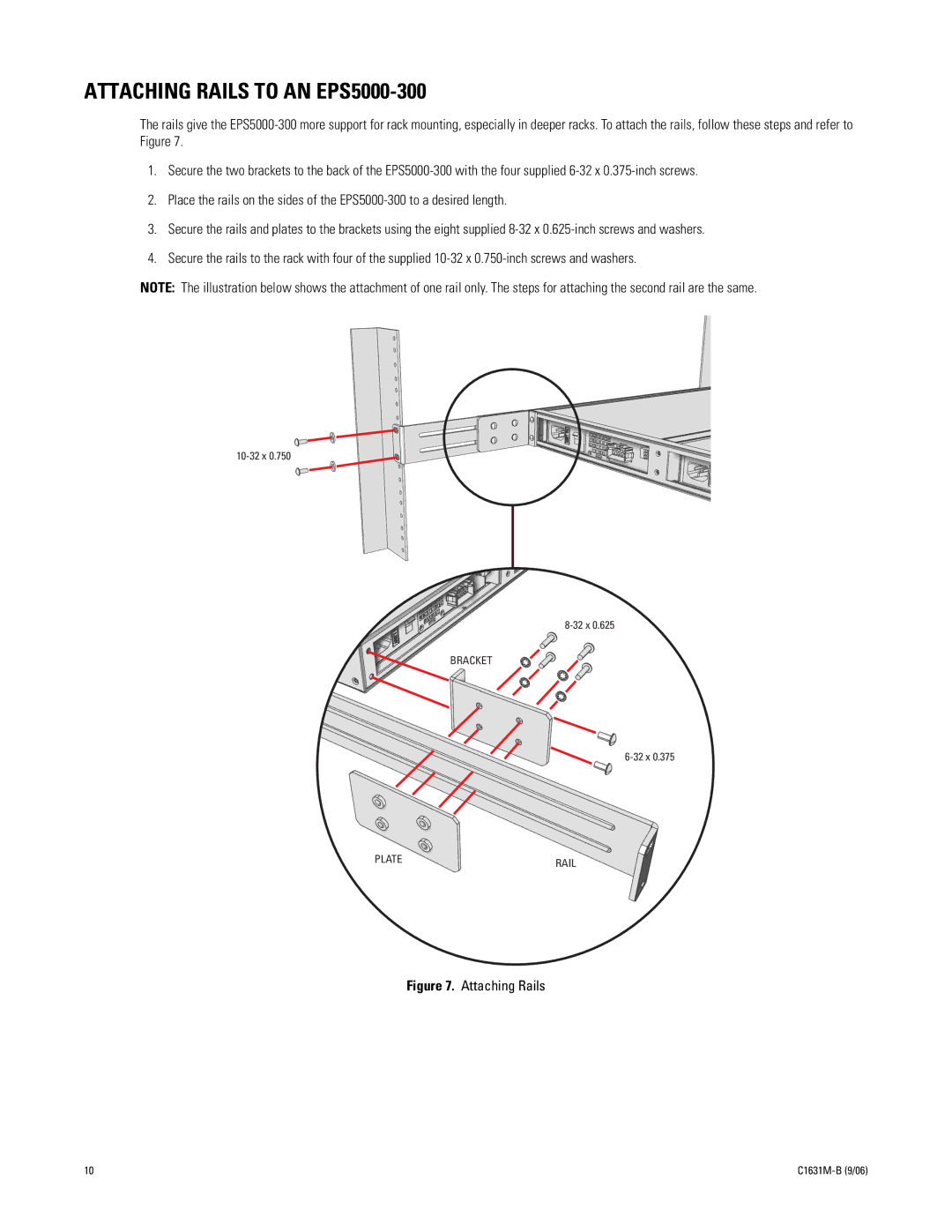ATTACHING RAILS TO AN EPS5000-300
The rails give the
1.Secure the two brackets to the back of the
2.Place the rails on the sides of the
3.Secure the rails and plates to the brackets using the eight supplied
4.Secure the rails to the rack with four of the supplied
NOTE: The illustration below shows the attachment of one rail only. The steps for attaching the second rail are the same.
BRACKET
PLATE | RAIL |
|
Figure 7. Attaching Rails
10 |
|