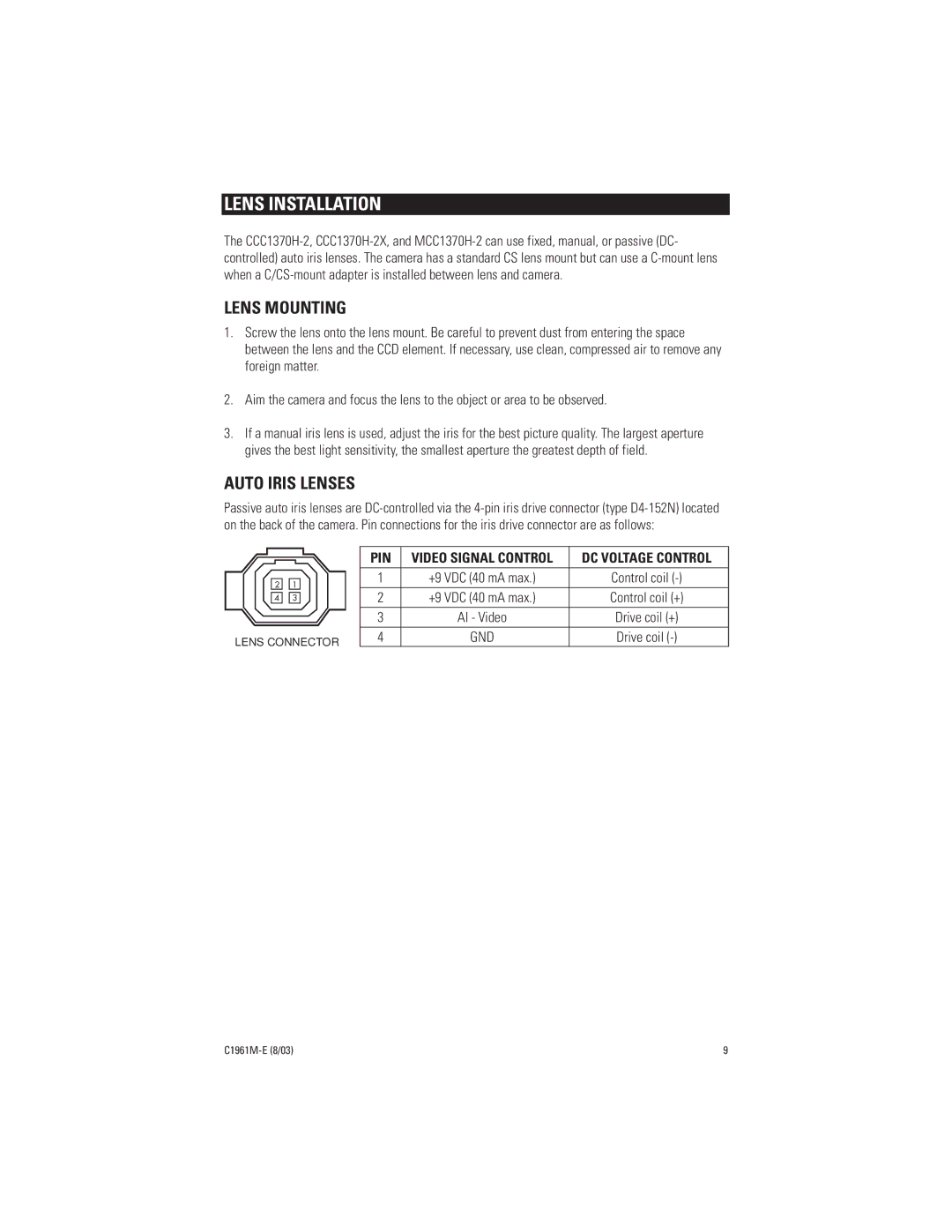CCC1370H-2X, MCC1370H-2 specifications
The Pelco MCC1370H-2 and CCC1370H-2X are advanced surveillance cameras designed to meet the rigorous demands of modern security applications. Renowned for their robust build quality and exceptional imaging capabilities, these cameras serve a wide variety of environments from urban settings to industrial facilities.One of the standout features of the MCC1370H-2 and CCC1370H-2X is their high-definition video resolution. Both models support 720p or higher HD resolution, providing sharp and clear images that are crucial for effective monitoring and analysis. The cameras employ advanced image sensors that enhance low-light performance, ensuring reliable footage even in challenging lighting conditions. This capability is further supported by integrated Infrared (IR) technology, making night-time surveillance efficient.
These models are equipped with Pelco’s proprietary Digital Wide Dynamic Range (DWDR) technology, which significantly improves the visibility of details in scenes with strong contrasts between light and dark areas. This feature is particularly useful in environments with mixed lighting conditions, such as entrances and exits, where both shadows and bright spots can obscure important details.
The Pelco MCC1370H-2 and CCC1370H-2X also boast advanced video compression capabilities through H.264 encoding, which optimizes bandwidth usage while maintaining high image quality. This efficiency allows for smoother video transmission and reduces storage costs, making these cameras a cost-effective choice for long-term surveillance needs.
In terms of connectivity, these models support a variety of interfaces, including Ethernet, which enables seamless integration into existing network infrastructures. They also offer Power over Ethernet (PoE) support, simplifying installation and reducing the need for additional electrical wiring.
Robust environmental ratings ensure that the MCC1370H-2 and CCC1370H-2X can withstand harsh conditions. Their weather-resistant design and durable housings make them suitable for outdoor installations, protecting against the elements, dust, and vandals.
Furthermore, the cameras provide flexible mounting options, allowing for versatility in deployment. The intuitive user interface facilitates easy configuration, and compatibility with Pelco's range of video management systems ensures a streamlined surveillance experience.
In summary, the Pelco MCC1370H-2 and CCC1370H-2X represent a blend of high-performance imaging, durability, and innovative technology. These cameras are ideally suited for comprehensive surveillance solutions in various settings, ensuring security professionals can monitor critical areas with enhanced effectiveness.