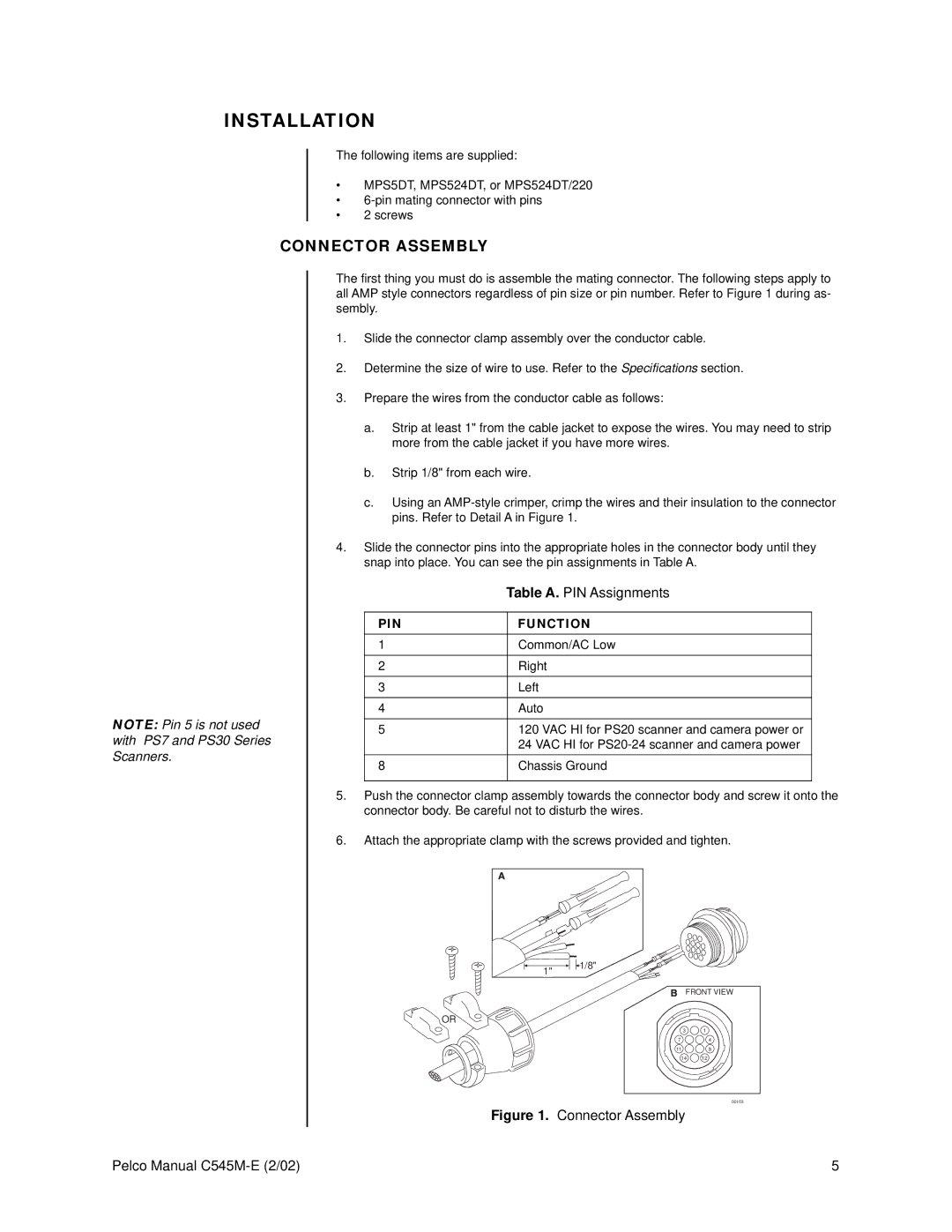INSTALLATION
The following items are supplied:
•MPS5DT, MPS524DT, or MPS524DT/220
•
•2 screws
CONNECTOR ASSEMBLY
NOTE: Pin 5 is not used with PS7 and PS30 Series Scanners.
The first thing you must do is assemble the mating connector. The following steps apply to all AMP style connectors regardless of pin size or pin number. Refer to Figure 1 during as- sembly.
1.Slide the connector clamp assembly over the conductor cable.
2.Determine the size of wire to use. Refer to the Specifications section.
3.Prepare the wires from the conductor cable as follows:
a.Strip at least 1" from the cable jacket to expose the wires. You may need to strip more from the cable jacket if you have more wires.
b.Strip 1/8" from each wire.
c.Using an
4.Slide the connector pins into the appropriate holes in the connector body until they snap into place. You can see the pin assignments in Table A.
| Table A. PIN Assignments |
|
|
PIN | FUNCTION |
|
|
1 | Common/AC Low |
|
|
2 | Right |
|
|
3 | Left |
|
|
4 | Auto |
|
|
5 | 120 VAC HI for PS20 scanner and camera power or |
| 24 VAC HI for |
|
|
8 | Chassis Ground |
|
|
5.Push the connector clamp assembly towards the connector body and screw it onto the connector body. Be careful not to disturb the wires.
6.Attach the appropriate clamp with the screws provided and tighten.
1" ![]()
![]() 1/8"
1/8"
FRONT VIEW
OR
3 | 1 |
7 | 4 |
11 | 8 |
14 | 12 |
00103
Figure 1. Connector Assembly
Pelco Manual | 5 |