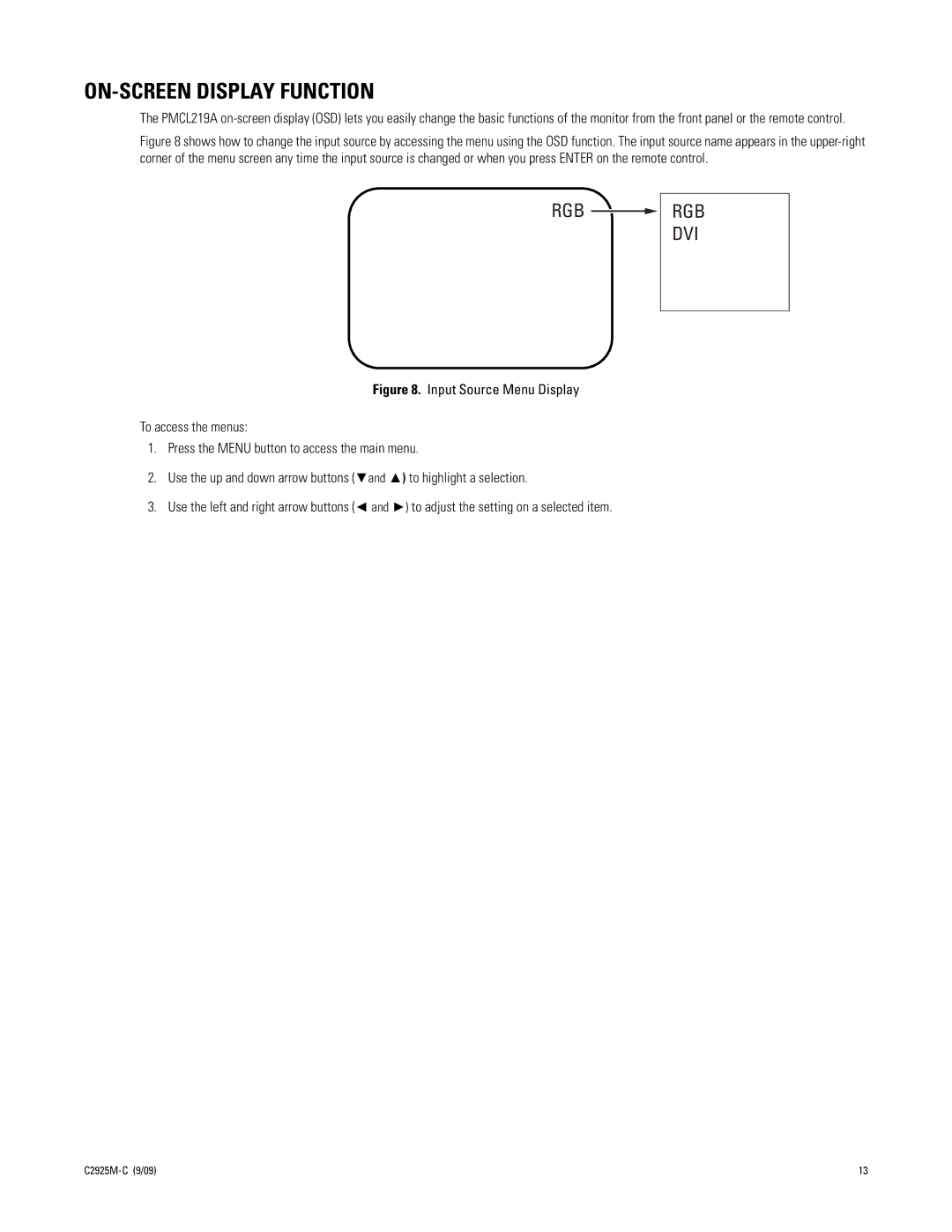ON-SCREEN DISPLAY FUNCTION
The PMCL219A
Figure 8 shows how to change the input source by accessing the menu using the OSD function. The input source name appears in the upper-right corner of the menu screen any time the input source is changed or when you press ENTER on the remote control.
RGB
RGB DVI
Figure 8. Input Source Menu Display
To access the menus:
1.Press the MENU button to access the main menu.
2.Use the up and down arrow buttons (▼and ▲) to highlight a selection.
3.Use the left and right arrow buttons (◄ and ►) to adjust the setting on a selected item.
13 |