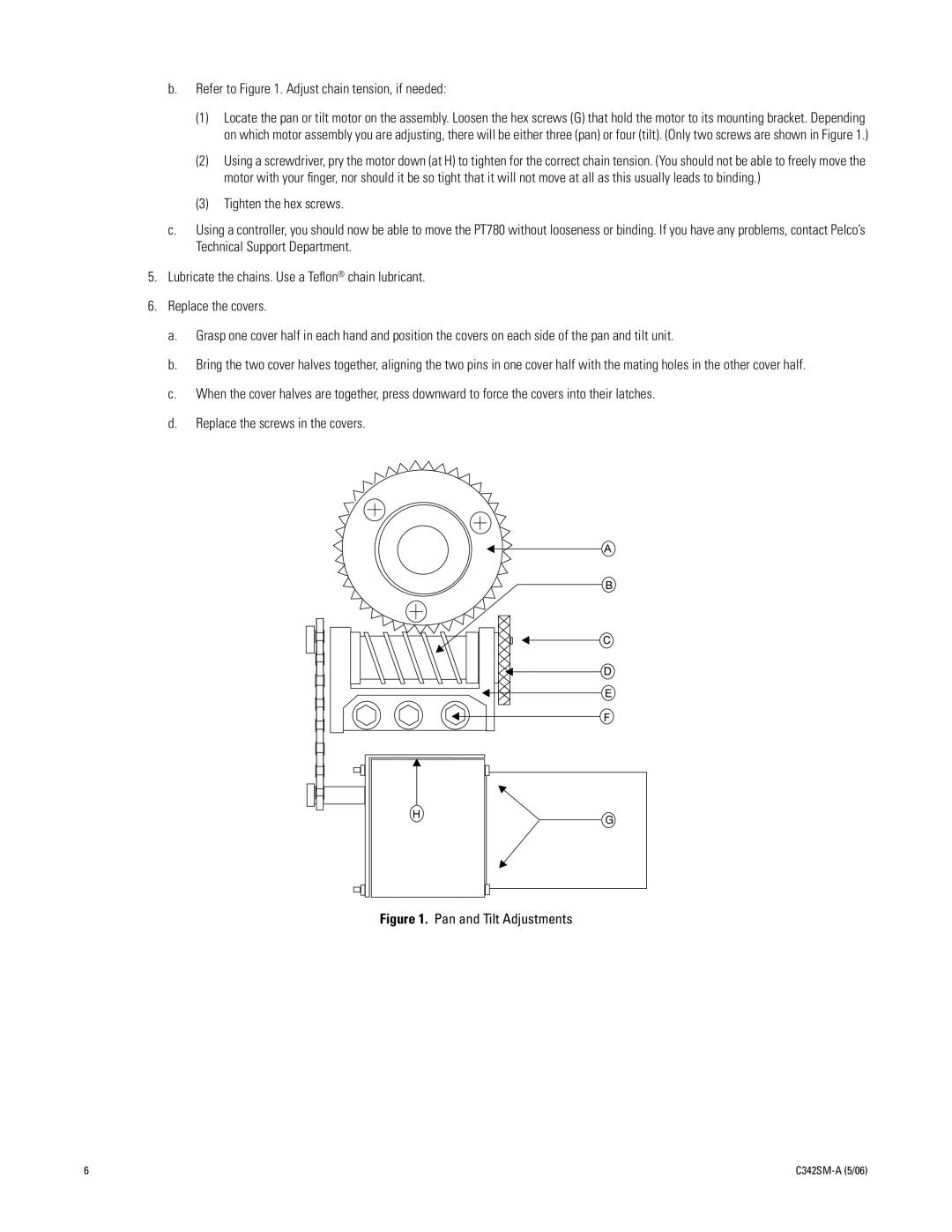b.Refer to Figure 1. Adjust chain tension, if needed:
(1)Locate the pan or tilt motor on the assembly. Loosen the hex screws (G) that hold the motor to its mounting bracket. Depending on which motor assembly you are adjusting, there will be either three (pan) or four (tilt). (Only two screws are shown in Figure 1.)
(2)Using a screwdriver, pry the motor down (at H) to tighten for the correct chain tension. (You should not be able to freely move the motor with your finger, nor should it be so tight that it will not move at all as this usually leads to binding.)
(3)Tighten the hex screws.
c.Using a controller, you should now be able to move the PT780 without looseness or binding. If you have any problems, contact Pelco’s Technical Support Department.
5.Lubricate the chains. Use a Teflon® chain lubricant.
6.Replace the covers.
a.Grasp one cover half in each hand and position the covers on each side of the pan and tilt unit.
b.Bring the two cover halves together, aligning the two pins in one cover half with the mating holes in the other cover half.
c.When the cover halves are together, press downward to force the covers into their latches.
d.Replace the screws in the covers.
H | G |
|
Figure 1. Pan and Tilt Adjustments
6 |