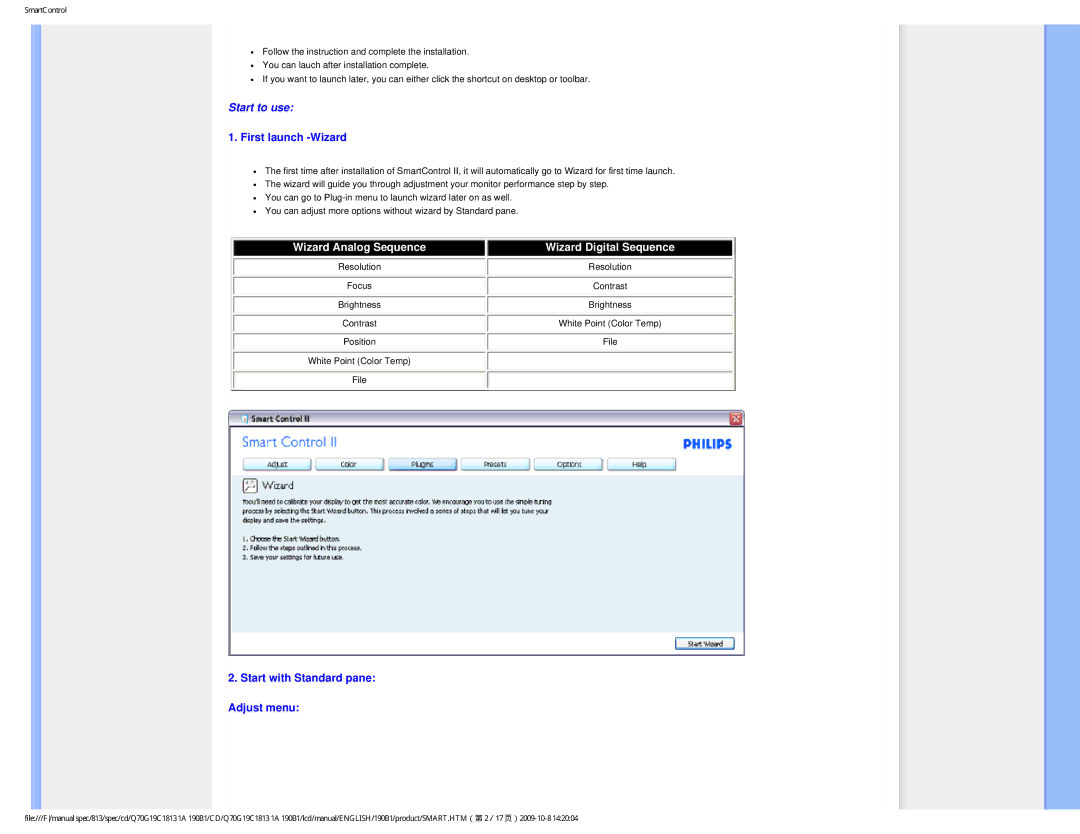SmartControl
●Follow the instruction and complete the installation.
●You can lauch after installation complete.
●If you want to launch later, you can either click the shortcut on desktop or toolbar.
Start to use:
1.First launch -Wizard
●The first time after installation of SmartControl II, it will automatically go to Wizard for first time launch.
●The wizard will guide you through adjustment your monitor performance step by step.
●You can go to
●You can adjust more options without wizard by Standard pane.
|
|
|
Wizard Analog Sequence | Wizard Digital Sequence | |
Resolution |
| Resolution |
Focus |
| Contrast |
Brightness |
| Brightness |
Contrast |
| White Point (Color Temp) |
Position |
| File |
White Point (Color Temp) | - | |
File | - | |
2.Start with Standard pane: Adjust menu:
file:///F/manual spec/813/spec/cd/Q70G19C1813 1A 190B1/CD/Q70G19C1813 1A 190B1/lcd/manual/ENGLISH/190B1/product/SMART.HTM(第 2/17