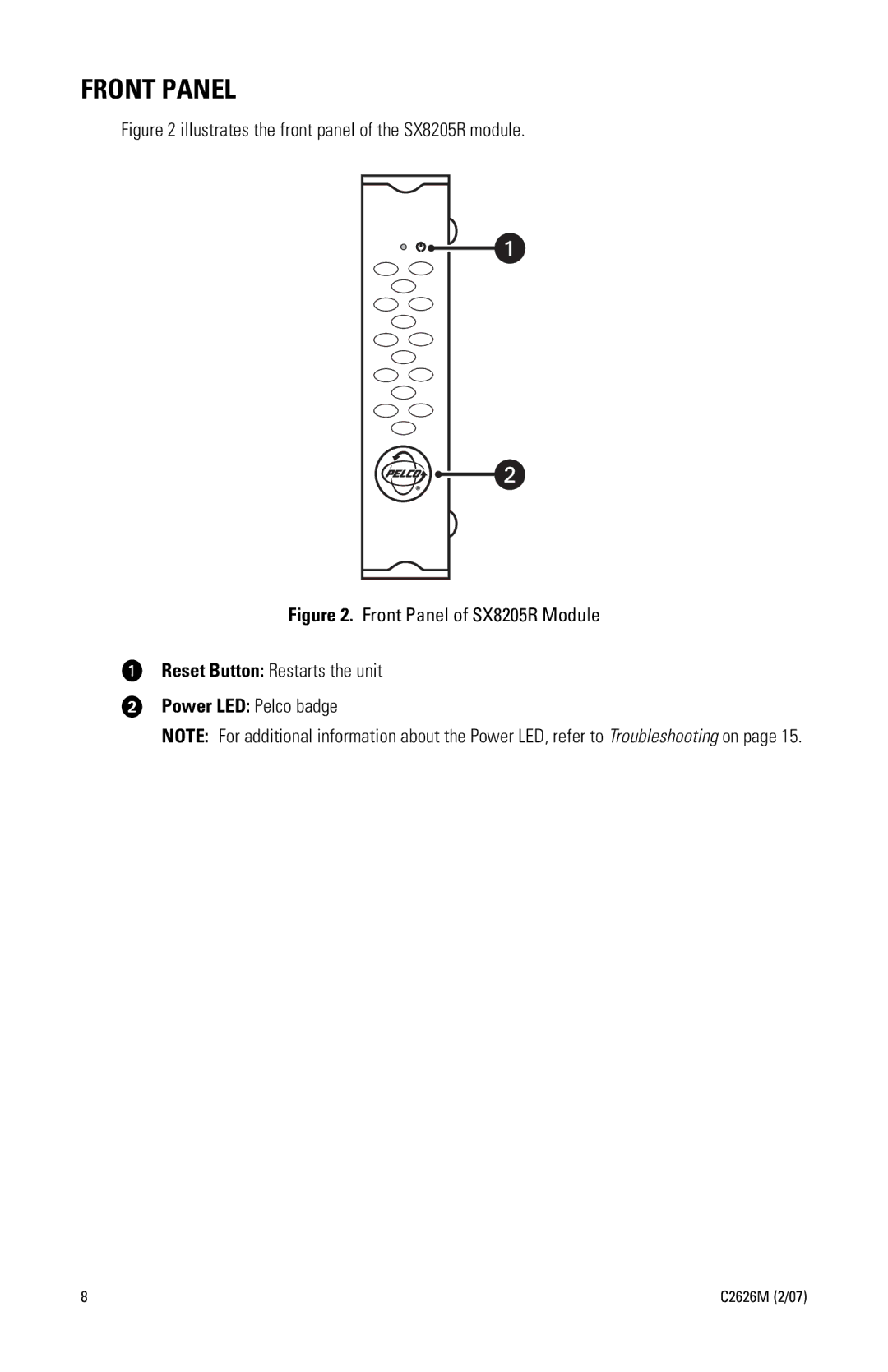FRONT PANEL
Figure 2 illustrates the front panel of the SX8205R module.
Figure 2. Front Panel of SX8205R Module
ìReset Button: Restarts the unit
îPower LED: Pelco badge
NOTE: For additional information about the Power LED, refer to Troubleshooting on page 15.
8 | C2626M (2/07) |