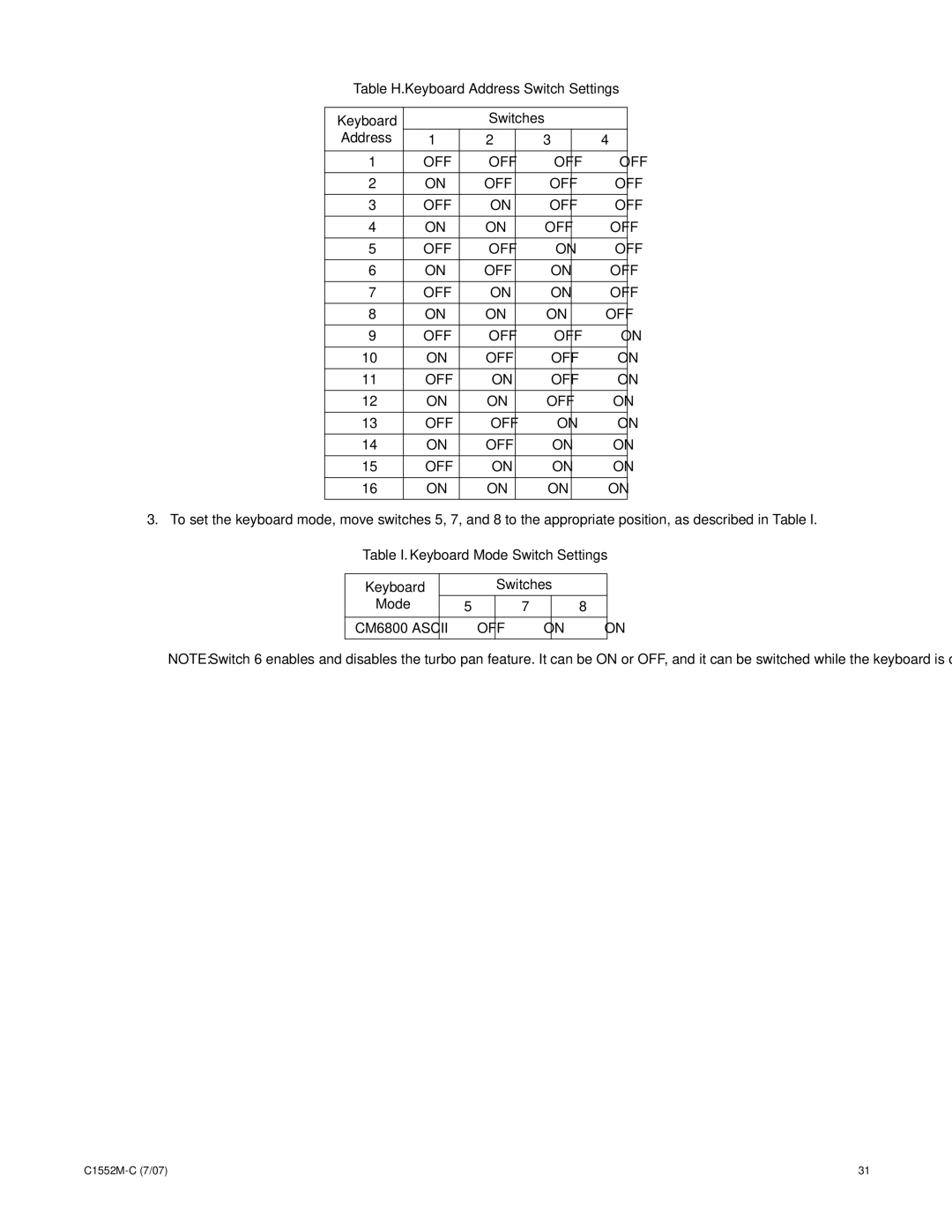VMX300-E specifications
The Pelco VMX300-E is a cutting-edge video management system that caters to the growing needs of modern security surveillance. Designed for scalability, flexibility, and performance, this system supports a vast range of applications, from small installations to large enterprise-level systems. One of its most impressive features is its user-friendly interface, which is intuitive and easy to navigate, allowing users to efficiently manage, view, and record high-definition video from a variety of sources.One of the standout characteristics of the VMX300-E is its compatibility with numerous camera models and types, including IP and analog cameras. This vast compatibility ensures that users can integrate existing surveillance equipment into the new system seamlessly, maximizing their current investments in security technology. The system supports a wide resolution range, ensuring that users can capture high-quality video regardless of their needs or deployment environment.
Pelco has incorporated advanced technologies into the VMX300-E, including powerful video analytics capabilities. These analytics allow for real-time monitoring and alerting, enhancing situational awareness and enabling security personnel to respond quickly to incidents. Features such as motion detection, license plate recognition, and object tracking add significant value by automating surveillance processes and reducing the burden on operators.
Another key characteristic of the VMX300-E is its robust storage options. The system supports both local and cloud-based storage solutions, providing users with flexibility in how they manage and store their video footage. The ability to archive video for extended periods is crucial for compliance and investigative purposes, making the VMX300-E a reliable choice for organizations with strict security requirements.
Scalability is another fundamental aspect of the Pelco VMX300-E. The system can support a wide range of camera counts and integrates with various other security systems, including access control and intrusion detection systems. This level of integration ensures that businesses can adapt their security measures as they grow or change.
In summary, the Pelco VMX300-E stands out in the crowded video management system market due to its user-friendly interface, versatile compatibility, advanced analytics, and flexible storage options. Its scalability and integration capabilities make it a future-proof solution for businesses looking to enhance their security operations. Whether for retail, transportation, or critical infrastructure, the VMX300-E delivers exceptional performance that meets the demands of today’s security landscape.