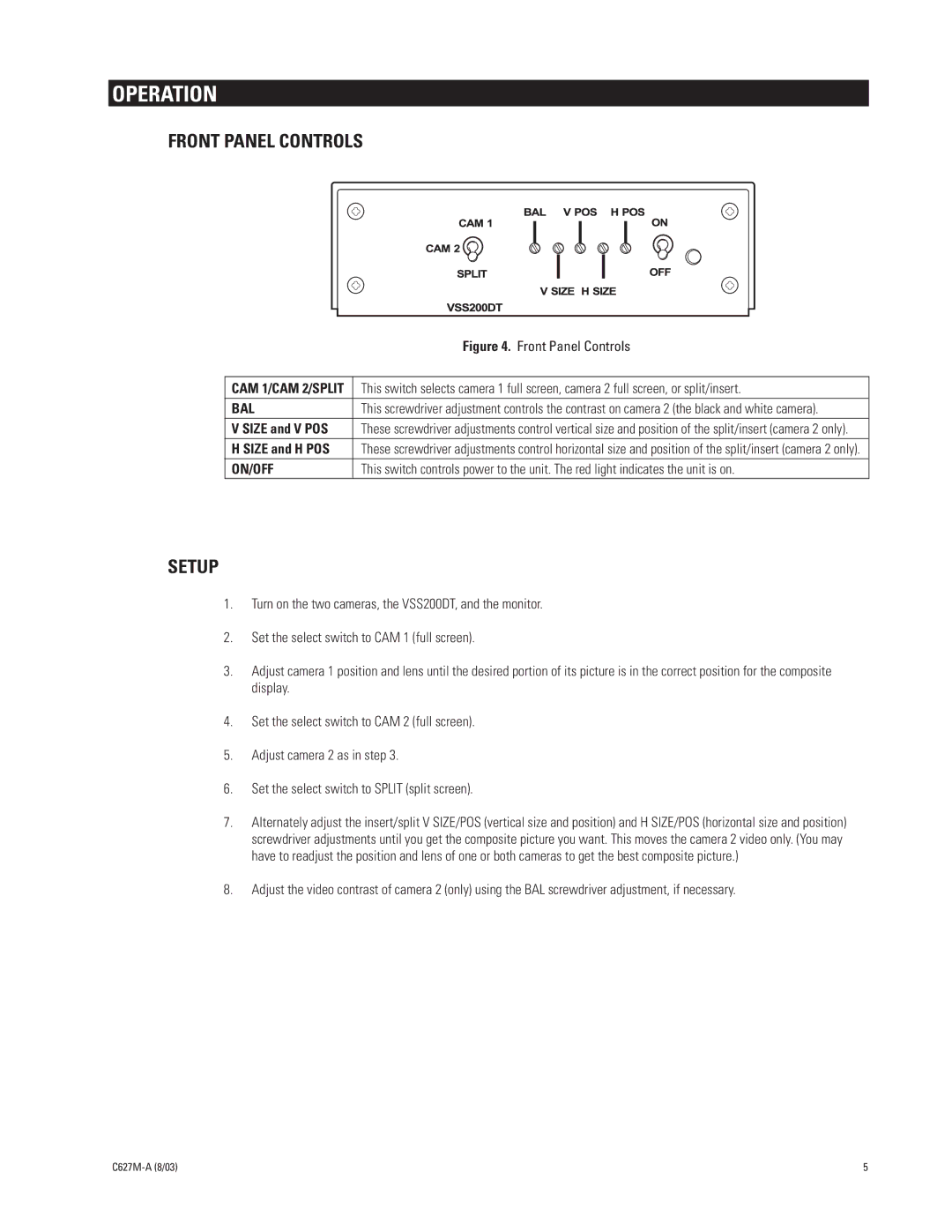VSS200DT specifications
The Pelco VSS200DT is a state-of-the-art video surveillance system designed to meet the needs of various security applications, offering outstanding performance in monitoring and video recording. With its advanced features and capabilities, it provides a comprehensive solution for both public and private sector entities.At the heart of the VSS200DT is its innovative video management technology. This system supports high-definition video recording, ensuring that all footage captured is of exceptional quality. The ability to record in various formats allows for flexible storage options, making it suitable for different user requirements. Additionally, it supports multiple camera types, including fixed, PTZ (pan-tilt-zoom), and thermal imaging, allowing users to customize their surveillance setup based on specific needs.
One of the standout features of the Pelco VSS200DT is its intelligent video analytics capabilities. This technology enables users to set up automated alerts for specific events, such as motion detection, line crossing, and unauthorized access. This not only enhances security but also reduces the time spent monitoring live feeds, as the system can proactively notify users of any suspicious activity, allowing for quicker responses.
The VSS200DT incorporates enhanced networking features, supporting both wired and wireless connectivity. This flexibility enables users to deploy surveillance systems in areas where running cables may be challenging, increasing the versatility of installation. Furthermore, the system is designed to be user-friendly with a convenient interface that makes navigation simple even for those without extensive technical expertise.
Another notable characteristic of the Pelco VSS200DT is its scalability. It can easily be expanded to accommodate additional cameras or storage solutions as security needs evolve. This adaptability makes it an ideal choice for growing businesses or organizations that need a dynamic surveillance system.
Lastly, the robust build quality of the VSS200DT ensures durability, making it well-suited for both indoor and outdoor installations. With weather-resistant features and reliable performance in varied conditions, this surveillance system can reliably protect assets and enhance security in any environment.
In conclusion, the Pelco VSS200DT offers an advanced surveillance solution with high-definition recording, intelligent analytics, flexible networking, and user-friendly functionality, making it a top choice for a wide range of security needs. Its scalability and durability further reinforce its value as a vital tool in modern security operations.