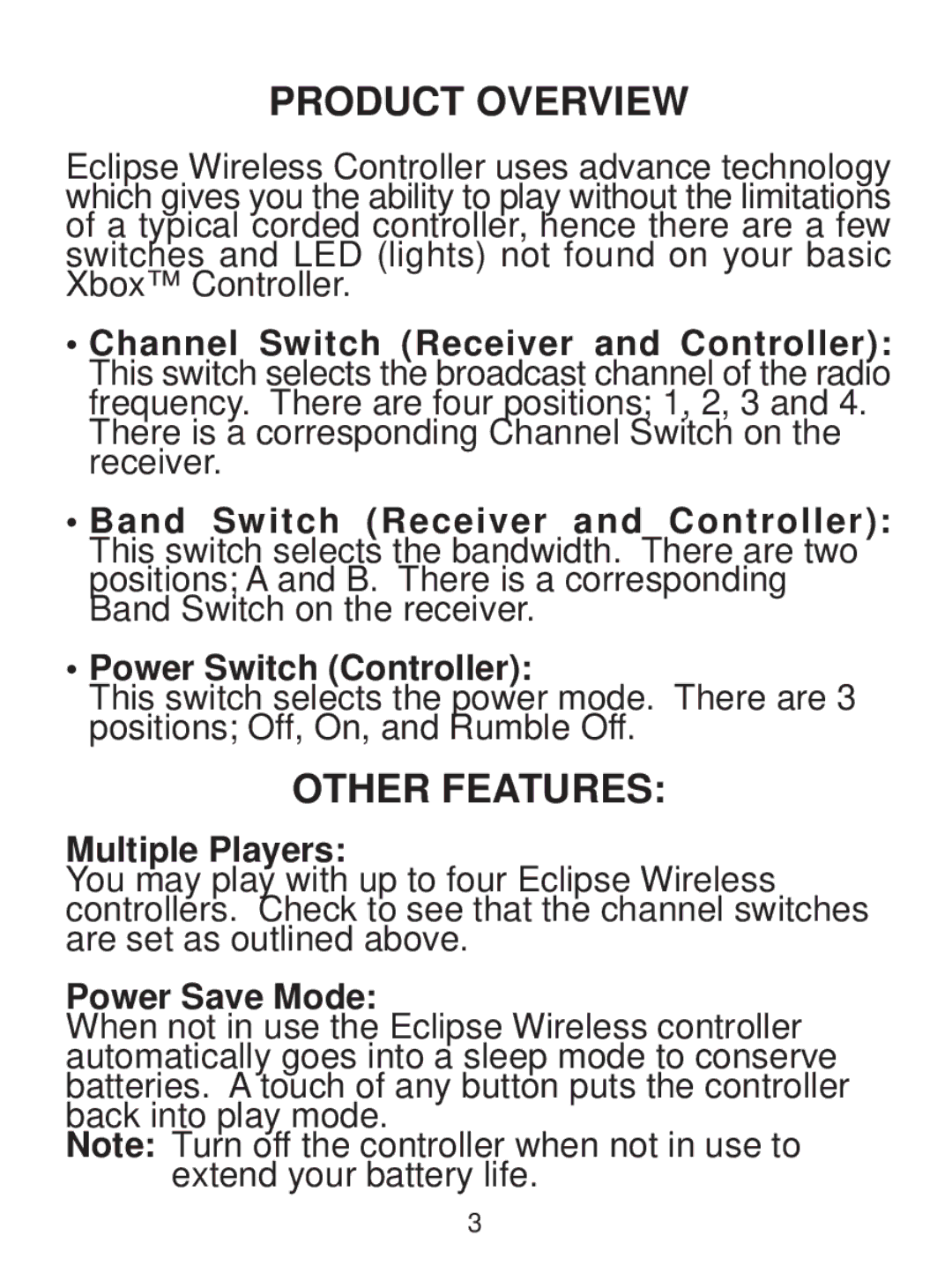PRODUCT OVERVIEW
Eclipse Wireless Controller uses advance technology which gives you the ability to play without the limitations of a typical corded controller, hence there are a few switches and LED (lights) not found on your basic Xbox™ Controller.
•Channel Switch (Receiver and Controller): This switch selects the broadcast channel of the radio frequency. There are four positions; 1, 2, 3 and 4.
There is a corresponding Channel Switch on the receiver.
•Band Switch (Receiver and Controller): This switch selects the bandwidth. There are two positions; A and B. There is a corresponding Band Switch on the receiver.
•Power Switch (Controller):
This switch selects the power mode. There are 3 positions; Off, On, and Rumble Off.
OTHER FEATURES:
Multiple Players:
You may play with up to four Eclipse Wireless controllers. Check to see that the channel switches are set as outlined above.
Power Save Mode:
When not in use the Eclipse Wireless controller automatically goes into a sleep mode to conserve batteries. A touch of any button puts the controller back into play mode.
Note: Turn off the controller when not in use to extend your battery life.
3