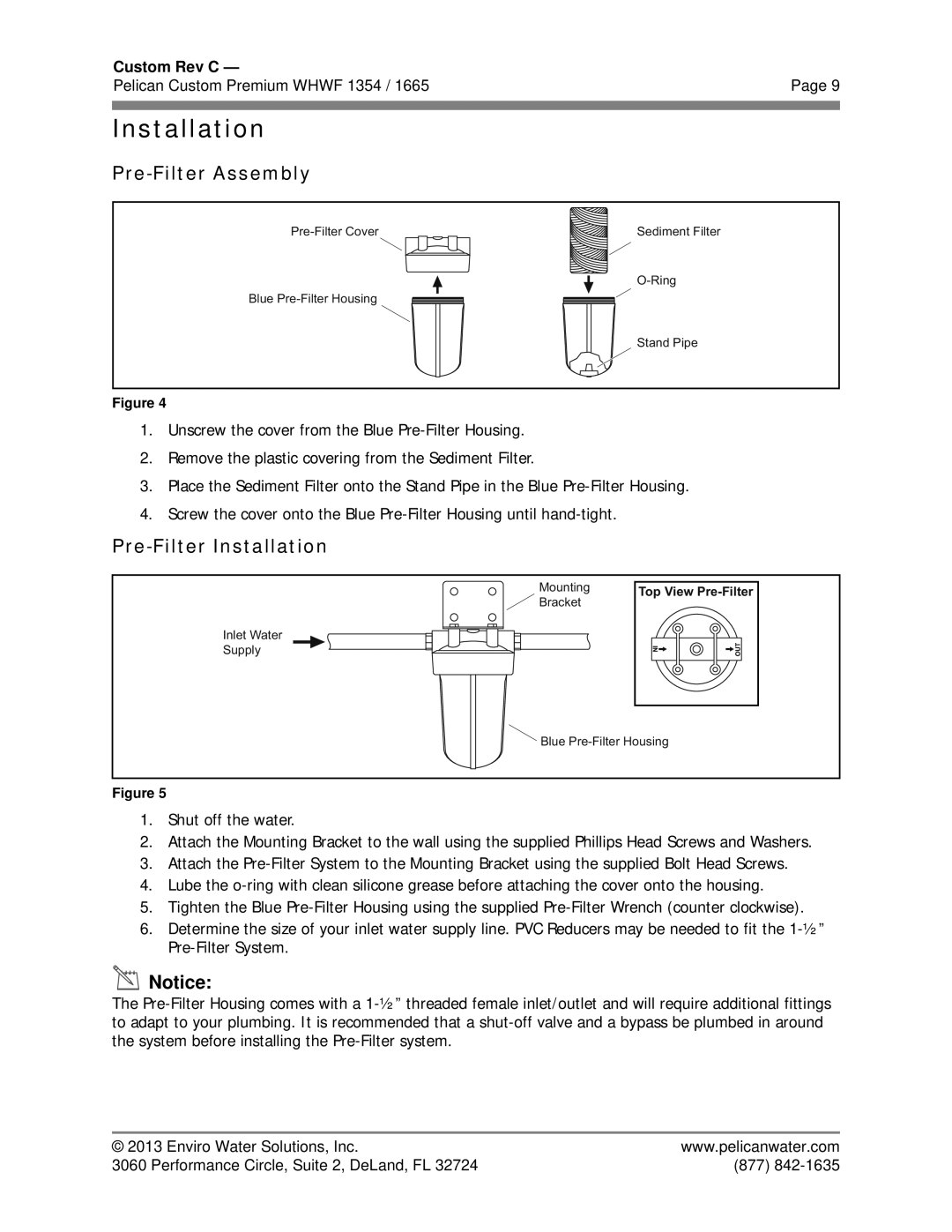WHWF 1354 specifications
The Pelican WHWF 1354 is a renowned workhorse in the world of high-performance equipment designed specifically for heavy-duty applications. As an essential tool for professionals in various fields such as construction, firefighting, and rescue operations, its features and technologies make it a standout choice.One of the main attributes of the WHWF 1354 is its exceptional durability. Constructed from high-strength materials, this unit is designed to withstand extreme conditions. Whether exposed to harsh weather, heavy impacts, or extreme temperatures, it maintains operational integrity, ensuring reliable performance when needed most.
The WHWF 1354 is also equipped with advanced lighting technology. Featuring high-output LED lights, it provides bright, consistent illumination that is crucial in low-visibility situations. This powerful lighting capability enhances safety and efficiency, making it an invaluable tool for nighttime operations or dimly lit environments.
Another defining characteristic is its portability. The unit is lightweight and compact, making it easy to carry or transport to various locations. Despite its robust construction, the WHWF 1354 does not compromise on ease of use, allowing operators to engage with it effortlessly. This balance between strength and portability is a key reason it’s favored by professionals across multiple sectors.
The Pelican WHWF 1354 also utilizes innovative battery technology. Its long-lasting battery ensures extended operational time, allowing users to complete their tasks without frequent recharging. Additionally, smart battery management systems monitor performance and optimize usage, ensuring efficiency and longevity.
In terms of ergonomics, the design of the WHWF 1354 focuses on user comfort. Its grip and controls are strategically placed, allowing for intuitive operation even in the most challenging scenarios. This consideration for user experience enhances productivity, enabling professionals to work more effectively and safely.
Furthermore, the WHWF 1354 is engineered with weather resistance, making it suitable for all environments. It’s built to handle rain, snow, or extreme heat, ensuring consistent performance regardless of external conditions.
In conclusion, the Pelican WHWF 1354 combines durability, advanced lighting, portability, innovative battery technology, and ergonomic design. These features make it an essential tool for professionals requiring reliability and performance in demanding situations. With a reputation for excellence, the WHWF 1354 is simply a leader in its category, providing users with confidence in their equipment.