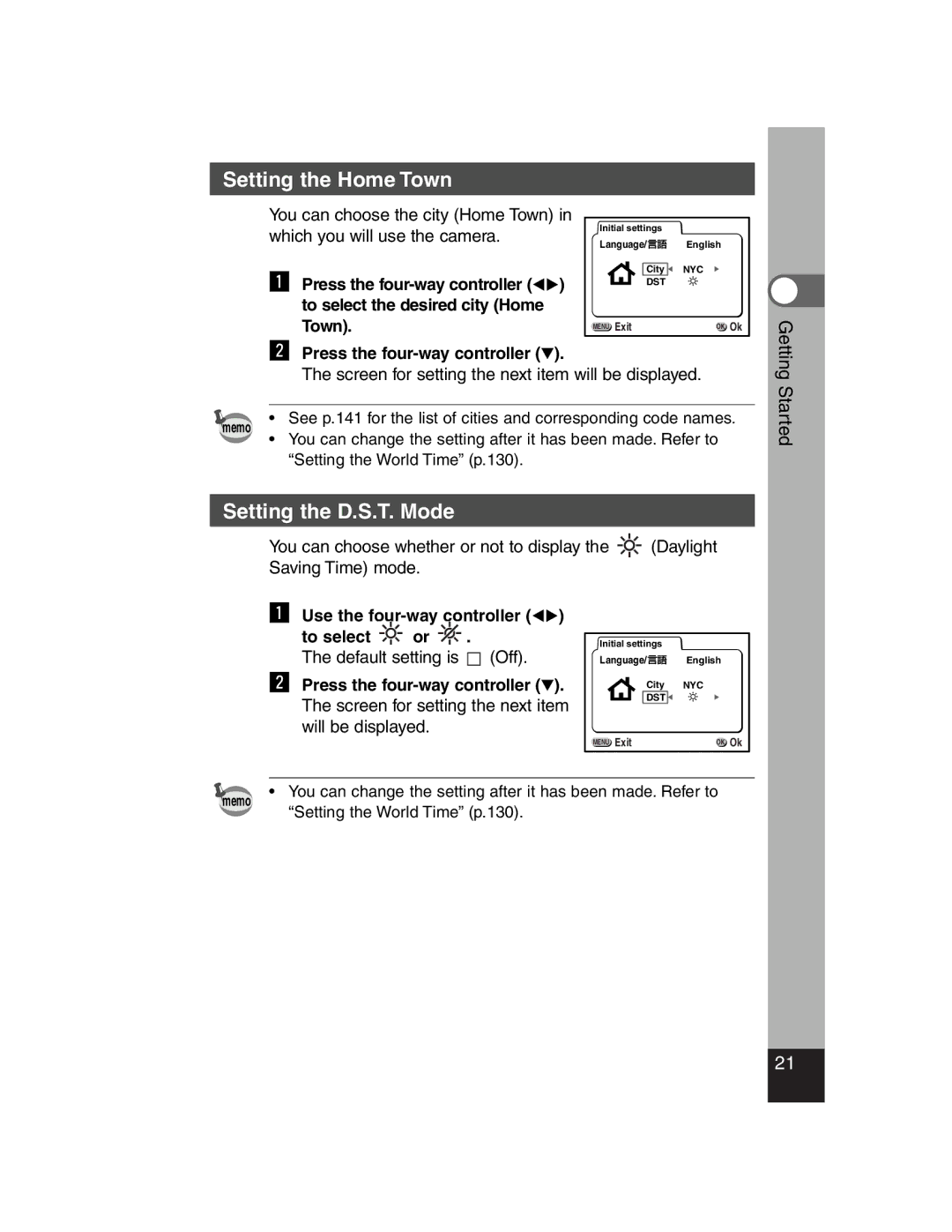Optiio550 specifications
The Pentax Optio 550 is a compact digital camera designed to offer impressive performance and ease of use for photography enthusiasts and casual users alike. Launched in the early 2000s, this camera quickly gained recognition for its blend of advanced features and user-friendly interface.At the heart of the Pentax Optio 550 is a 5-megapixel CCD sensor, which delivers high-resolution images suitable for printing and sharing. The camera is equipped with a 3x optical zoom lens, providing a focal length range of 6 to 18 mm, equivalent to 38 to 114 mm in 35mm terms. This versatile zoom capability allows users to capture a wide variety of subjects, from close-up details to expansive landscapes.
One of the standout features of the Optio 550 is its 2.5-inch LCD screen, which offers a bright and clear display for composing shots and reviewing images. The screen's size is particularly useful for framing subjects and navigating through the camera's menu system. Additionally, the camera includes a variety of scene modes and settings, enabling users to enhance their photography experience, whether shooting in low light, capturing sports action, or taking close-ups.
The Pentax Optio 550 also boasts several advanced technologies, such as a built-in flash with multiple modes, including Red-eye reduction. Users can take advantage of the self-timer feature for group shots or creative portraits. Moreover, the camera supports various exposure modes, including Automatic, Program, and Manual, allowing for greater control over photography settings.
Transferring images from the Optio 550 is made easy with its USB connectivity, enabling quick uploads to computers for editing and sharing. The camera supports various memory card formats like Secure Digital (SD) and MultiMediaCard (MMC), providing ample storage options for photographs.
Overall, the Pentax Optio 550 offers a compelling mix of features and ease of use for photography enthusiasts. Its compact design, robust capabilities, and quality image output have allowed it to carve a niche in the digital camera market. Whether users are capturing everyday moments or exploring their artistic side, the Optio 550 stands out as a reliable tool for photographers seeking to expand their creativity.