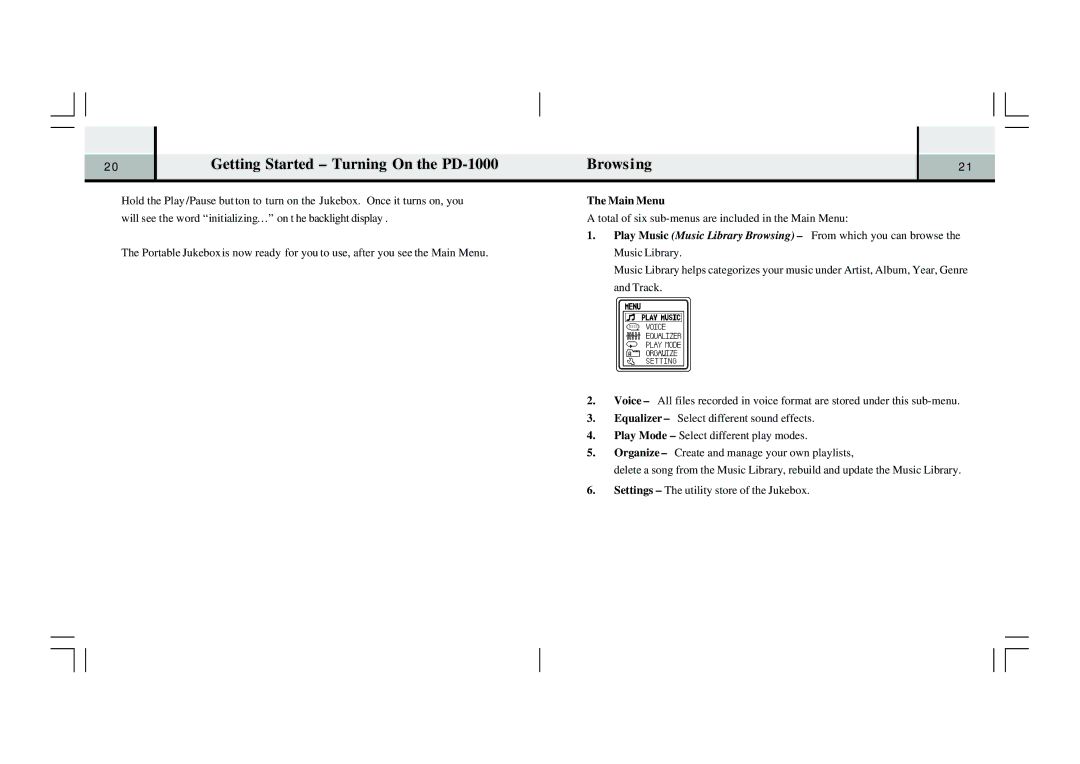| Getting Started | Browsing |
|
20 | 21 | ||
|
|
|
|
Hold the Play /Pause but ton to turn on the Jukebox. Once it turns on, you will see the word “initializing… ”on t he backlight display .
The Portable Jukeboxis now ready for you to use, after you see the Main Menu.
The Main Menu
A total of six
1.Play Music (Music Library Browsing) – From which you can browse the Music Library.
Music Library helps categorizes your music under Artist, Album, Year, Genre and Track.
2.Voice – All files recorded in voice format are stored under this
3.Equalizer – Select different sound effects.
4.Play Mode
5.Organize – Create and manage your own playlists,
delete a song from the Music Library, rebuild and update the Music Library.
6.Settings