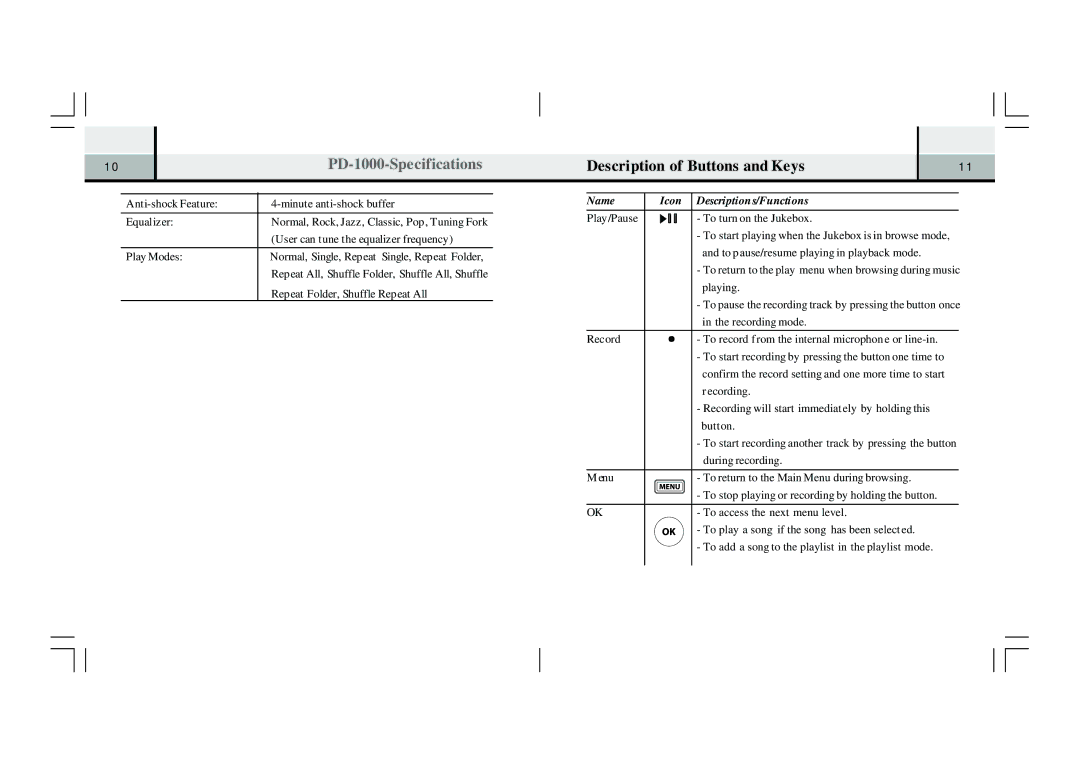|
|
|
|
10 |
|
| |
|
|
|
|
|
|
| |
| |||
|
|
| |
| Equalizer: | Normal, Rock, Jazz, Classic, Pop, Tuning Fork | |
|
|
| (User can tune the equalizer frequency) |
| Play Modes: | Normal, Single, Rep eat Single, Rep eat Folder, | |
|
|
| Repeat All, Shuffle Folder, Shuffle All, Shuffle |
|
|
| Repeat Folder, Shuffle Repeat All |
Description of Buttons and Keys |
|
| |
11 | |||
|
|
|
|
|
|
|
|
Name | Icon Description s/Functions |
|
|
|
|
|
|
Play /Pause | - To turn on the Jukebox. |
|
|
-To start playing when the Jukebox is in browse mode, and to p ause/resume playing in playback mode.
-To return to the play menu when browsing during music playing.
-To pause the recording track by pressing the button once in the recording mode.
Record | - To record f rom the internal microphon e or |
-To start recording by pressing the button one time to confirm the record setting and one more time to start r ecording.
-Recording will start immediat ely by holding this button.
-To start recording another track by pressing the button during recording.
M enu | - To return to the Main Menu during browsing. |
| - To stop playing or recording by holding the button. |
OK | - To access the next menu level. |
| - To play a song if the song has been select ed. |
| - To add a song to the playlist in the playlist mode. |