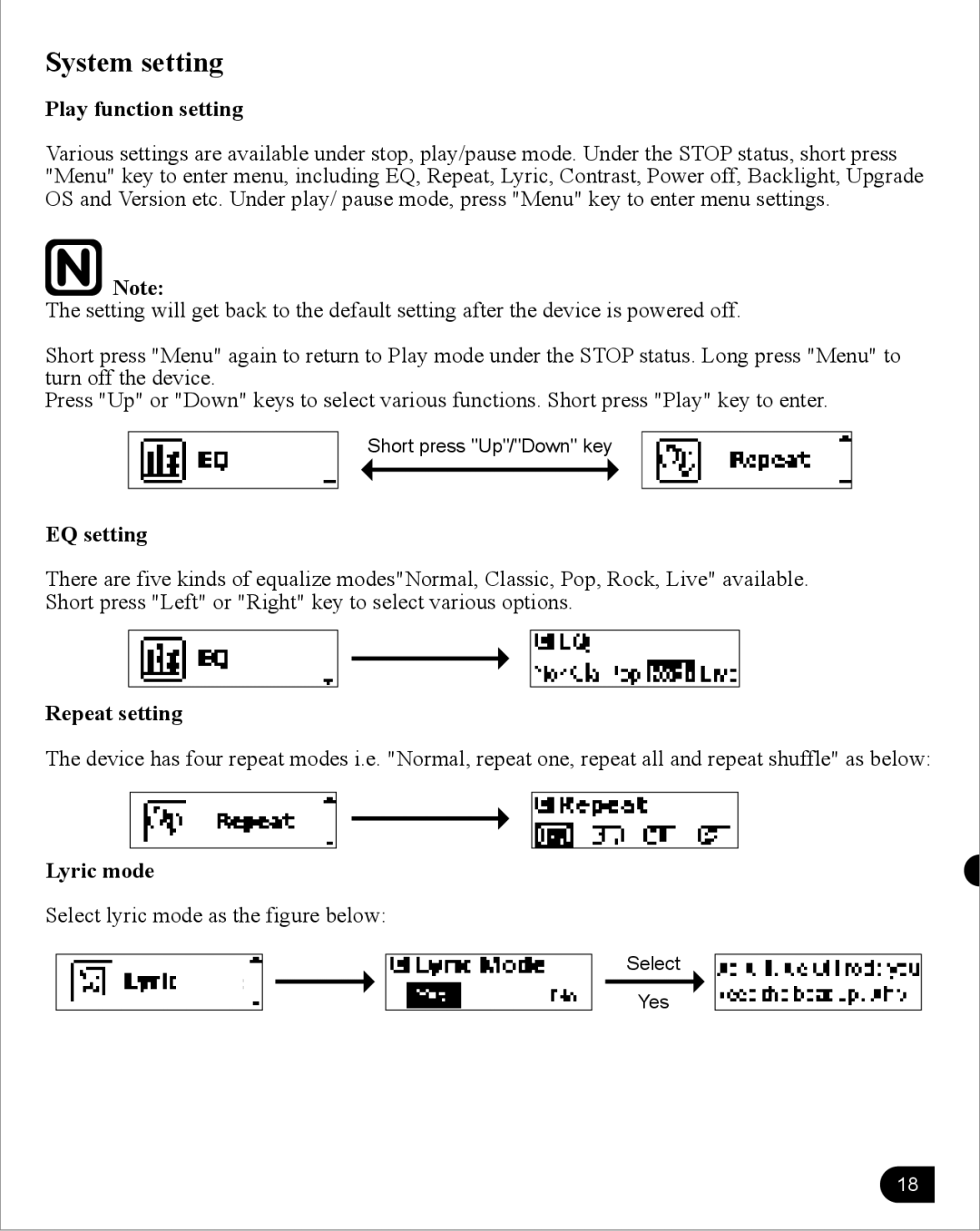System setting
Play function setting
Various settings are available under stop, play/pause mode. Under the STOP status, short press "Menu" key to enter menu, including EQ, Repeat, Lyric, Contrast, Power off, Backlight, Upgrade OS and Version etc. Under play/ pause mode, press "Menu" key to enter menu settings.
![]() Note:
Note:
The setting will get back to the default setting after the device is powered off.
Short press "Menu" again to return to Play mode under the STOP status. Long press "Menu" to turn off the device.
Press "Up" or "Down" keys to select various functions. Short press "Play" key to enter.
Short press "Up"/"Down" key
EQ setting
There are five kinds of equalize modes"Normal, Classic, Pop, Rock, Live" available. Short press "Left" or "Right" key to select various options.
Repeat setting
The device has four repeat modes i.e. "Normal, repeat one, repeat all and repeat shuffle" as below:
Lyric mode
Select lyric mode as the figure below:
Select
Yes
18